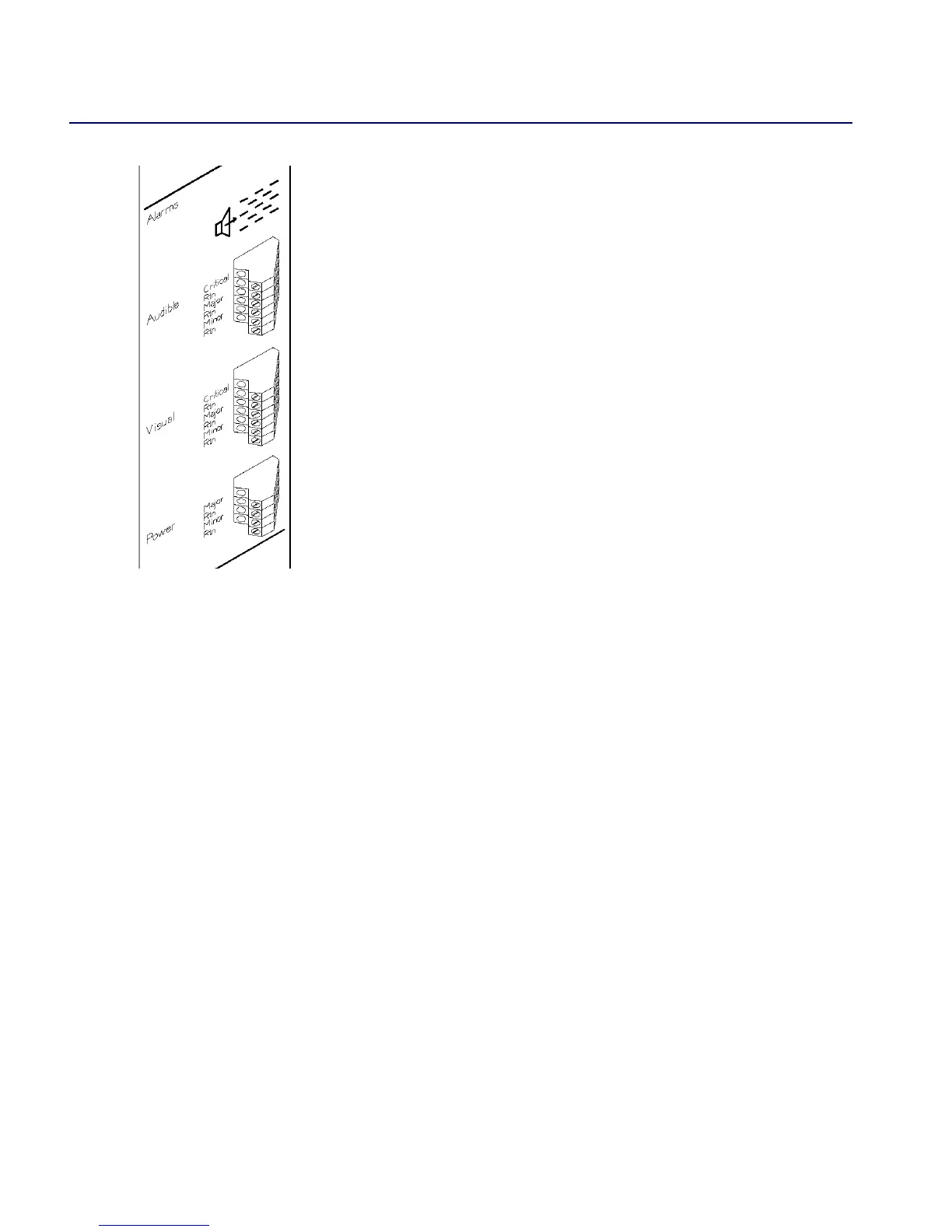Installing the CBX 500 Switch
Connecting Alarm Relays
Beta Draft Confidential
4-204/5/03 CBX 500 Multiservice WAN Switch Hardware Installation Guide
Figure 4-13. Remote Alarm Terminals
Connecting a Remote Alarm
To connect a remote alarm:
1. Locate the appropriate terminal for the alarm connection that you want to make.
2. Using a 1/8-in. flathead screwdriver, loosen the screws on the positive (Critical,
Major, Minor) and return (RTN) terminals.
3. Using 12-24 AWG solid or stranded wire, strip the ends of the wire approximately
1/4 in. (6.35 mm).
4. Insert the wire leads into the appropriate positive terminal connector and its
return.
5. Using a 1/8-in. flathead screwdriver, tighten the screws on the positive and return
terminals to secure the leads.
