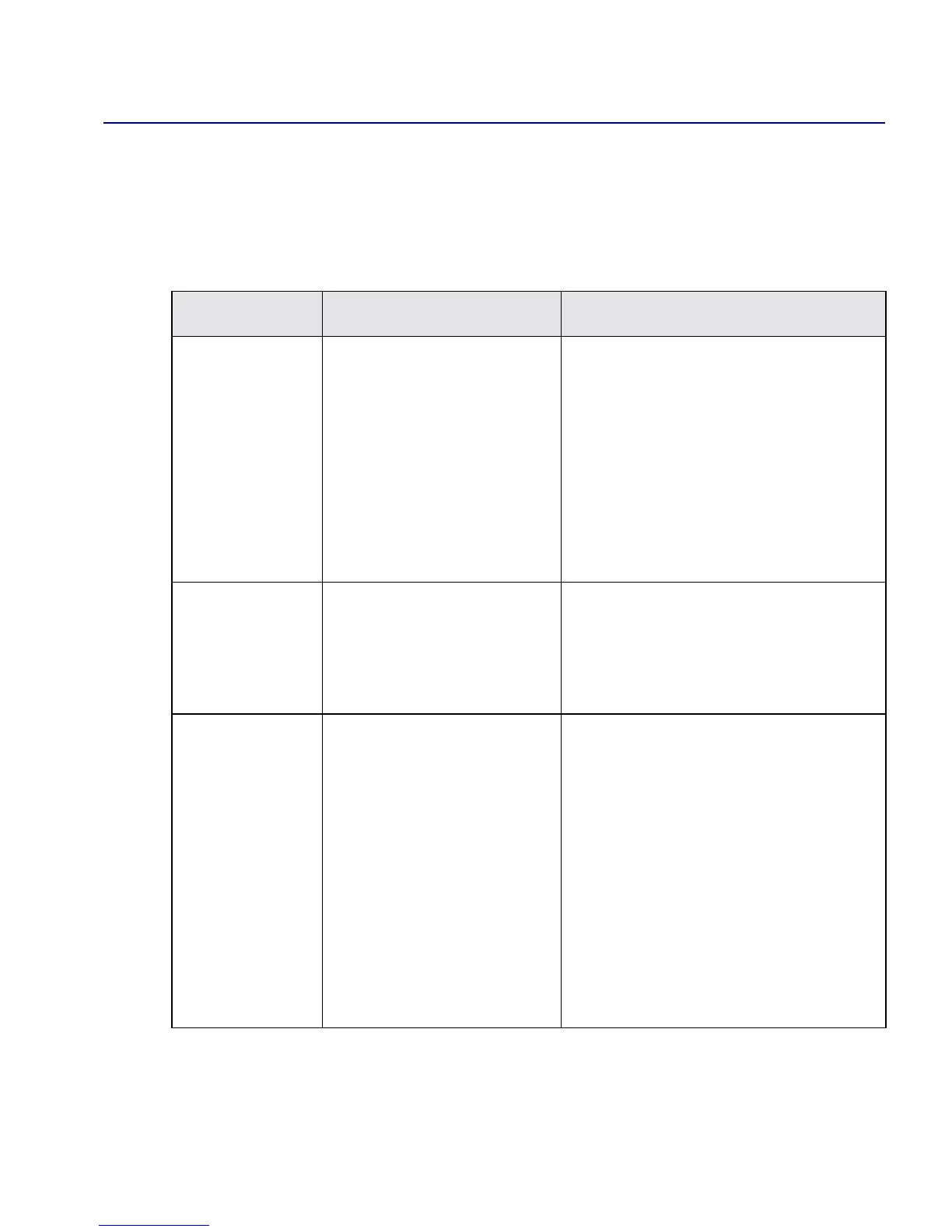Troubleshooting
Switch Troubleshooting
Beta Draft Confidential
CBX 500 Multiservice WAN Switch Hardware Installation Guide 4/5/037-3
Switch Troubleshooting
Table 7-2 describes switch problems, possible causes, and recommended solutions.
Table 7-2. Switch Troubleshooting
Problem Cause Solution
Marginal LED
(yellow)
remains solid at
the top of the SP
module.
There is a marginal error
condition on the switch,
possibly indicating the
failure of a redundant power
supply, fan module, or IOP.
Possibly, it indicates that the
SP is not configured.
Check the status LEDs on the power
supply, fan module, and IOP modules.
If a failure is detected, replace the failed
module.
If the SP is not configured, download
the configuration (described in the
B-STDX, CBX, and GX Getting Started
User’s Guide).
Failed LED
(red) remains
solid at the top
of the SP
module.
The OS is corrupt. The NMS operator must check the
switch and download the OS. For
instructions, see the appropriate switch
software release notes.
Switch
continually
reboots.
One or more IOP ejector
locks are in reset mode.
Bad or corrupt OS.
The PCMCIA hard drive is
not working or is inserted
improperly.
Ensure that all IOP ejector locks are
fully up and locked. See the section,
“Installing and Replacing IOP
Modules,” in Chapter 6.
The NMS operator must check the
switch and download the OS. For
instructions, see the appropriate
switch-code release notes.
Check the LEDs on the PCMCIA cards.
Reseat or replace the cards as needed.
