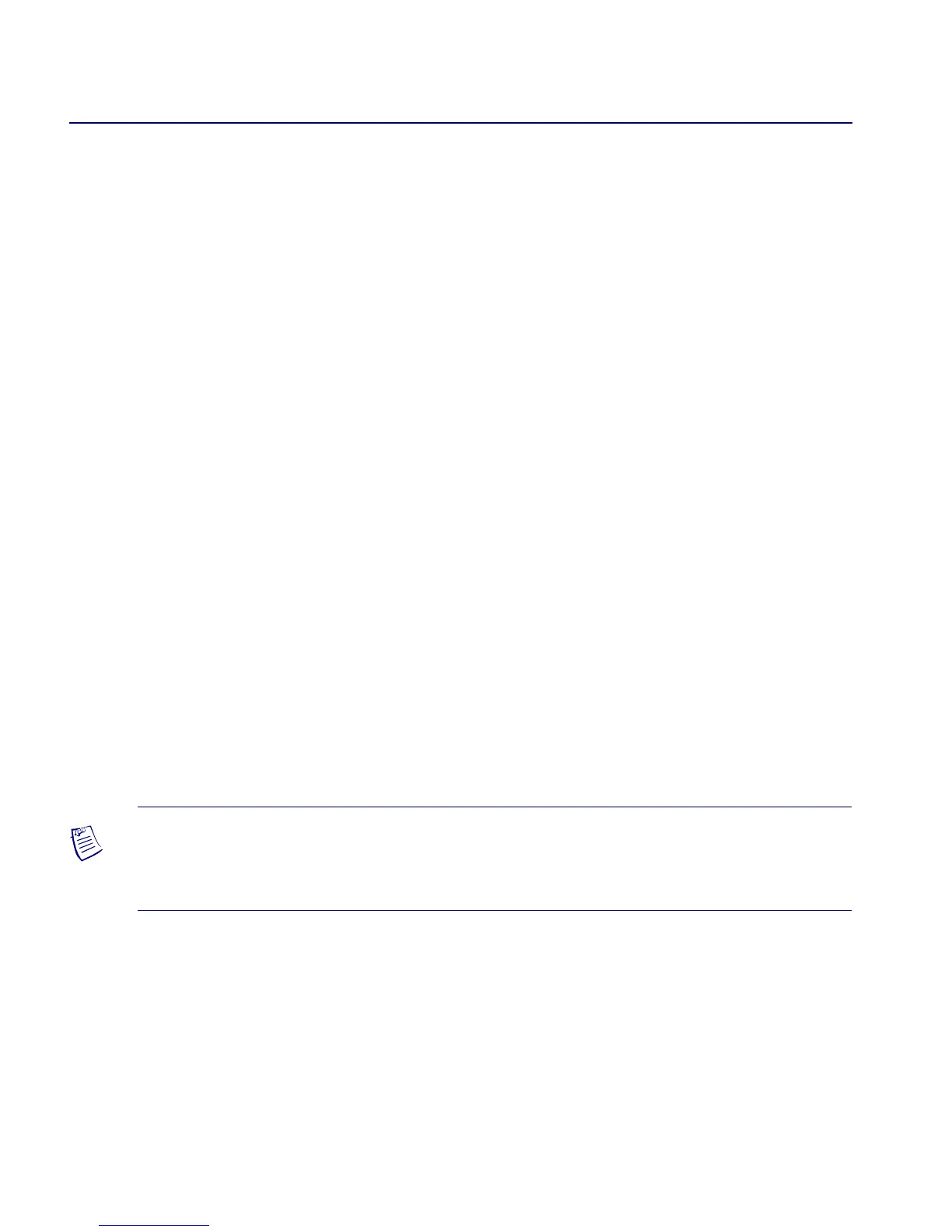Installing the CBX 500 Switch
Required Installation Tools and Equipment
Beta Draft Confidential
4-24/5/03 CBX 500 Multiservice WAN Switch Hardware Installation Guide
Required Installation Tools and Equipment
To install the CBX 500 hardware, you need the following tools and equipment:
• An NMS or console terminal connection to the SP’s network management port to
download installation scripts to the switch.
• An ASCII/VT100 console terminal or equivalent that runs at 19,200 bps and can
download software using terminal emulation software.
• RS-232 null modem cable (included in the accessory kit) for connecting a
SPARCstation to the switch.
• RS-232 straight-through modem cable (included in the accessory kit) for
connecting a modem dial-up link to the switch.
• Antistatic wrist strap (included in the accessory kit).
• A #2 Phillips-head screwdriver.
• A 1/8-in. and a 3/16-in. flathead screwdriver.
• A wire-wrap gun (required only for T1 clock input or output connections).
• A 7/16-in. wrench or socket (required only if you have a DC power supply).
• Hand lift (recommended).
•(Optional) Ethernet transceiver or LAN connection for connecting the switch to
the NMS. This is only required if the switch is connected directly to the NMS
(i.e., the gateway switch).
Note – Although a torque driver is not supplied in the accessory kit, it is
recommended that, when tightening screws with a #2 Phillips-head screwdriver, a
maximum of 6to8inch-pounds of torque should be used.
