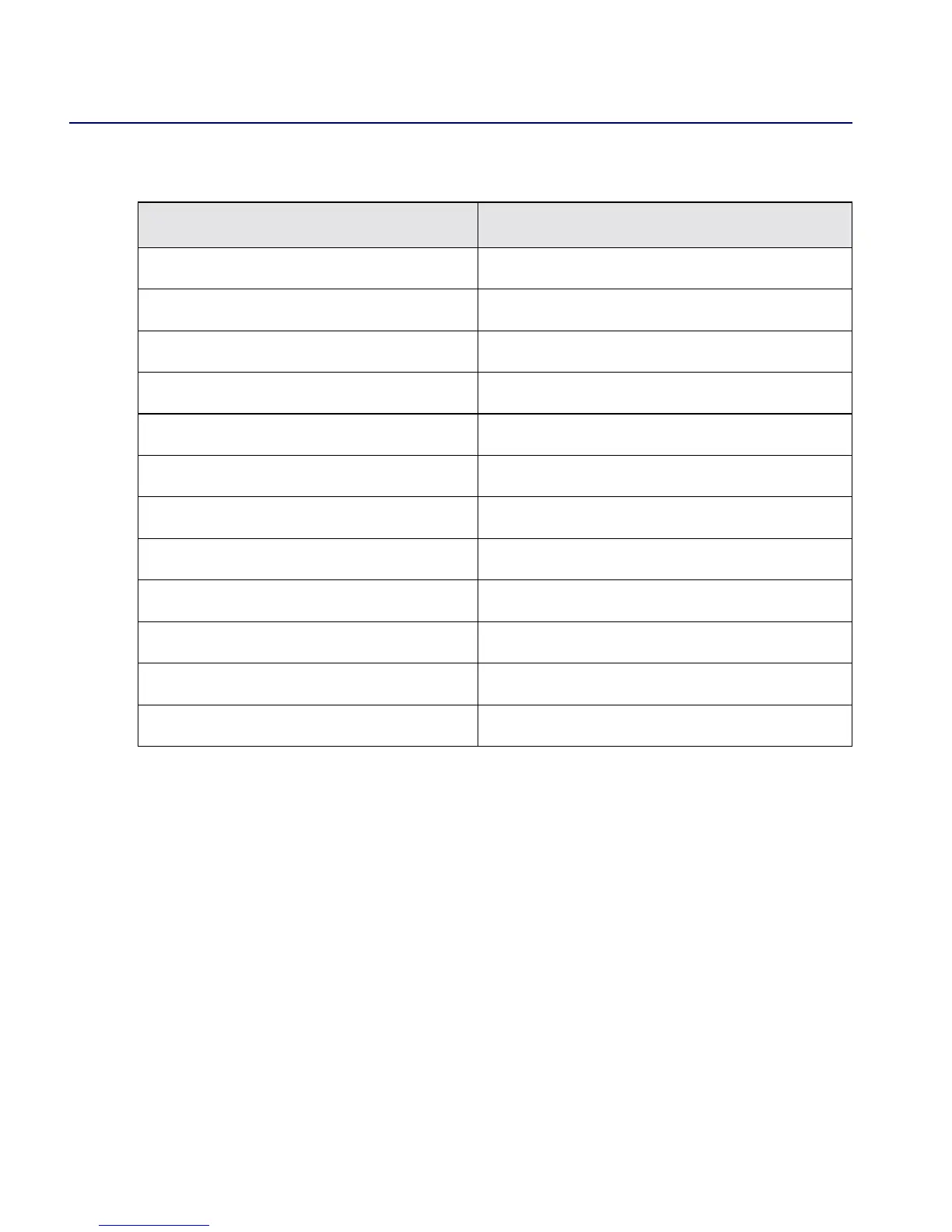Beta Draft Confidential
Overview
Hardware Component Descriptions
1-84/5/03 CBX 500 Multiservice WAN Switch Hardware Installation Guide
IOP Modules (IOPs)
IOPs manage the lowest level of a switch’s trunk or user interface. IOPs perform
physical data link and multiplexing operations on external trunks and user links.
In the switch, the IOP modules connect to the network via their backplane connection
to the IOAs (Figure 1-2 on page 1-6). The IOPs can also communicate with each
other, and the SPs, via a separate backplane connection. All IOP modules are
supported on SP Models 10, 20, 30, and 40. When upgrading (or downgrading) your
switch, you do not have to replace the IOP modules.
Table 1-1. Supported Redundant SP Configurations
Slot 1 SP Slot 2 SP
Model 10 Empty
Empty Model 10
Model 10 Model 10
Model 20 Empty
Empty Model 20
Model 20 Model 20
Model 30 Empty
Empty Model 30
Model 30 Model 30
Model 40 Empty
Empty Model 40
Model 40 Model 40
