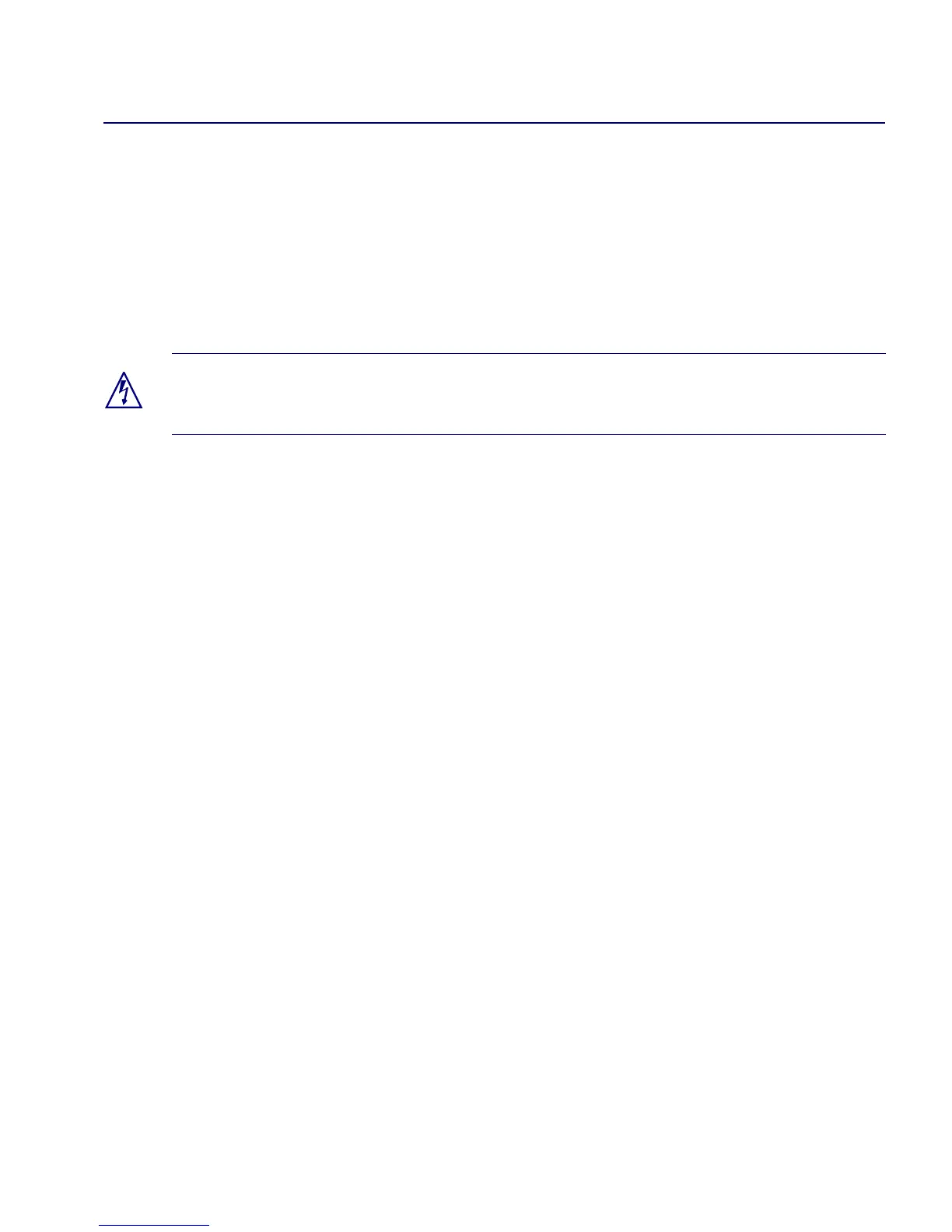Preparing for the Installation
Verifying the Hardware Configuration
Beta Draft Confidential
CBX 500 Multiservice WAN Switch Hardware Installation Guide 4/5/033-5
Verifying the Hardware Configuration
The modules ordered with the switch are installed prior to shipment. Check the switch
to verify that it is configured as ordered.
Before Handling Equipment
Before handling any of the switch components, put on the antistatic wrist strap that is
provided in the accessory kit, and connect it to the grounding jack located on the front
of the switch as shown in Figure 3-2 on page 3-6.
Checking the SP and IOP Modules
The CBX 500 switch has a backplane design that enables the SP and IOP modules in
the front of the switch to connect to the SPAs and IOAs in the back of the switch.
Figure 3-2 shows the front slots of the CBX 500 and an example configuration that
includes a redundant SP module.
Warning – Static electricity can damage the equipment. Wear an antistatic strap when
handling any of the switch components.
