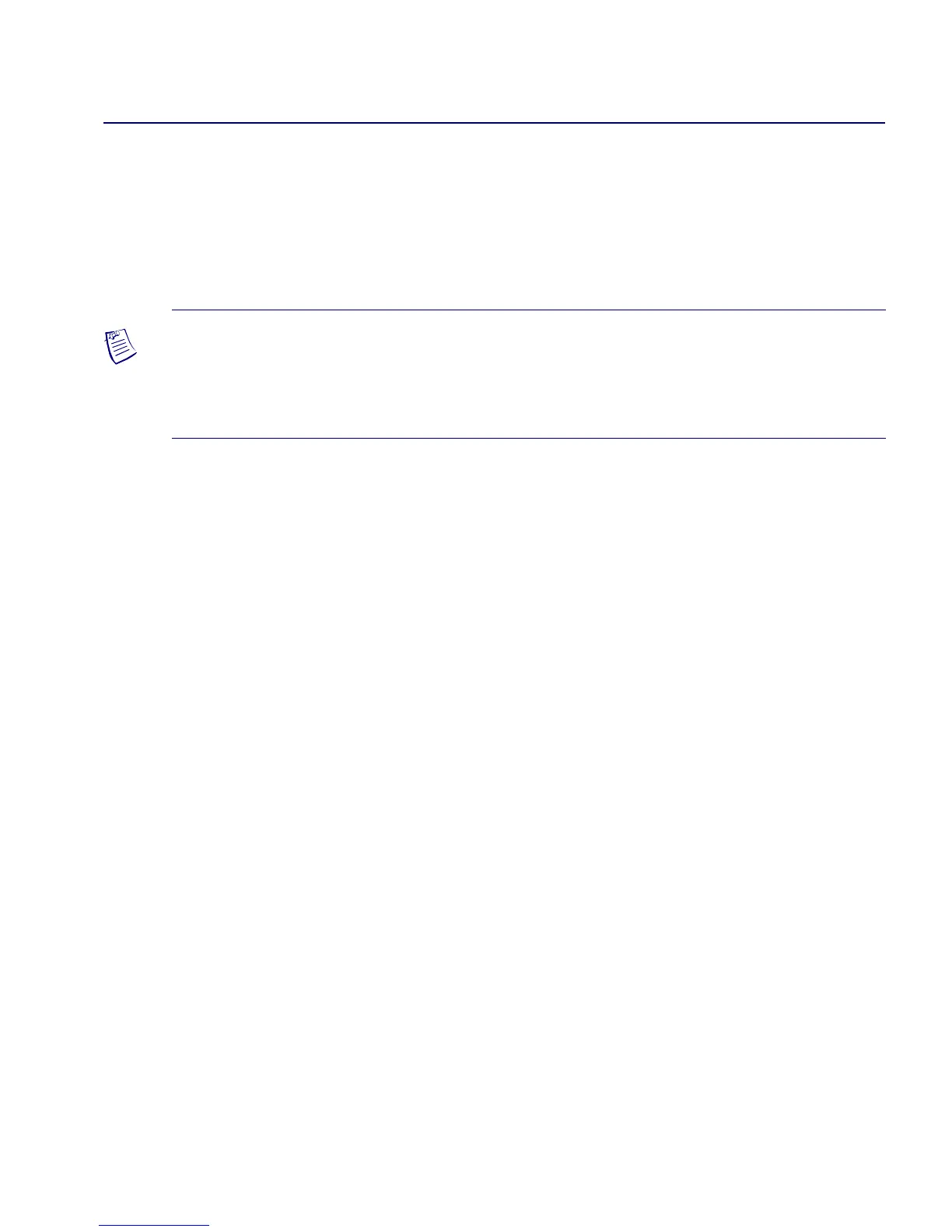Beta Draft Confidential
Redundancy
Redundancy Manager
CBX 500 Multiservice WAN Switch Hardware Installation Guide 4/5/03D-7
• The new active module keeps the “shoot” active until the old active module boots
up. When the old active module finishes booting, it then acts as the redundant
module and begins to send keep-alive polls to the new active module.
• If the polling exchange between the modules is successful, the new active module
releases the shoot, and the old active module becomes the redundant module.
TFTP Support
All PRAM downloads go to the active SP module. After the active module receives a
new PRAM, it downloads the new PRAM to its redundant partner.
Checksum/Version Number Exchange
The SNMP and TFTP mechanisms are intended to keep the PRAM of redundant
modules synchronized. To ensure identical images on both modules, the PRAM
checksum version number is included in the keep-alive message. If the redundant
module detects a difference in images, it automatically initiates a download of the
PRAM from the active module.
If you install a redundant SP that does not contain boot flash or application code, the
active SP automatically downloads them to the redundant SP. The active SP then
monitors the PRAM in the redundant SP and automatically downloads the PRAM if a
mismatch is detected.
Note – The SP’s PRAM checksum of the sender is also contained in the keep-alive
message. This number is used to ensure that the PRAM remains identical between the
two modules. (For more information, refer to the section, “Checksum/Version Number
Exchange”.)
