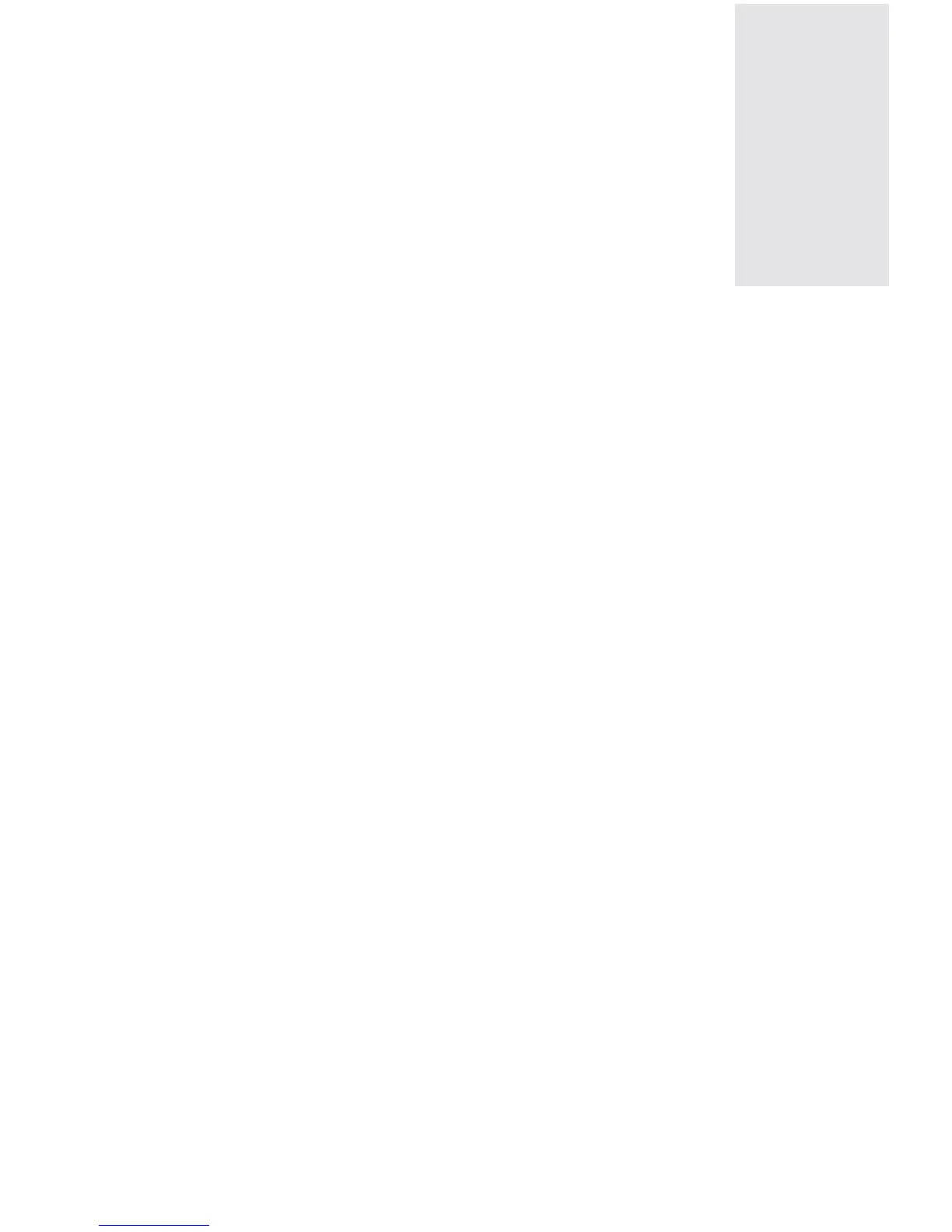CBX 500 Multiservice WAN Switch Hardware Installation Guide 4/5/035-1
Beta Draft Confidential
5
Determining the Operating Status
This chapter includes the following topics for determining the operating status:
• Status LEDs
• Evaluating Power Loads for a Two-Power Supply Switch
• Connecting Power to the Switch
• Powering Up the Switch
Before You Begin
Before you begin, verify that the following tasks (from Chapter 4) are complete:
1. Set up the switch hardware as a free-standing or rack-mounted unit (see page 4-3).
2. Connect cables and console terminal to the switch (see page 4-9 and page 4-10).
3. Set up the Network Management Station (NMS); see page 4-11.
4. Connect the NMS to the switch (see page 4-11).
5. (Optional) Connect the external clock source inputs and outputs (see page 4-16).
6. (Optional) Connect the remote alarms (see page 4-20).
