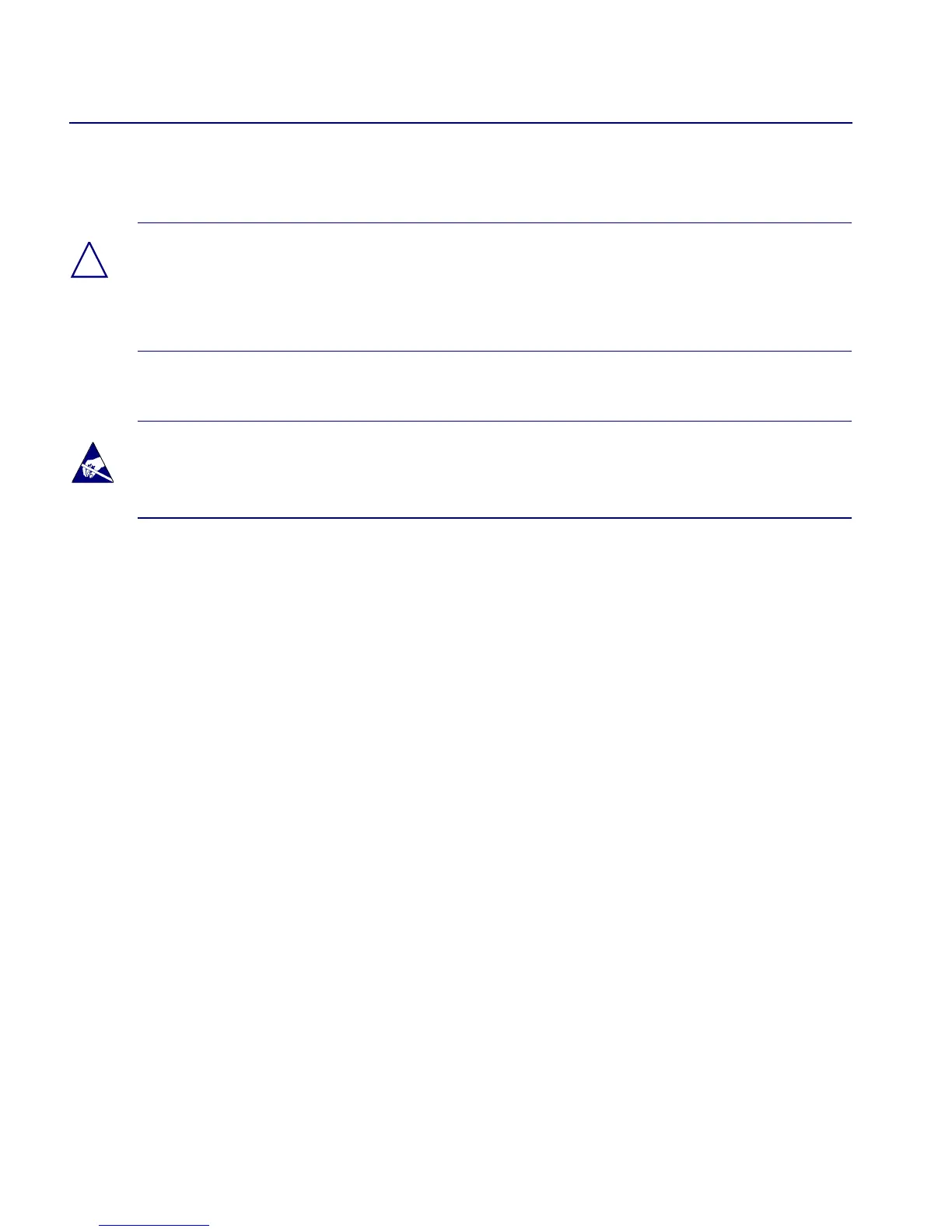Beta Draft Confidential
Installing and Removing Modules
Installing or Replacing IOA Modules
6-164/5/03 CBX 500 Multiservice WAN Switch Hardware Installation Guide
Installing IOA Modules
To install an IOA module:
1. Put on the antistatic wrist strap (provided in the accessory kit), and plug it into the
ESD grounding jack on the switch.
2. Complete this step only if there is an IOP module installed for the IOA. You must
disengage the IOP from the backplane before you install the IOA.
a. Using a #2 Phillips-head screwdriver, loosen the thumbscrews located on the
top and bottom of the IOP module.
b. Locate the ejector lock at the top of the IOP module, then slide the ejector
lock down to disconnect the IOP from the network.
c. Lift the top and bottom card ejectors simultaneously to disengage the module
from the switch.
d. Carefully slide the IOP module out of the switch about one inch (2.54 cm).
3. Remove the blank filler module covering the IOA’s slot.
4. Align the IOA module with the card guides.
5. Gently slide the IOA module into the switch and hand-tighten the thumbscrews.
The screws should be fully tightened only after the IOP is installed.
To install the IOP, see “Installing and Replacing IOP Modules” on page 6-18.
!
Caution – Unlike previous CBX 500 modules, the 32-Port Channelized T1/E1 FR/IP
IOM uses a new type of connector with closely-spaced pin alignments. You should
carefully plug in and secure the IOA before connecting the input/output processor
(IOP) module to it.
Warning – The following procedure may make the device susceptible to electrostatic
charge.
