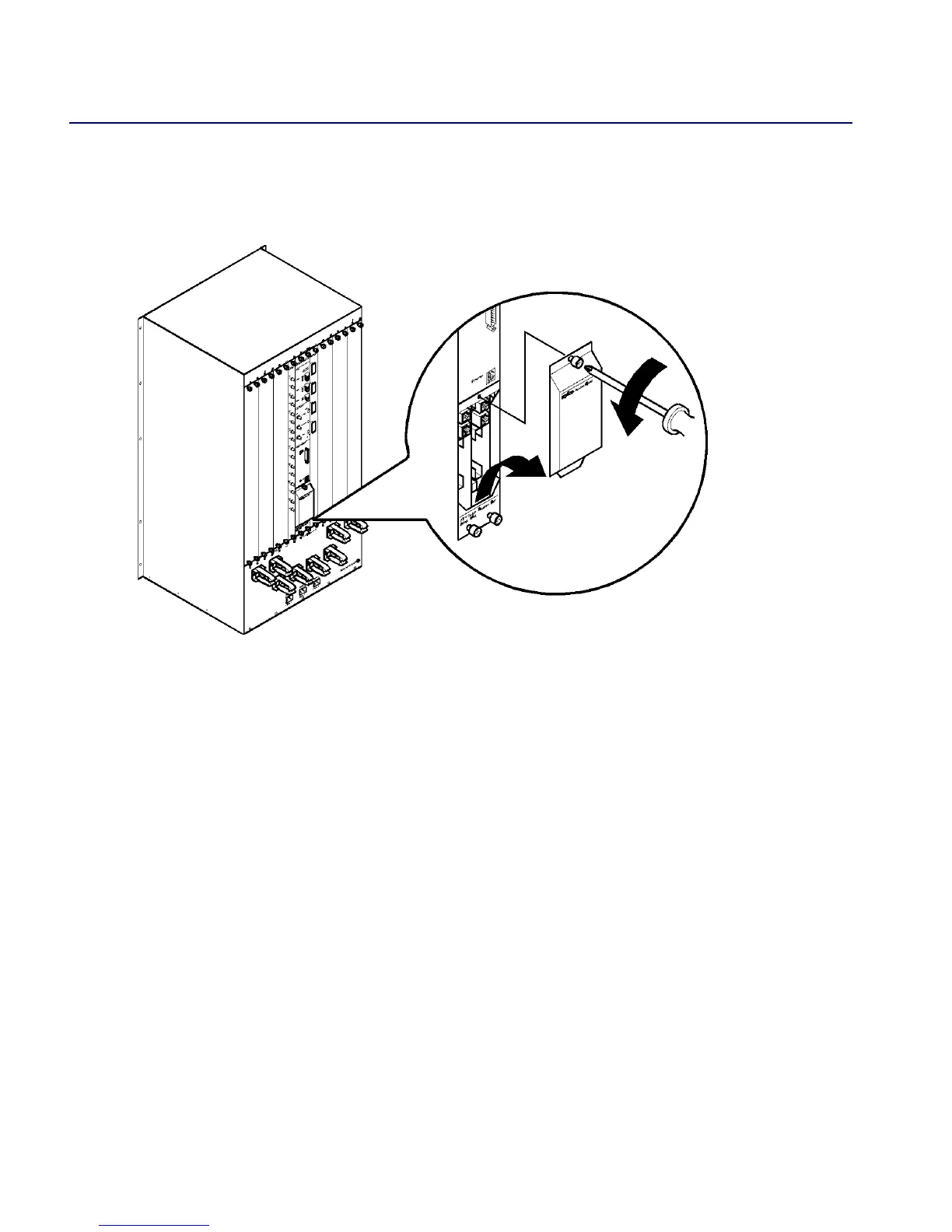Preparing for the Installation
Verifying the Hardware Configuration
Beta Draft Confidential
3-84/5/03 CBX 500 Multiservice WAN Switch Hardware Installation Guide
Checking the PCMCIA Configuration
Figure 3-4 shows the PCMCIA bay (containing four PCMCIA slots) on the SPA.
Figure 3-4. PCMCIA Card Bay
There are two slots for each SP. If the switch is the gateway (or connected directly to
the console or NMS via an Ethernet connection), the thinner PCMCIA card on the
right is the Ethernet card. The thicker IDE hard drive is in the left slot. If you have a
redundant switch (two SPs), there are two pairs of Ethernet and IDE hard drive cards.
An internal cable connects the Ethernet cards to the RJ-48 jack(s) located just above
the cards. This enables you to use the standard Ethernet connector on the SPA when
you connect the switch to the console terminal or NMS. The SPA is shipped with the
appropriate Ethernet and hard disk drive cards installed.
Lift and Pull
