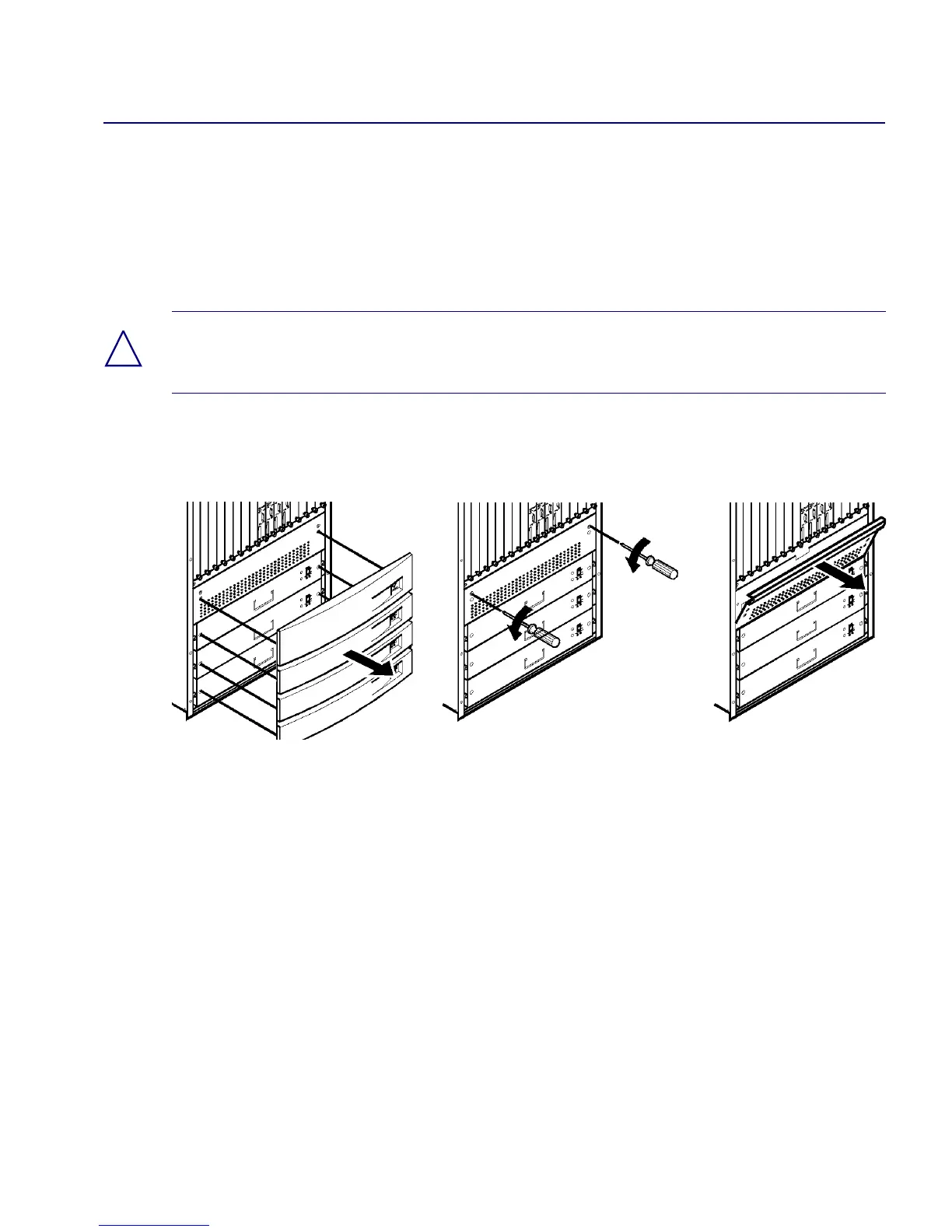Beta Draft Confidential
Installing and Removing Modules
Replacing the Cooling Fan Module
CBX 500 Multiservice WAN Switch Hardware Installation Guide 4/5/036-33
Replacing the Cooling Fan Module
You are not required to power down the switch to replace the cooling fan module.
The switch can run without fans for a short period of time and can tolerate the
temperatures outlined in the section, “Site Specifications,” in Chapter 2.
Before removing the cooling fan module from the switch, you must remove the fan
module cover and fan access cover, as shown in Figure 6-16.
Figure 6-16. Accessing the Cooling Fan Module
!
Caution – Do not place your fingers near the fans when removing the fan module
from the switch. The fan blades may still be turning.
