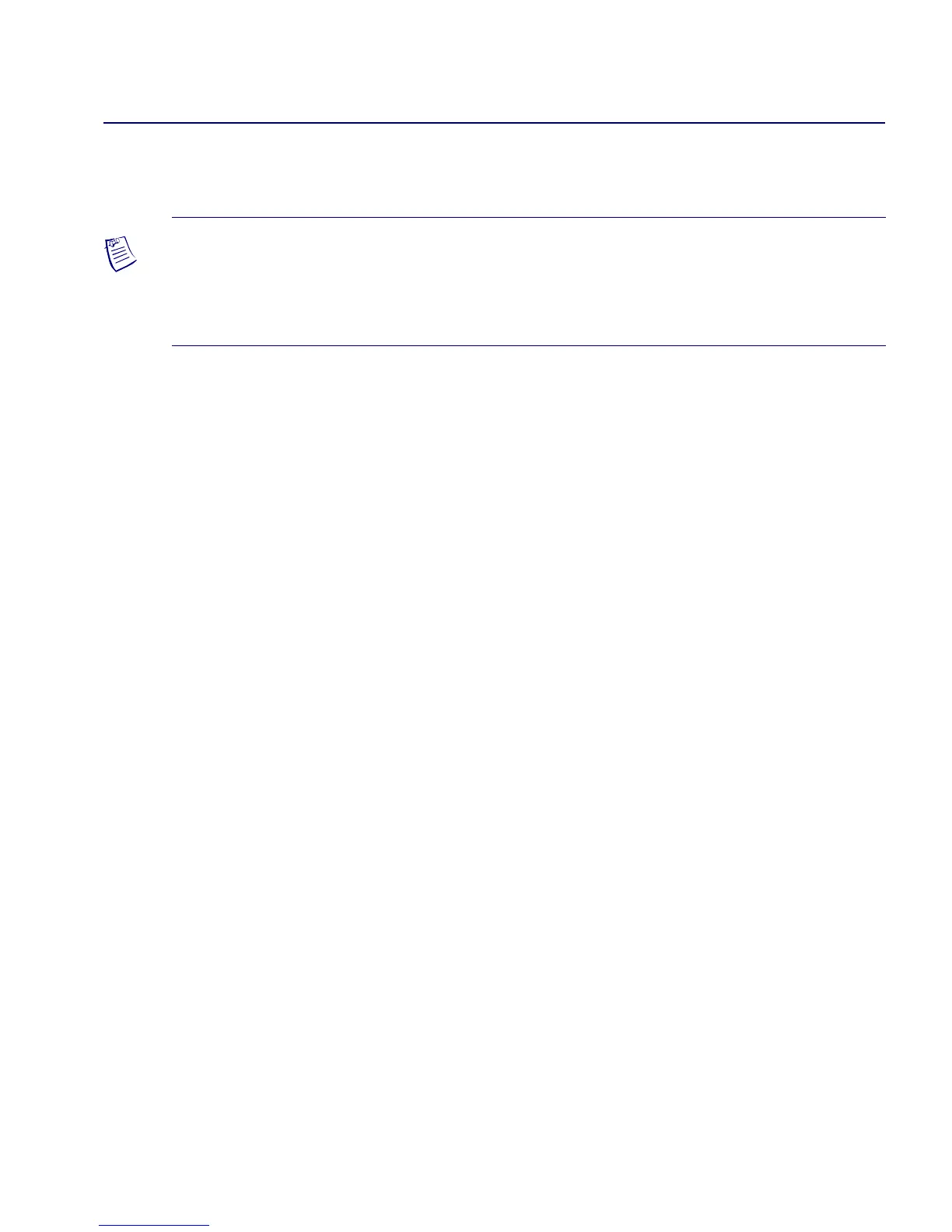Determining the Operating Status
Evaluating Power Loads for a Two-Power Supply Switch
Beta Draft Confidential
CBX 500 Multiservice WAN Switch Hardware Installation Guide 4/5/035-7
Evaluating Power Loads for a Two-Power Supply
Switch
If your switch is configured with a single-chassis power supply (two power supplies
instead of three), you must evaluate overall power consumption for the switch and I/O
modules before you connect power to the switch.
The CBX 500’s 120-VAC chassis power supplies deliver 1050 watts of +5V power.
Depending on the switch configuration and the power supplies, the total I/O module
capacity may be limited if a single-chassis power supply is used.
Calculating Power Consumption
To calculate power consumption and stay within the limits of a single power supply,
use the following formula:
(SP power) + [(number of modules) x (power per module)] <= 1050
When calculating power consumption, be aware of the following power usage factors:
• In redundant SP configurations, a pair of SPs draws 260 watts (worst case) with
one SP active and the other a standby.
• In non-redundant SP configurations, the single active SP draws 170 watts.
Note – If a power failure occurs on either DC power source A or B, the green LEDs
will blink on all three power supplies. However, the LEDs are not synchronized so
you may need to monitor one power supply at a time to determine the blinking-pattern
status.
