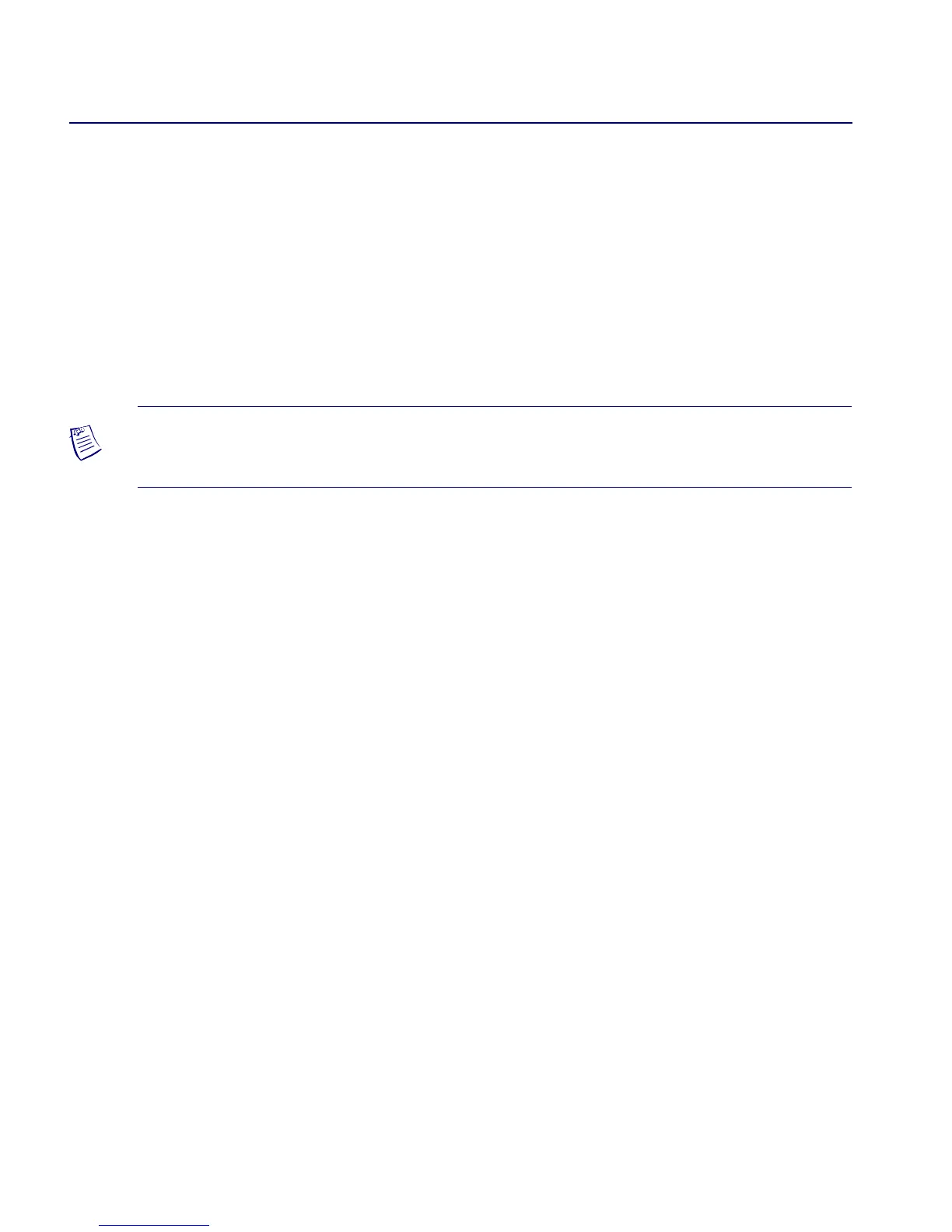Beta Draft Confidential
Installing and Removing Modules
Installing and Replacing IOP Modules
6-184/5/03 CBX 500 Multiservice WAN Switch Hardware Installation Guide
9. Gently slide the module into the card guide, and hand-tighten the thumbscrews on
the IOA. Then reconnect the external cables to the IOA module, and remove the
cable’s identification tags.
10. Install the IOP into the front of the switch. (If necessary, see “Installing and
Replacing IOP Modules” for instructions.)
11. Return to the back of the switch and secure the IOA module by tightening the
thumbscrews at the top and bottom of the module.
12. If necessary, reconnect the power cords and power up the switch.
13. If necessary, synchronize the IOP card from the NMS. For information about
PRAM sync functions, see the B-STDX, CBX, and GX Getting Started User’s
Guide.
14. Check the LEDs to verify the operational status of the cards.
Installing and Replacing IOP Modules
In the CBX 500 switch, the installation of IOP modules depends on the SP model
type.
IOPSlotsAccordingtoSPModelNumber
You can install IOP modules in slots 7-9 and 10-12 (with an SP 10; shown in
Figure 6-7 on page 6-19) and in slots 3-9 and 10-16 (with an SP 20/30/40; shown in
Figure 6-8 on page 6-19).
Slots 1 and 2 are reserved for switch processor (SP) modules only.
Note – Before continuing, wait until the Good LED on the active IOP module is
either solid green or blinking slowly. This may take several minutes.
