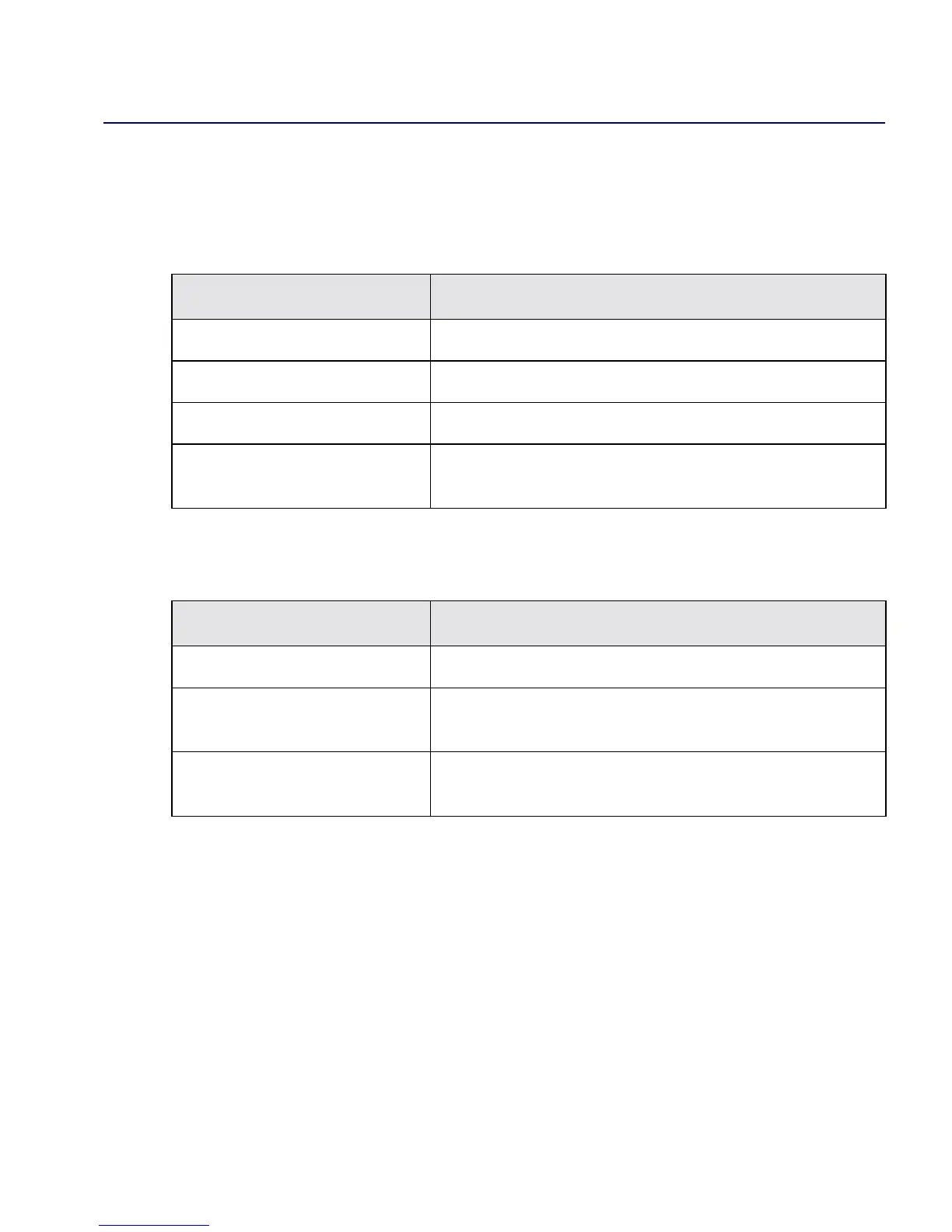IOP and IOA Module Specifications
4-port Channelized DS3 Frame/IP IOP Module
Beta Draft Confidential
CBX 500 Multiservice WAN Switch Hardware Installation Guide 4/5/03A-23
Status Indicators
Table A-8 and Table A-9 describe the module LED and physical port status indicators.
Figure A-5 on page A-24 shows the 4-port channelized DS3 Frame/IP IOP and IOA
modules. Both versions (DS3/1 and DS3/1/0) look the same.
Table A-8. Module LED Status Indicators
LED State Status
Good ON Normal operation
Failed ON Module failure
Redundant ON Redundant module on-line (redundant module is active)
GoodandFailedLEDs
BLINKING simultaneously
Operating system software image currently being
downloaded from active SP
Table A-9. Physical Port Status Indicators
LED State Status
Red ON Loss of frame or signal
Red BLINKING Downstream equipment failure resulting in an Alarm
Indication Signal (AIS)
Yellow ON Downstream equipment sees loss of signal resulting in a
Remote Alarm Indication (RAI)
