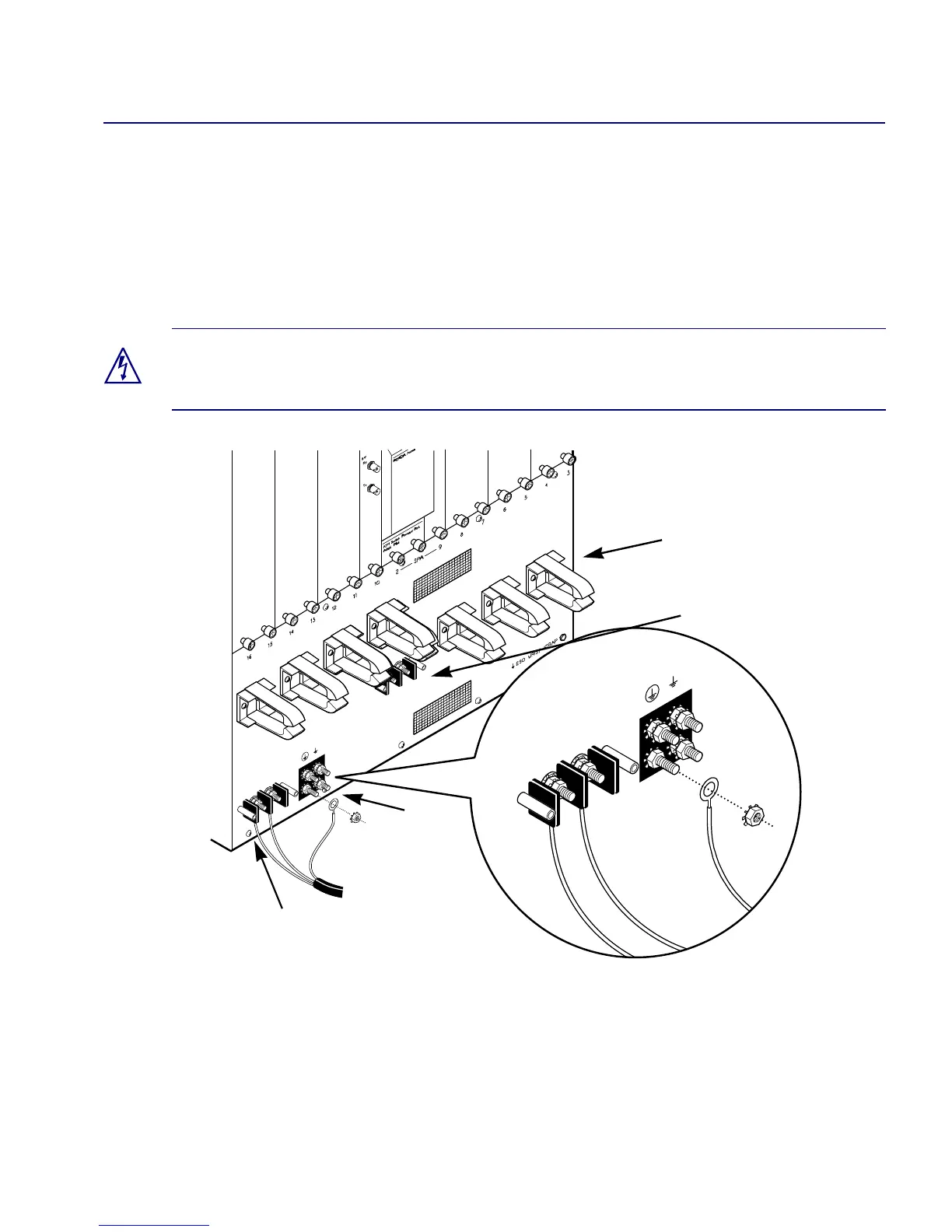Determining the Operating Status
Connecting Power to the Switch
Beta Draft Confidential
CBX 500 Multiservice WAN Switch Hardware Installation Guide 4/5/035-11
Switches with DC Power Supplies
To connect the switch’s DC power supplies to a power source:
1. Verify that the correct power source is available for the CBX 500 power supplies.
(See Chapter 2, “Specifications and Safety Warnings,” for power specifications.)
Figure 5-4. Connecting the -48 VDC Power Supplies
Warning – Before connecting the power cords, see the section, “Electronic/Electrical
Requirements,” in Chapter 2. See also Appendix C for circuit regulatory information.
POWER FEED B
–48VDC
RTN
POWER FEED B
–48VDC
RTN
POWER FEED A
–48VDC
RTN
Secondary Power Supply
Connectors
Ground
Cable Strain Relief Clamps
Primary Power Supply
Connectors
