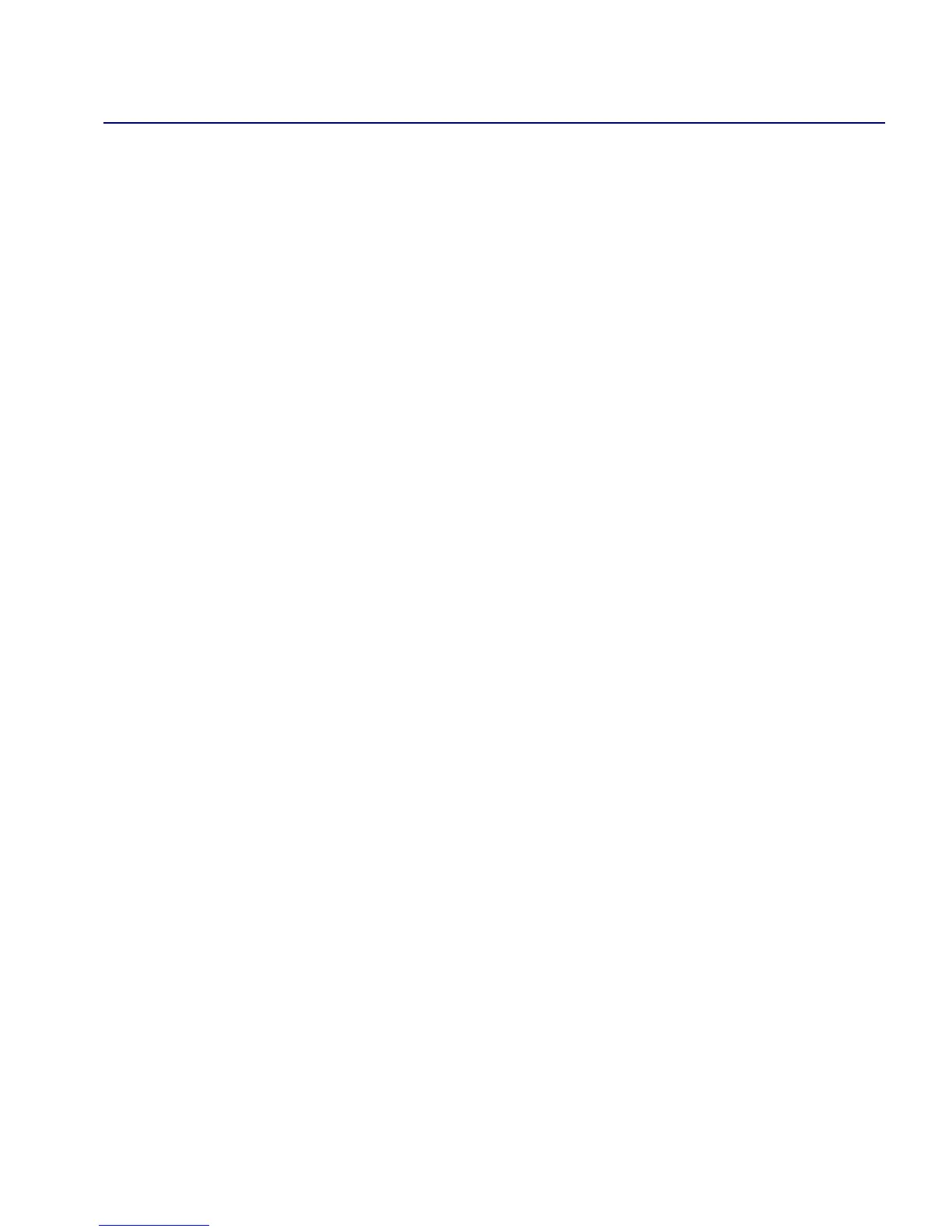Beta Draft Confidential
Overview
Hardware Component Descriptions
CBX 500 Multiservice WAN Switch Hardware Installation Guide 4/5/031-9
I/O and SP Adapters (IOAs and SPAs)
Adapters connect the IOP and SP modules to the network via a common backplane
socket. The edge connectors on the SP and IOP modules plug into the backplane’s
sockets from one side. The IOAs and SPA plug into the backplane sockets from the
other side (see Figure 1-2 on page 1-6).
The SPA has a covered bay that houses the Ethernet and IDE hard drive PCMCIA card
pair for each SP. The SPA also has timing and alarm connections.
IOA configurations vary, depending on the specific module they support.
