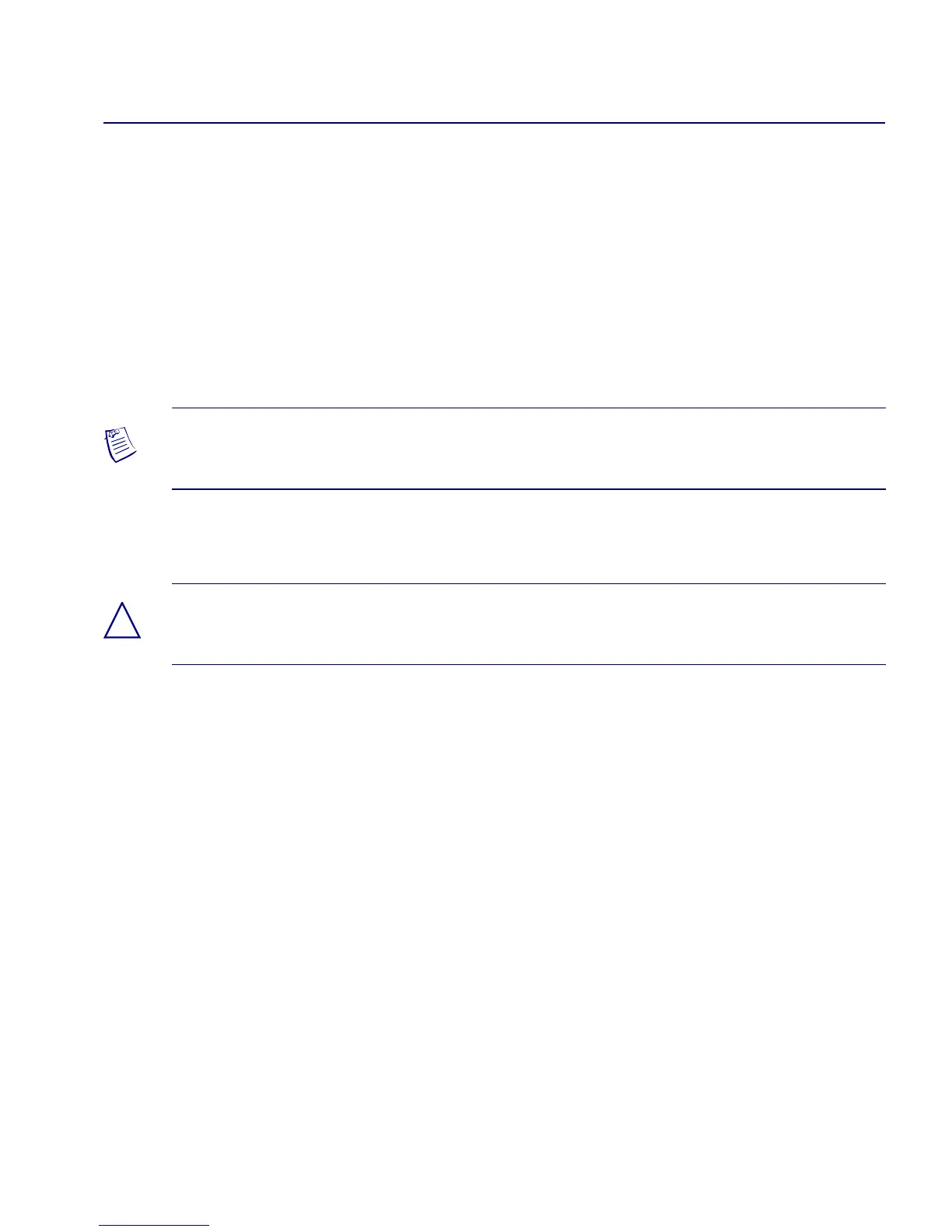Installing the CBX 500 Switch
Setting Up the Switch
Beta Draft Confidential
CBX 500 Multiservice WAN Switch Hardware Installation Guide 4/5/034-7
To install 23-inch front-mount brackets onto the switch:
1. Position a front-mount bracket onto one side of the switch, lining up the six screw
holes on the bracket with the six screw holes on the side of the switch. Figure 4-2
shows the correct orientation of the brackets.
2. Using a #2 Phillips-head screwdriver, install the six #10-32 x .25 truss-head
screws and #10 external tooth lock washers that came with the brackets through
the switch into the front-mount bracket holes. Use a maximum of 6to8
inch-pounds of torque.
3. Repeat Steps 1 and 2 to install the second front-mount bracket onto the other side
of the switch.
Note – Upon completion of the bracket assembly one extra screw and washer per side
will remain. These can be discarded.
!
Caution – Failure to use the proper screws may damage the switch.
