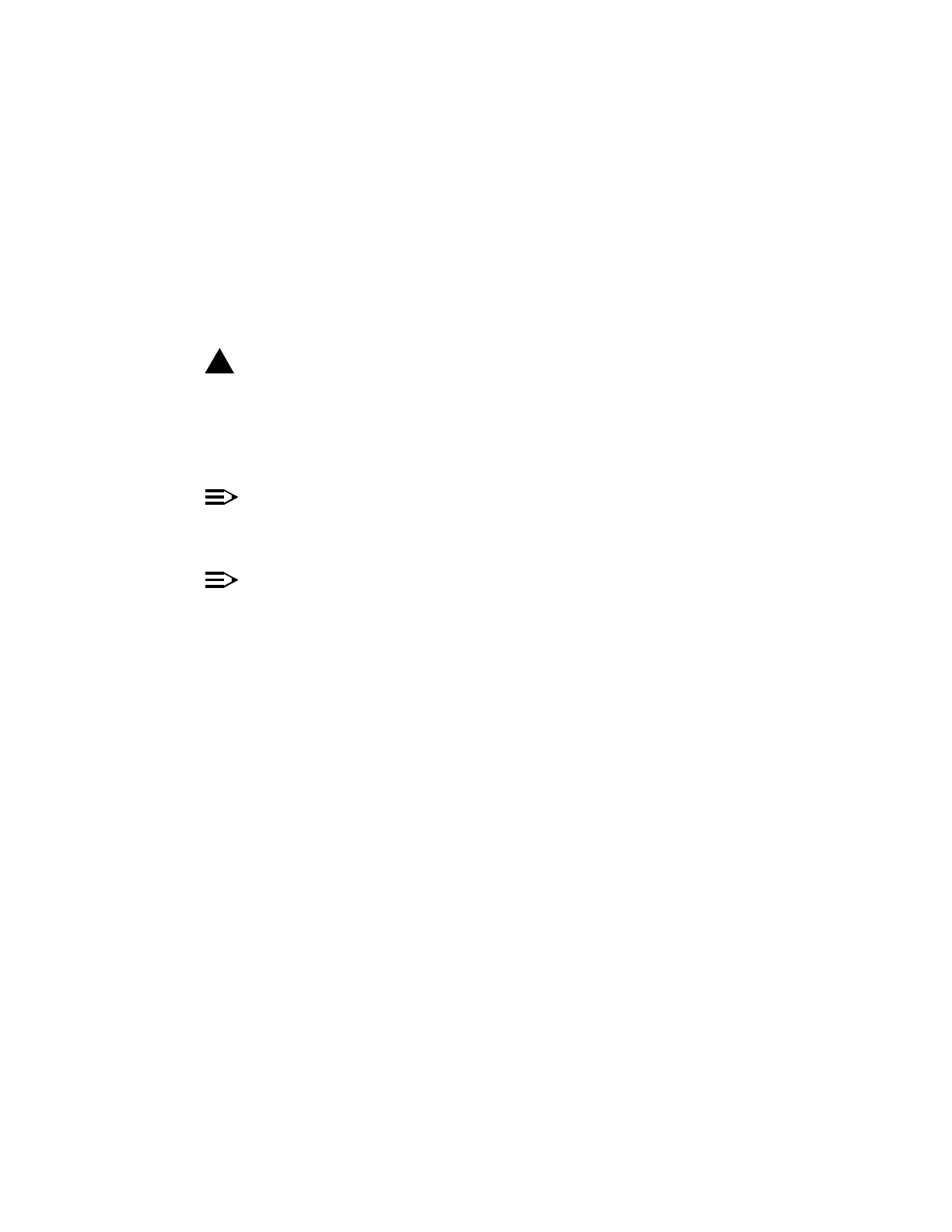SET-DATE SET-DATE
11-358 Issue 3 June 2001 DDM-2000 OC-3
NAME
set-date: Set Date and Time
INPUT FORMAT
set-date:[date=
Date
][,time=
Time
];
DESCRIPTION
This command sets the date and time. Executing this command will corrupt the current
quarter hour and day performance-monitoring (PM) bins.
!
CAUTION:
If an
apply
command is scheduled for execution (
action
=
install
), the
set-date
command should NOT be issued before program installation is invoked and completed.
The user is advised to wait until program installation is completed and the system is
reset.
NOTE:
If security is enabled on any CIT or DCC port on a shelf, then this command is
available to privileged users only for all CIT or DCC ports on the shelf.
NOTE:
In both linear and ring applications, if the automatic recovery fails, both date and time
are set to default (70-01-01 for date and 00:00:00 for time).
The input parameters are:
date Date is entered as six digits YYMMDD, where YY is the last two
digits of the year, MM is the month, and DD is the day. Default is
the current system day.
time Time is entered as six digits HHMMSS, where HH is hours
(00-23), MM is minutes (00-59), and SS is seconds (00-59).
Default is the current system time.
Page 1 of 2