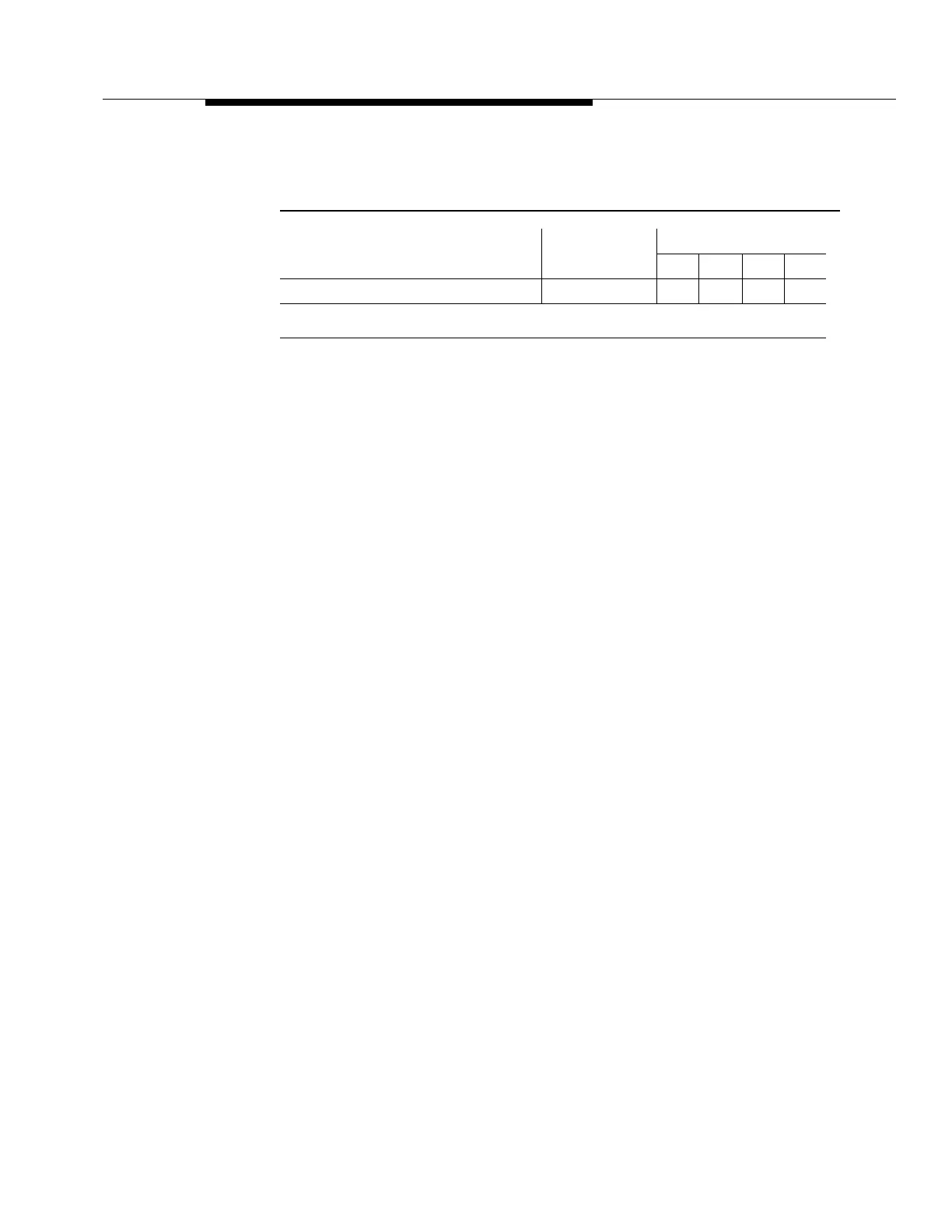363-206-285
Shelf Descriptions and Configurations
Issue 3 June 2001
3-27
The four fan units are independent of each other; any of them can be removed by
removing the connectorized fan cord and the screws that hold the fan unit in the
shelf.
A filter must be installed on the bottom of the DDM-2000 OC-3 shelf that is directly
under the fan shelf. The filter is attached to the bottom of the DDM-2000 OC-3
shelf by magnetic strips attached to the top of the filter frame.
A terminal block is provided for the direct termination of the two −48 V power
feeders. If direct termination is not needed, optional cable assemblies are
available (in DDM-2000 OC-12) to connect the power feeders from the DDM-2000
bay power cables to the terminal strip on the rear of the fan shelf. A dangler cable
provides an alarm interface so that fan shelf alarms can be reported through an
associated DDM-2000 system. The alarm output is a dry contact closure. It is
activated whenever a fault is detected on the fan shelf and whenever one or both
-48 V power feeders fail. Alarm and power cable openings are provided for both
rear and front access installations. A ground stud is provided on the left rear of the
fan shelf to meet the UL grounding requirements for rear- and front-access
applications. Two ground cables are provided with the fan shelf, one 6-inch cable
for rear-access applications and one 18-inch cable for front-access applications.
To reach the front of the fan shelf, the 18-inch front-access ground cable must go
through the rear cable access opening, through the fan shelf, and exit from the
right front cable access opening.
The following pushbuttons and LEDs are accessible through the front cover of the
fan shelf:
■ The ALARM RESET pushbutton near the left side of the front of the shelf is
used to reset fan shelf alarms and register a new combination of set-point
switch settings. Once a fan shelf alarm is turned on, it can be reset only by
clearing the trouble condition and then pressing the ALARM RESET
pushbutton.
Table 3-3. DDM-2000 Fan Shelf Switch Settings
Switch Settings
Cooling Arrangement Set Point S1 S2 S3 S4
DDM-2000 OC-3 * 400 fpm on off on on
* Non-NEBS environments (direct air inlet temperatures exceeding 50° C).