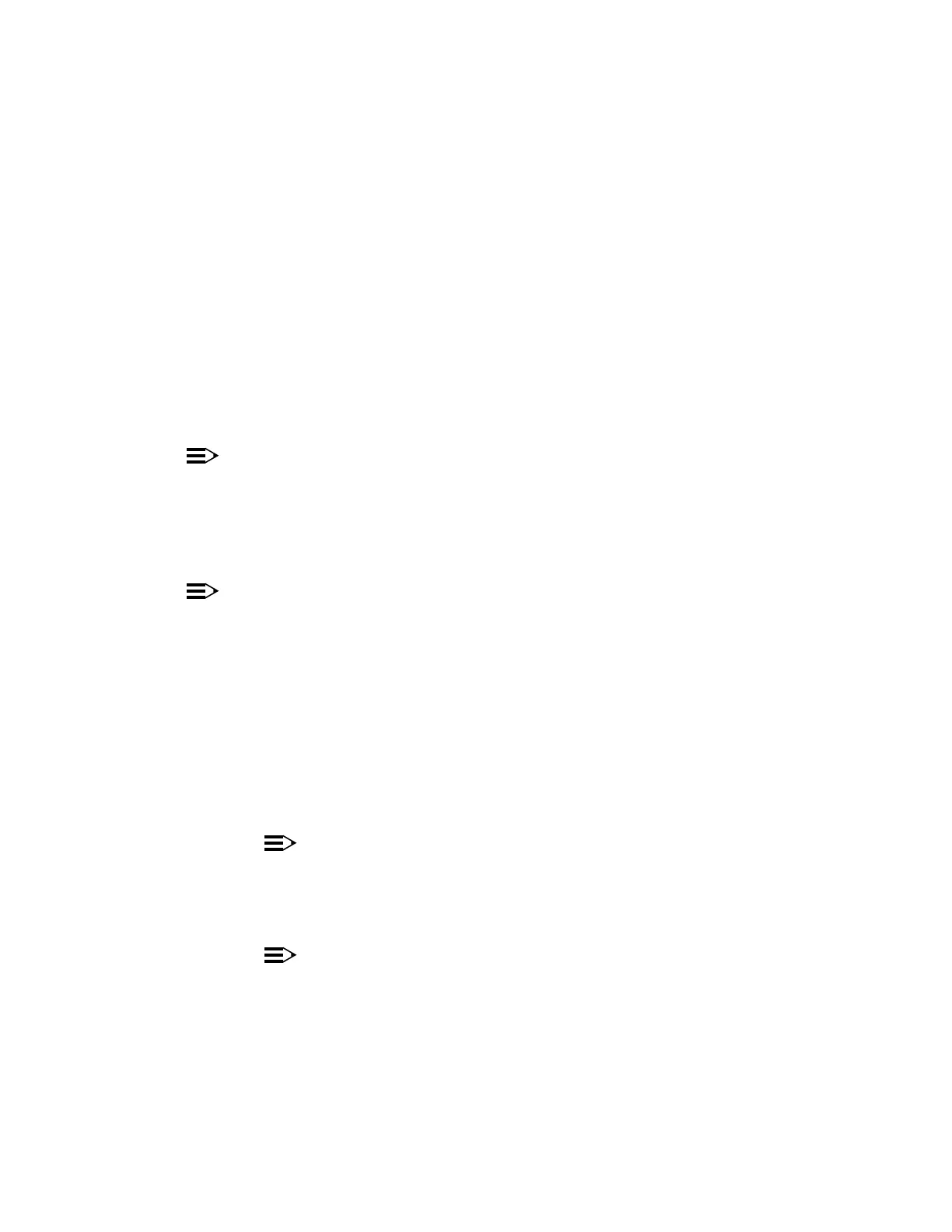SET-NE 5of1Page SET-NE
NAME
ElementNetworkSetset-ne:
FORMATINPUT
set-ne:tid=
TID
[,shelf=
Shelf
][,cort=
CO/RT
]
[,idle=
IdleChannelSignal
Releases)(Ring];
set-ne:tid=
TID
[,rnestat=
RneStat
]
[,almgrp=
AlarmGroup
][,agne=
AGNE
]
[,shelf=
Shelf
][,idleChannelSignal=
IdleChannelSignal
][,cort=
CO/RT
];
later)and15.0ReleaseOC-3Releases,(Ring
DESCRIPTION
NOTE:
theoffunctionalitythedescribespagecommandThis set-ne command
releases.TARPOC-3laterand13.0ReleaseOC-3in
aof(parameters)characteristics(NE)elementnetworkthesetscommandThis
DDM-2000.
NOTE:
thisthenshelf,aonportDCCorCITanyonenabledissecurityIf
onportsDCCorCITallforonlyusersprivilegedtoavailableiscommand
shelf.the
are:parametersinputThe
tid andupper-includemayandcharacters,20toupofstringaisTID
"%","+","-",characters:followingtheandnumbers,letters,lowercase
isvalueinitialthecommand,thisofusefirstthetoPrior"."."#",
LT-DDM-2000 The.
TID
theofbeginningtheatprintedbewill
OSTL1/X.25ofoperationproperForcommands.allforoutput
theinterfaces,
TID
NE.eachforuniquebemust
1:NOTE
theChanging TID networkthechangenotdoesname)(system
affectdoesbutNSAPthebydeterminediswhichaddress,
reporting.messageTL1proper
2:NOTE
allofTIDsdefaultthechangetorecommendedstronglyisIt
startup.systemsatsubnetworktheinNEs
11-382 2000February2Issue OC-3DDM-2000