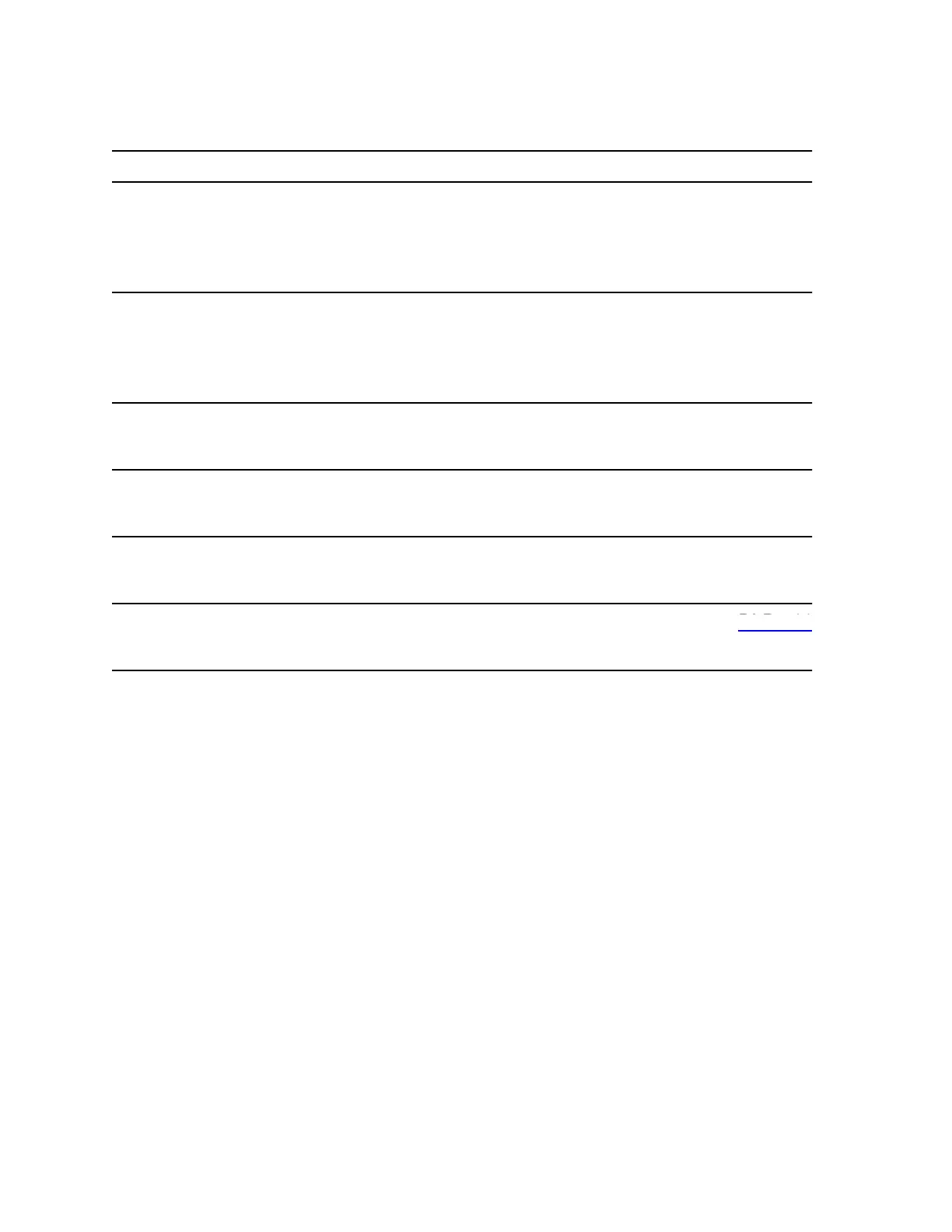NTP-002: System Turnup 363-206-285
Page2of2 Issue3,June2001
DDM-2000 OC-3 MULTIPLEXER
DO ITEMS BELOW IN ORDER LISTED. . . . . FOR DETAILS, GO TO
2. Use the rtrv-oc3/set-oc3 command at the DDM-2000
OC-12/3 shelf to verify/set application (app) parameter for
FUNCTION UNITS C slots being used for OC-3c service. For
example, set-oc3:app=0X1.
3. Use the ent-crs-sts3c: command at each shelf to make the
following STS-3c cross-connections: m-1 to c-1. For example,
ent-crs-sts3c:m-1,c-1.
4. Determine the optical loss of the OC-3c span from the DDM-2000
to the broadband terminating equipment.
5. Remove optical loops from OLIUsinFUNCTION UNITS C slots
and the broadband terminating equipment.
6. Connect the optical cables from the DDM-2000 OC-3 FUNCTION
UNITS C slots to the broadband terminating equipment.
DLP-5447. Perform an OC-3c transmission test using a SONET test set, if
required.
DLP-544