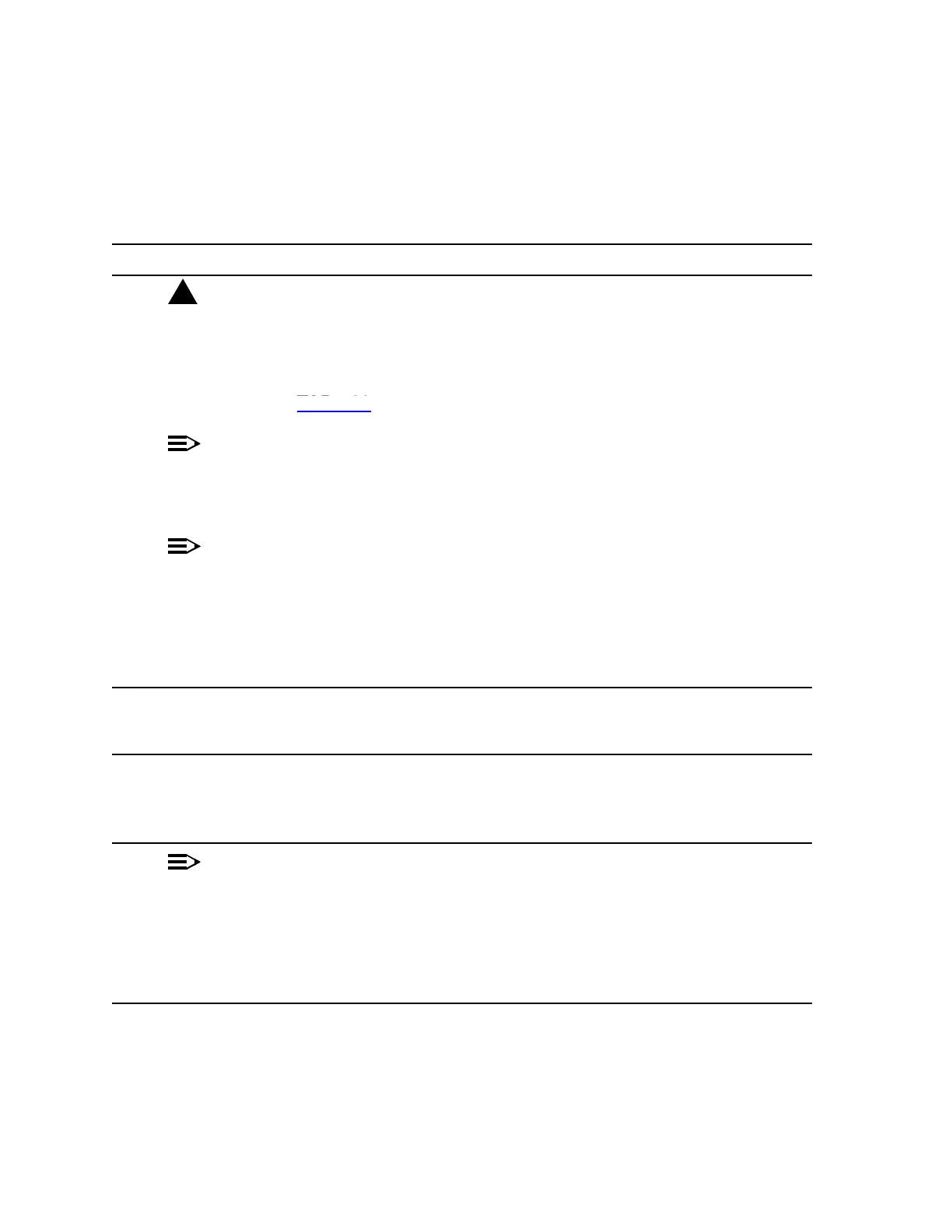NTP-009: Circuit Order 363-206-285
Page 1 of 4 Issue 2, February 2000
DDM-2000 OC-3 MULTIPLEXER
Convert DS1 Group Service to DS3 Group Service
DO ITEMS BELOW IN ORDER LISTED. . . . . FOR DETAILS, GO TO
1.
!
CAUTION:
DDM-2000 circuit packs contain static sensitive components
which can be damaged by electrostatic discharge. A static
ground wrist strap must be worn when handling the circuit
packs. See electrostatic discharge considerations in
Trouble
Clearing: TAD-100
.
NOTE:
This procedure assumes that the DDM-2000 is in service
and that a DS1 group is being changed to a DS3 group for
DS3 service.
NOTE:
If, at any point in this procedure, the DDM-2000 fails to
respond in the indicated manner, you should refer to
Trouble Clearing: IXL-001.
Determine which FUNCTION UNITS group (A, B,orC) is being
converted.
2. Use the rtrv-alm: command to verify that no alarms, locks,
loops, or switches are present.
3. At the DSX-1, remove the DS1 signals associated with the DS1
group being converted. (FAULT LED flashes on DS1/DS1PM
circuit packs with signals removed.)
4.
NOTE:
The UPD/INIT pushbutton on the SYSCTL is recessed to
prevent its accidental operation. You will need a small
pointed object, such as a ball-point pen, to operate it.
On the SYSCTL, momentarily depress the UPD/INIT button.
(FAULT LEDs go off.)
TAD-100