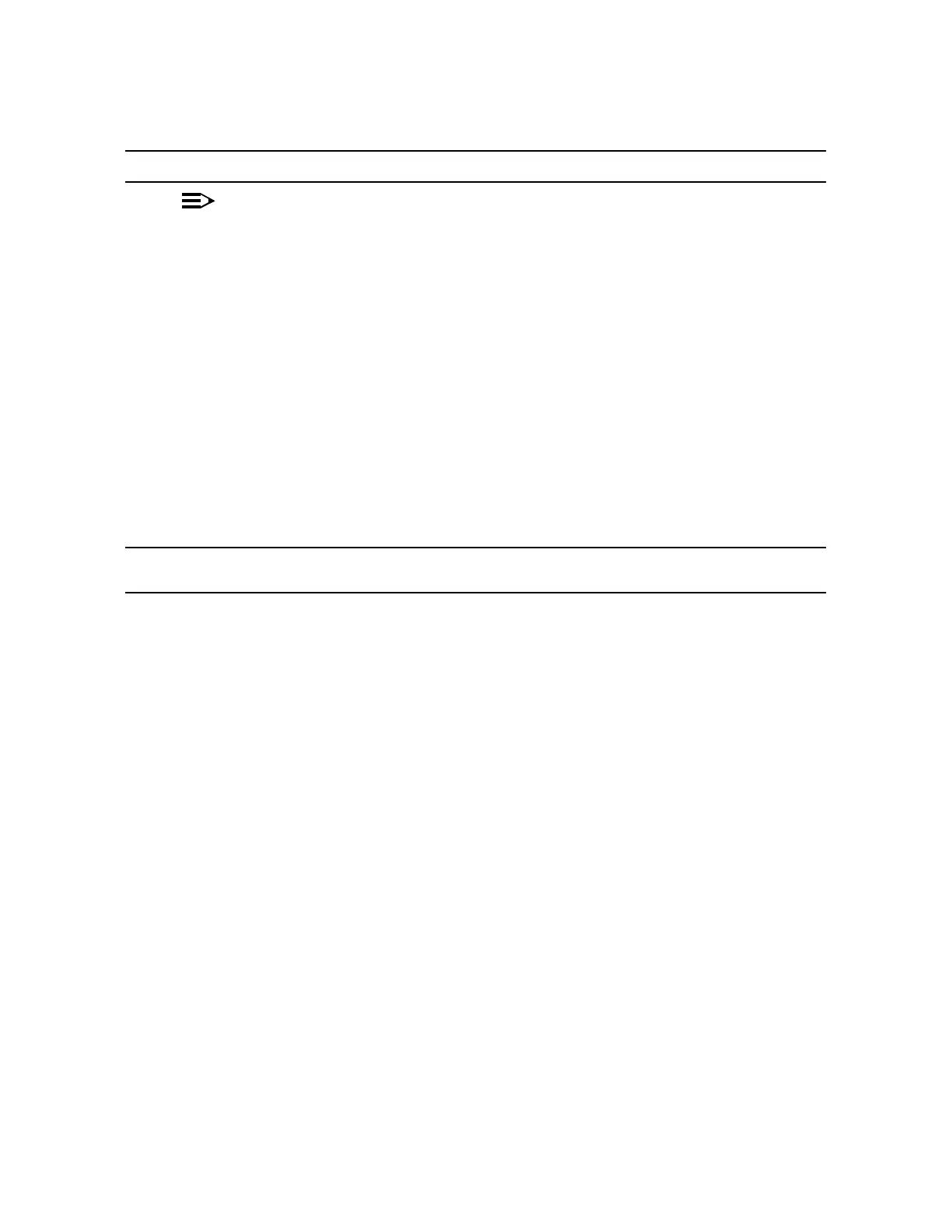363-206-285 Circuit Order: NTP-017
Issue 2, February 2000 Page 4 of 4
DDM-2000 OC-3 MULTIPLEXER
DO ITEMS BELOW IN ORDER LISTED . . . . .FOR DETAILS, GO TO
12.
NOTE:
If a port is in the nmon (n) state, the signal is not monitored
or alarmed. The port will not automatically go to the in
service (i) state when a signal is detected as it will in the
auto (a)state.Inthenmon state, the port must be returned
to the auto state, using the set-state-t1: command, to
turn on monitoring of signal failures and before any circuit
packs associated with that port can be removed from the
equipment list by the upd command.
If circuit packs have been removed, momentarily depress the
UPD/INIT button on the SYSCTL or use the upd command to
update the DDM-2000 internal equipment list.
If circuit packs have
not
been removed, use the set-state-t1:
command to set the port state of the DS1 port(s) to auto or
nmon, as required.
13. Verify all alarms are off.