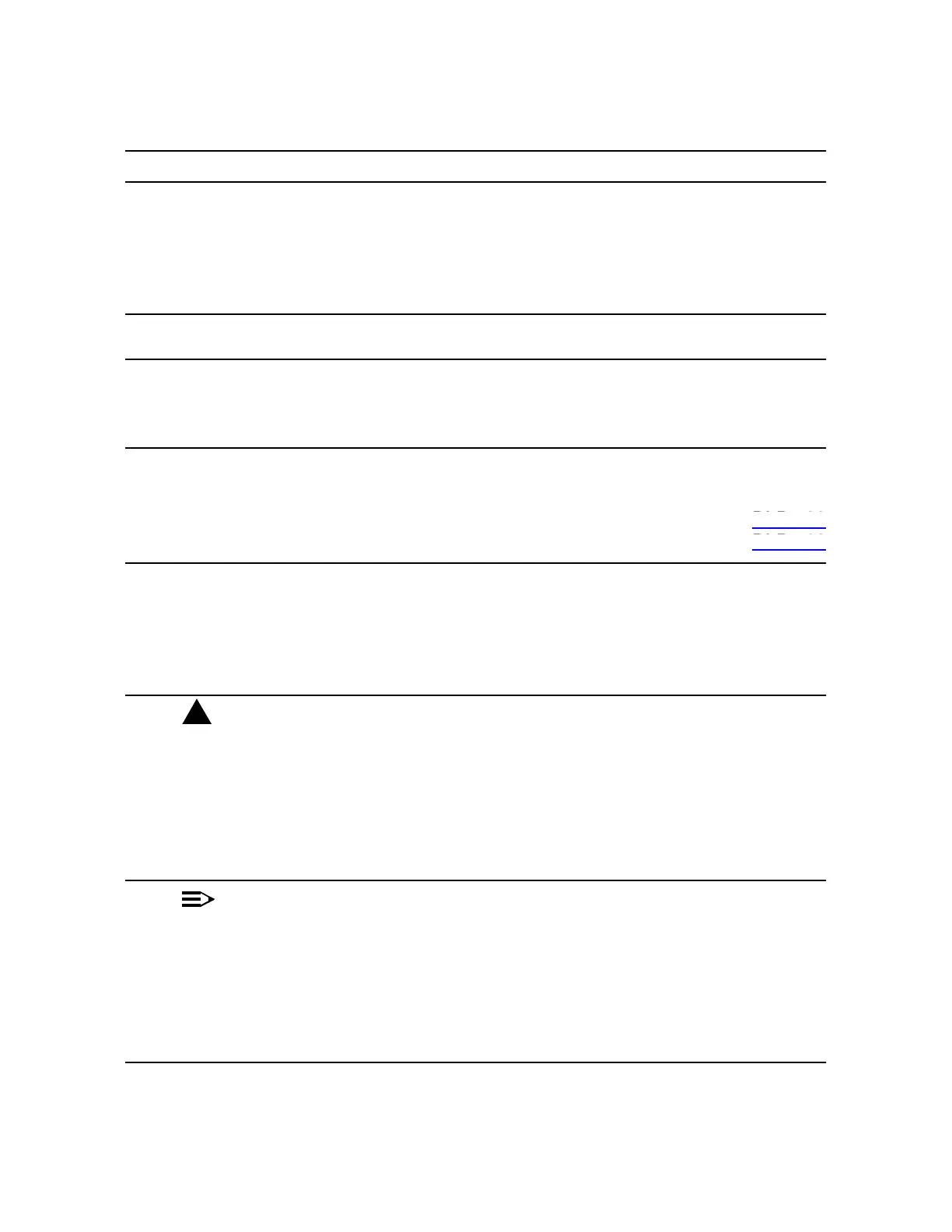363-206-285 Circuit Order: NTP-024
Issue 2, February 2000 Page 2 of 24
DDM-2000 OC-3 MULTIPLEXER
DO ITEMS BELOW IN ORDER LISTED . . . . .FOR DETAILS, GO TO
2. Before beginning this procedure, verify ring integrity and path
protection switching function. At the start node (Node 1), remove
the receive (IN) fiber from ONE of the MAIN OLIUs. Verify no
critical (CR) alarms are present. Reconnect the fiber and wait until
alarms clear. Repeat this step on the other MAIN OLIU.
3. Notify maintenance center that alarms will be generated.
4. Use rtrv-map-network: and rtrv-map-neighbor:
commands to determine the configuration of the OC-3 ring being
upgraded and how the individual nodes are connected.
5. Upgrade all OC-3 nodes to OC-3 TARP Release 13 or later
software.
DLP-532A. In-Service Local Software Download
DLP-562B. In-Service Remote Software Download
6. Install and equip the OC-12 shelf at the CO using procedures of
NTP-002 in 363-206-295,
DDM-2000 OC-12 Multiplexer, TARP
Release 7, User/Service Manual (TOP)—Volume II
. Install OLIUs
in OC-12 FUNCTION UNITS [FN ( )] slots that are going to be
used for connecting the existing CO OC-3 shelf.
7.
!
CAUTION:
Sync autoconfiguration must be enabled at each line-timed
node in the network.
At each line-timed node in the network, use
set-oc3:syncmsg=Kbyte/Sbyte commandtosetKbyte or
Sbyte sync messages. Use set-sync:auto=enabled
command to enable Sync auto-reconfiguration.
8.
NOTE:
A CP removed alarm will occur when the OLIU is removed.
An inc. OC-3 LOS (blinking FAULT LED on OLIU)alarm
will occur at the other node connected to the removed fibers.
Other nodes will receive inc. VT and STS AIS alarms.
At the starting Node (in this example, Node 1), remove optical
fibers from MAIN 2(P) OLIU, then remove MAIN 2(P) OLIU.
DLP-532
DLP-562