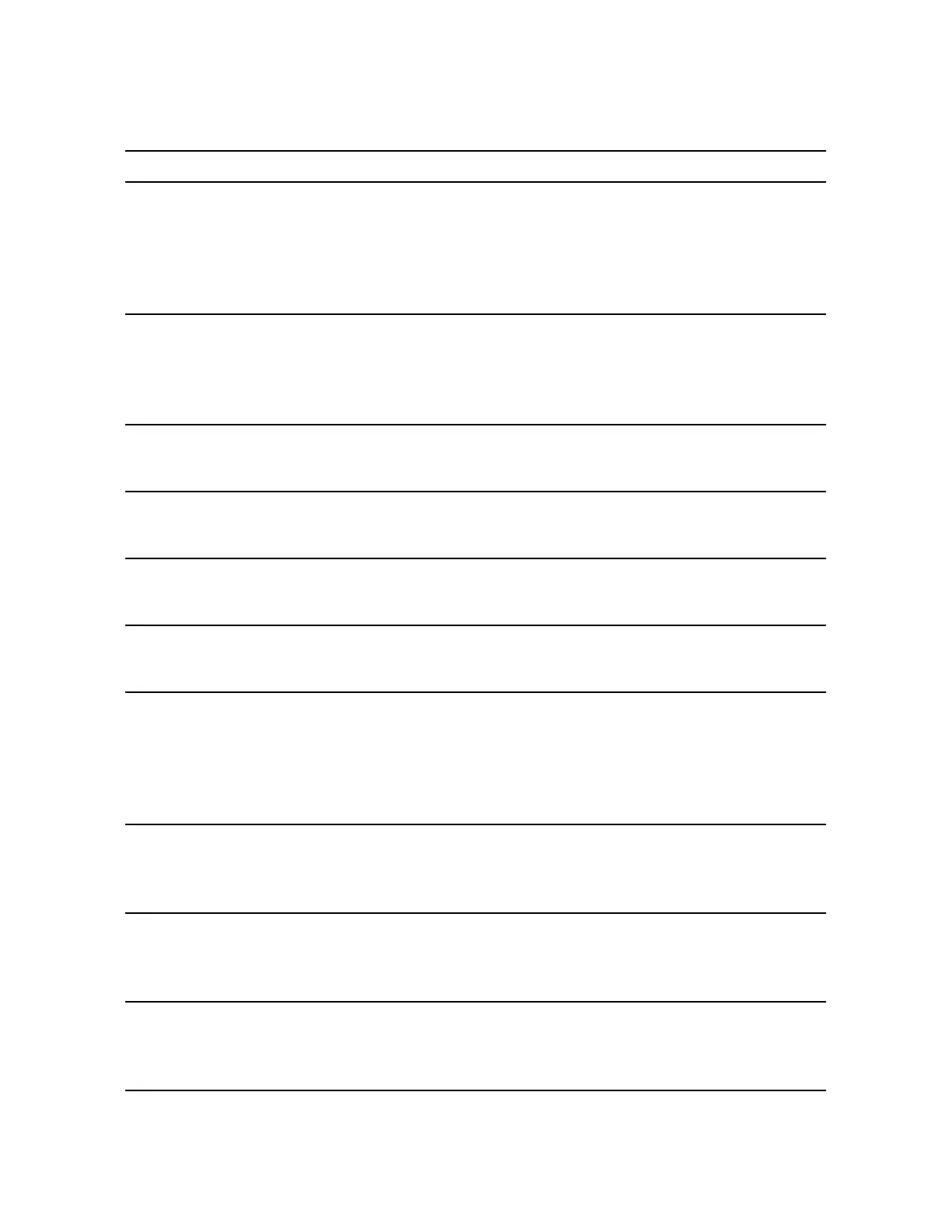363-206-285 Circuit Order: NTP-025
Issue 2, February 2000 Page 4 of 8
DDM-2000 OC-3 MULTIPLEXER
DO ITEMS BELOW IN ORDER LISTED . . . . .FOR DETAILS, GO TO
15. At the starting OC-3 NODE (NODE 5 OC-3), connect labeled
fibers disconnected from NODE 1 OC-12 MAIN B-1 slot to
24/29-Type OLIUsinMAIN 1 OLIU slots. Wait until the FAULT
LED at the adjacent OC-12 Node (NODE 3, OC-12) goes off. The
FAULT LED on the OC-3 24/29-Type OLIU will remain lighted.
16. At the starting OC-3 NODE (NODE 5 OC-3), install
preprovisioned SYSCTL. Wait until system initializations is
complete, then verify new cross connections, TID, and other
preprovisioned settings.
17. If timing changes are necessary, make new cable connections or
TGS/TG3 settings.
18. At the starting OC-3 NODE (NODE 5 OC-3), disconnect optical
fibers from MAIN 2(P) OLIUs and remove existing OLIUs.
19. At the starting OC-3 NODE (NODE 5 OC-3), install new
24/29-Type OLIU into MAIN 2(P) OLIU slot.
20. At the starting OC-12 NODE (NODE 1 OC-12), disconnect optical
fibers from MAIN B-2(P) OLIUs and label.
21. At the starting OC-3 NODE (NODE 5 OC-3), connect optical
fibers from adjacent OC-12 node MAIN B-1 OLIUstoMAIN 2(P)
24/29-Type OLIU .WaituntiltheFAULT LED at the adjacent
OC-12 Node (NODE 2, OC-12) goes off. The FAULT LED on the
OC-3 24/29-Type OLIU will remain lighted.
22. At the starting OC-3 NODE (NODE 5 OC-3), connect the OC-12
faceplate connector between MAIN 1 and MAIN 2(P) 24/29-Type
OLIUs.
23. At the starting OC-3 NODE (NODE 5 OC-3), momentarily depress
the UPD pushbutton on the SYSCTL or execute the update (upd)
command.
24. Use rtrv-map-network: command to verify proper nodes
have been connected throughout the ring. Verify system is free of
alarms.