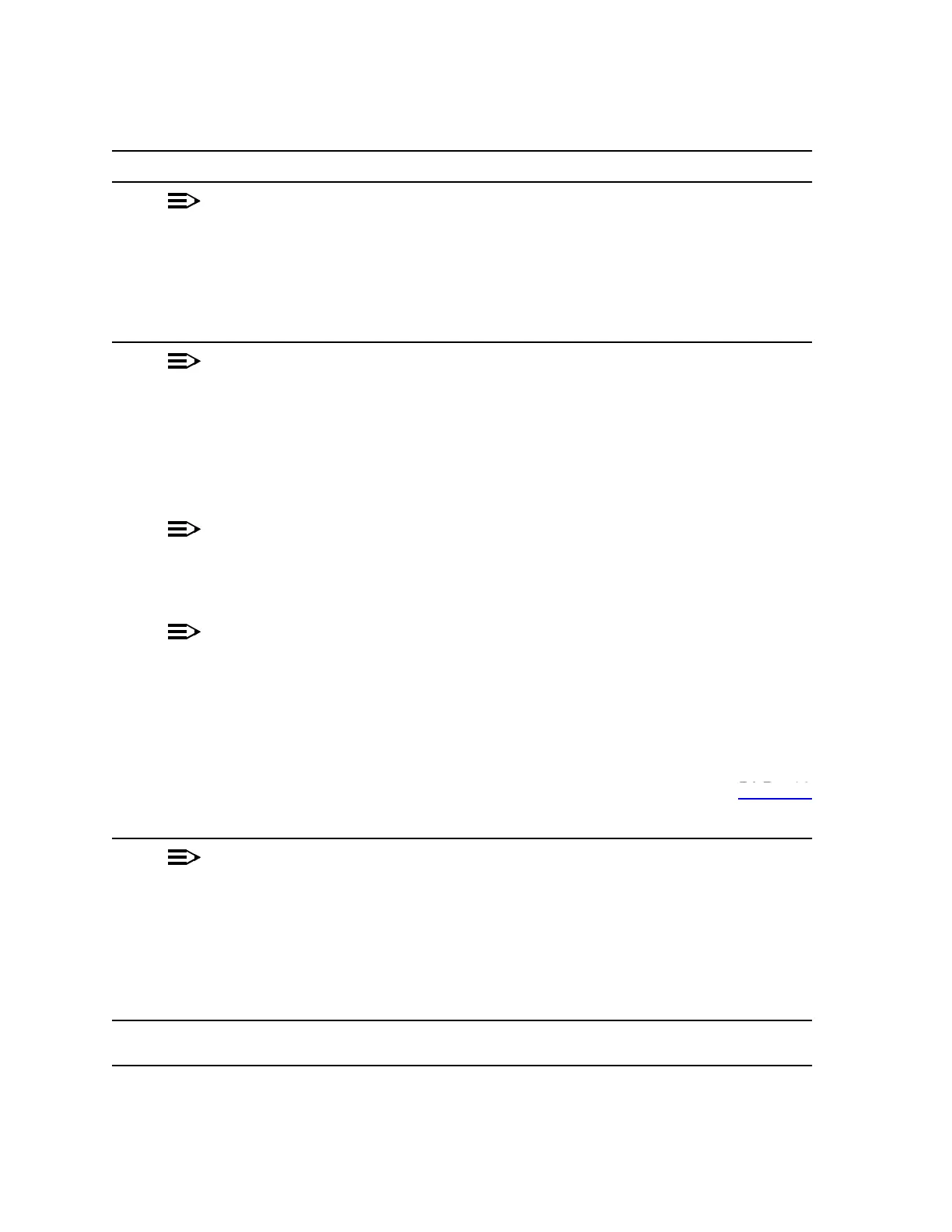NTP-026: Circuit Order 363-206-285
Page 8 of 10 Issue 2, February 2000
DDM-2000 OC-3 MULTIPLEXER
DO ITEMS BELOW IN ORDER LISTED. . . . . FOR DETAILS, GO TO
12.
NOTE:
Cutting the main sync source will cause the line-timed node
to go into holdover.
Verify that only minor nsa OC-3 LOS or minor nsa OC-12
LOS and nsa inc. VT/STS1 AIS alarms are present at each
end of the fiber cut.
13.
NOTE:
If line timing mode is specified or external timing mode is
specified but the timing reference was not available at new
shelf turnup, the new shelf TGS/TG3 option switches are
probably set for
free running
. Before the end-to-end system
is established, the specified timing mode must be set on the
TGS/TG3 circuit pack.
NOTE:
If the option switch setting is changed, an update must be
done by momentarily depressing the UPD/INIT button on the
SYSCTL after the TGS/TG3 circuit packs are reinstalled.
NOTE:
If external timing is selected and the NE ACTY LED remains
lighted after the TGS/TG3 circuit pack is reinserted, use the
CIT and the rtrv-sync command to check the operational
mode of the system. If the mode is Holdover instead of
External, check that the incoming timing references are
connected.
DLP-513Set timing mode on new shelf TGS/TG3 to the timing mode
specified in work order or office records.
14.
NOTE:
The Network Side/User Side parameters of the
set-fecom: command must be set opposite at each end of
the optical spans.
Use the rtrv-fecom/set-fecom command to verify/set
Network Side/User Side parameters at each end of optical span
being established.
15. At new shelf, remove OLIU optical loops.
DLP-513