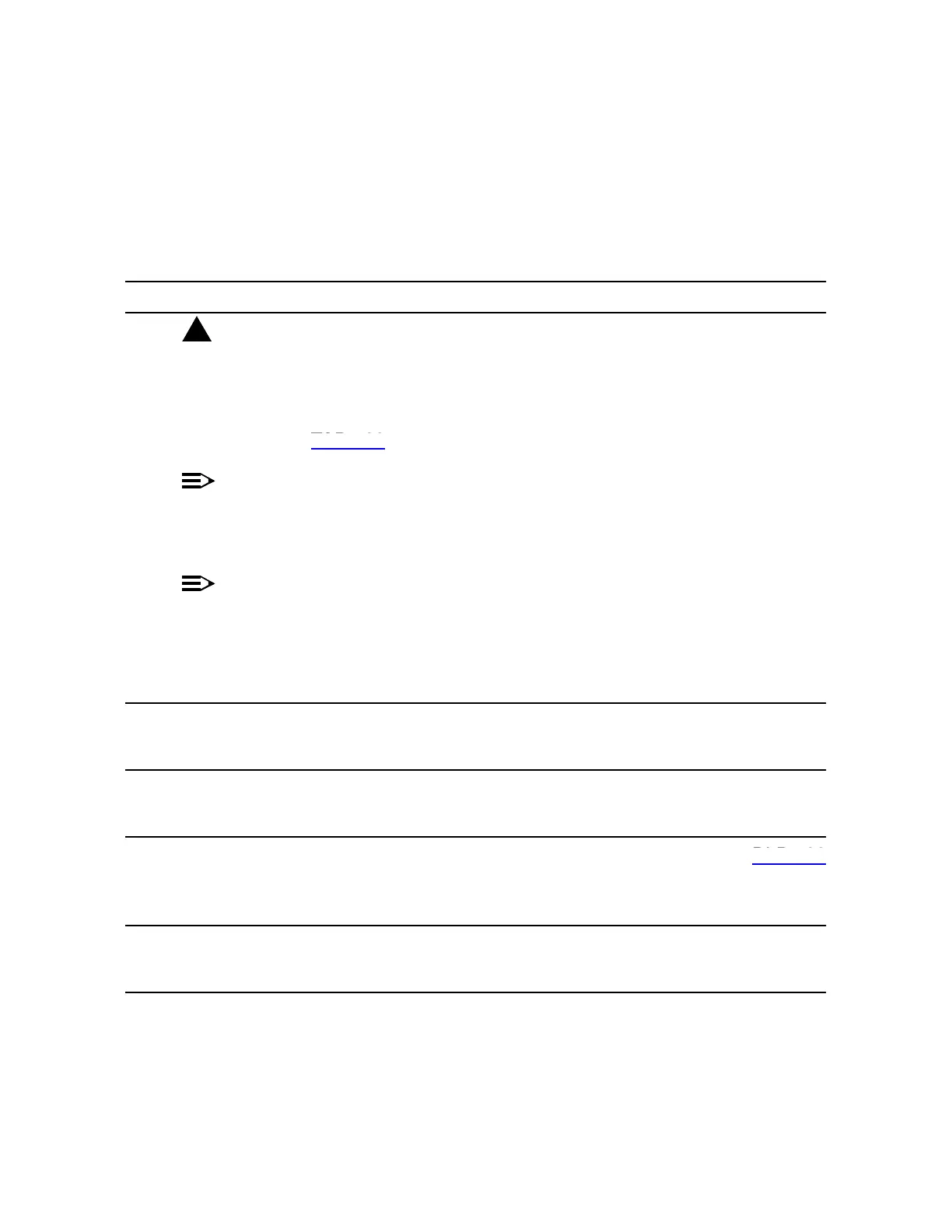363-206-285 Circuit Order: NTP-035
Issue 2, February 2000 Page 1 of 4
DDM-2000 OC-3 MULTIPLEXER
Add New STS1E Low Speed Group for EC-1 Interface
System In Service
DO ITEMS BELOW IN ORDER LISTED . . . . .FOR DETAILS, GO TO
1.
!
CAUTION:
DDM-2000 circuit packs contain static sensitive components
which can be damaged by electrostatic discharge. A static
ground wrist strap must be worn when handling the circuit
packs. See electrostatic discharge considerations in
Trouble
Clearing: TAD-100
.
NOTE:
This procedure assumes that the DDM-2000 is in service
and that a new group is being equipped with STS1E circuit
packs for an EC-1 interface.
NOTE:
If the DDM-2000 fails to respond in the indicated manner,
refer to Trouble Clearing: IXL-001.
At the EC-1 terminating end(s), determine which FUNCTION
UNITS group (A, B,orC) is being equipped.
2. Use the rtrv-alm: command to verify that no alarms, locks,
loops, or switches are present.
3. Verify no DS1/DS1PM circuit packs are installed in slots
associated with new STS1E group being added.
DLP-5024. Set line build out (LBO) option jumpers and LOW SPEED mode,
then install STS1E circuit packs into proper slots of FUNCTION
UNITS group (A, B,orC) being equipped.
5. Use the set-ec1: command to set the characteristics of the
EC-1 port.
TAD-100
DLP-502