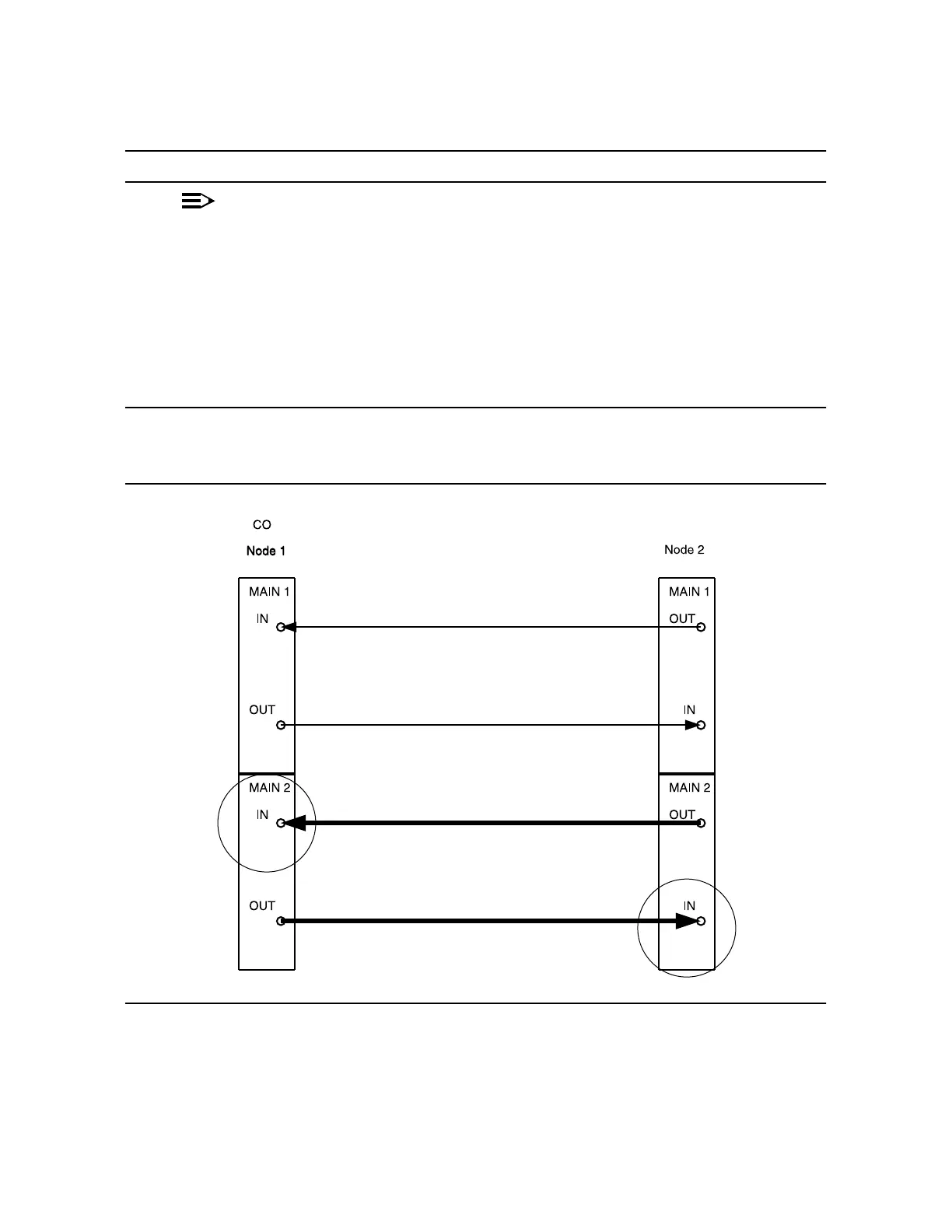363-206-285 Circuit Order: NTP-039
Issue 2, February 2000 Page 7 of 32
DDM-2000 OC-3 MULTIPLEXER
DO ITEMS BELOW IN ORDER LISTED . . . . .FOR DETAILS, GO TO
11.
NOTE:
Steps 11 through 26 are performed between the CO
(Node 1) and the first RT (Node 2). An optical splitter is used
to convert the optical span to a ring configuration.
At Node 1 and Node 2, use the
switch-line:main:pri=manual command to switch to the
protection line. Use the rtrv-state-eqpt:main-all
command to check switch state (main-2 OLIU active). (See
Figure 2.)
12. Use set-fecom:dcc-m:com=disabled command to disable
far-end communications (fecom) at Node 1.
Figure 2 – DDM-2000 OC-3 Drop or Add/Drop Network to Ring Upgrade