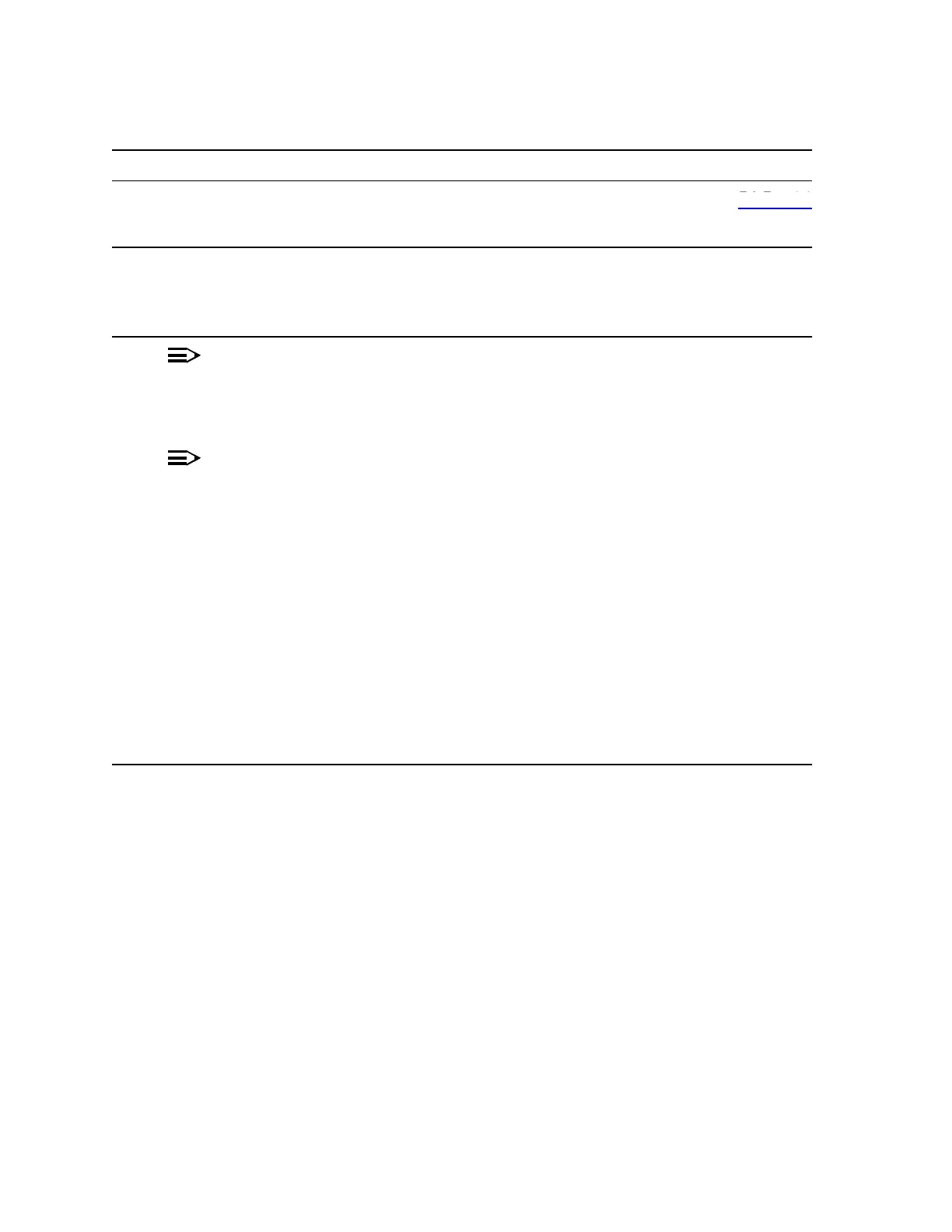NTP-041: System Turnup 363-206-285
Page 5 of 8 Issue 2, February 2000
DDM-2000 OC-3 MULTIPLEXER
DO ITEMS BELOW IN ORDER LISTED. . . . . FOR DETAILS, GO TO
DLP-51412. Perform optical fiber connections and verification of the optical
facility.
13. What Release of DDM-2000 software is installed in the system?
If Release 15 software is installed, continue with Step 14.
If Release 13 software is installed, proceed to Step 15.
14.
NOTE:
The Remote NE Status (rnestat) parameter of the
set-ne: command must be enabled prior to designating
the AGNE(s) and alarm group numbers.
NOTE:
Shelves may be designated as an alarm gateway network
element (AGNE) and assigned an alarm group number.
(Default alarm group number is 255.) At least one AGNE is
required per alarm group. One primary AGNE and one
backup per alarm group is recommmended. For a network
greater than 16 nodes, the AGNE and TL1 GNE should be
on separate nodes. The AGNE parameter of the set-ne:
command may have been set to yes on each new shelf
during shelf turnup procedures to suppress an AGNE
communication failure alarm.
Use the set-ne: command to designate the AGNE(s) and
alarm group numbers, as required.
DLP-514