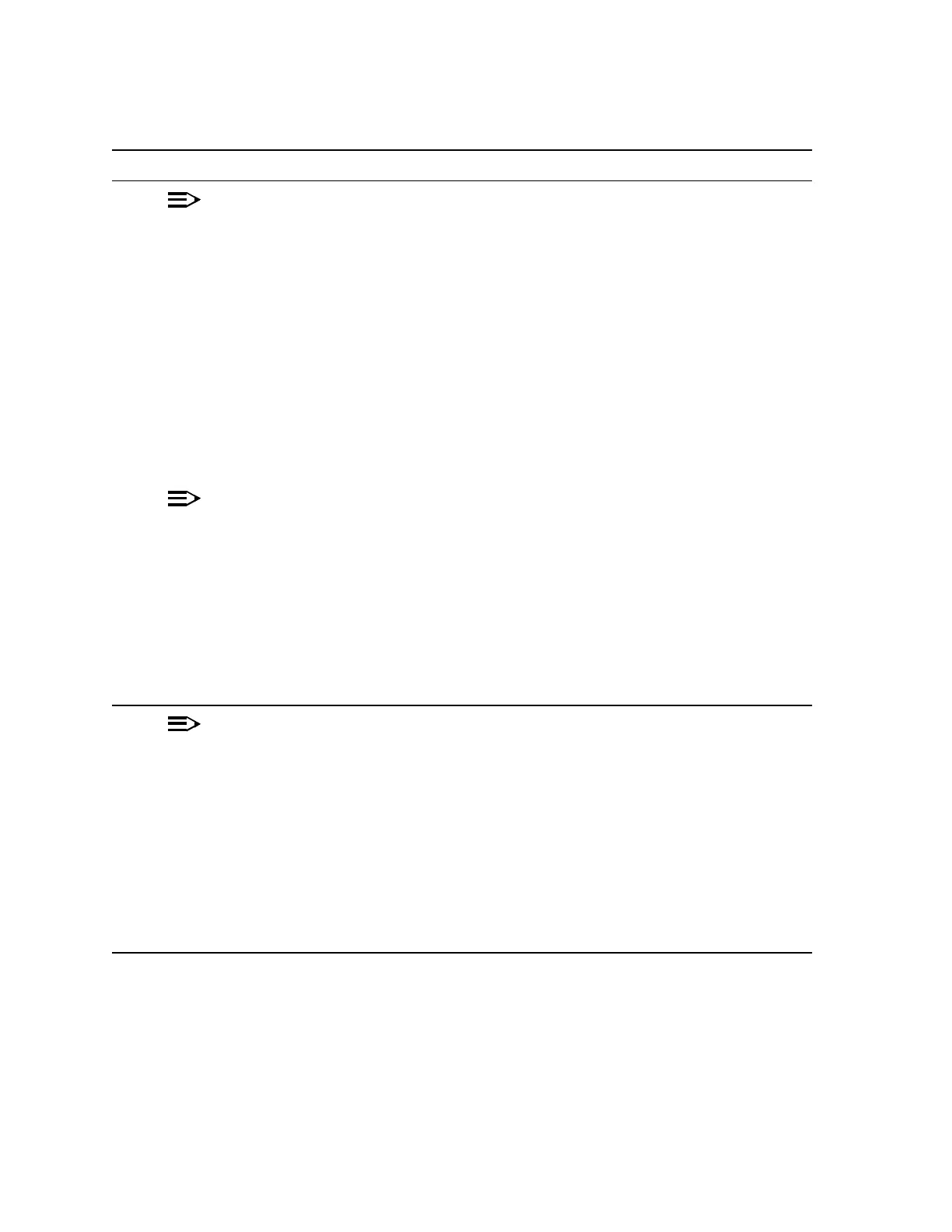NTP-045: System Turnup 363-206-285
Page 4 of 8 Issue 2, February 2000
DDM-2000 OC-3 MULTIPLEXER
DO ITEMS BELOW IN ORDER LISTED. . . . . FOR DETAILS, GO TO
9.
NOTE:
This standalone ring configuration requires that the MAIN 1
OLIU on the OC-3 shelf connect to the MAIN-2 OLIU at the
first FiberReach shelf from the OC-3 shelf. MAIN-1 OLIU at
the FiberReach shelf (node) connects to the MAIN-2 OLIU at
an adjacent FiberReach shelf (node). The MAIN-1 OLIU at
the last FiberReach shelf on the OC-1 ring connects to MAIN
2(P) OLIU on the host OC-3 shelf. See Figure 1. This
procedure will establish the ring configuration starting from
the OC-3 host node (near end) to the first FiberReach node,
then continuing to the next node until the final connection is
made from the last FiberReach node back to the host OC-3
node.
NOTE:
All unused ports on the 27G-U/27G2-U OLIU must be set to
nmon with the set-state-oc1: command.
At the near end, remove the optical loop from the 26G2-U, 27G-U
or 27G2-U OLIU OC-1 line (1 or 2) (for example in Figure 1, OC-3
shelf MAIN 1, OC-1 line 1) associated with the optical span being
established. At the other end of the optical span, remove the
optical loop from the associated OLIU (for example, in Figure 1,
FiberReach MAIN-2 OLIU).
10.
NOTE:
The section data communication channel (DCC), used for far
end communications, must be enabled at each network
element (shelf) optical interface being tested in order for the
end-to-end line tests to work. Default condition for the DCC
channel is "enabled". If it has been disabled, use the
set-fecom: command at each shelf to enable far end
communications.
At each shelf, use the set-fecom:address:com=enabled
command to ensure far end communications (fecom) is enabled.