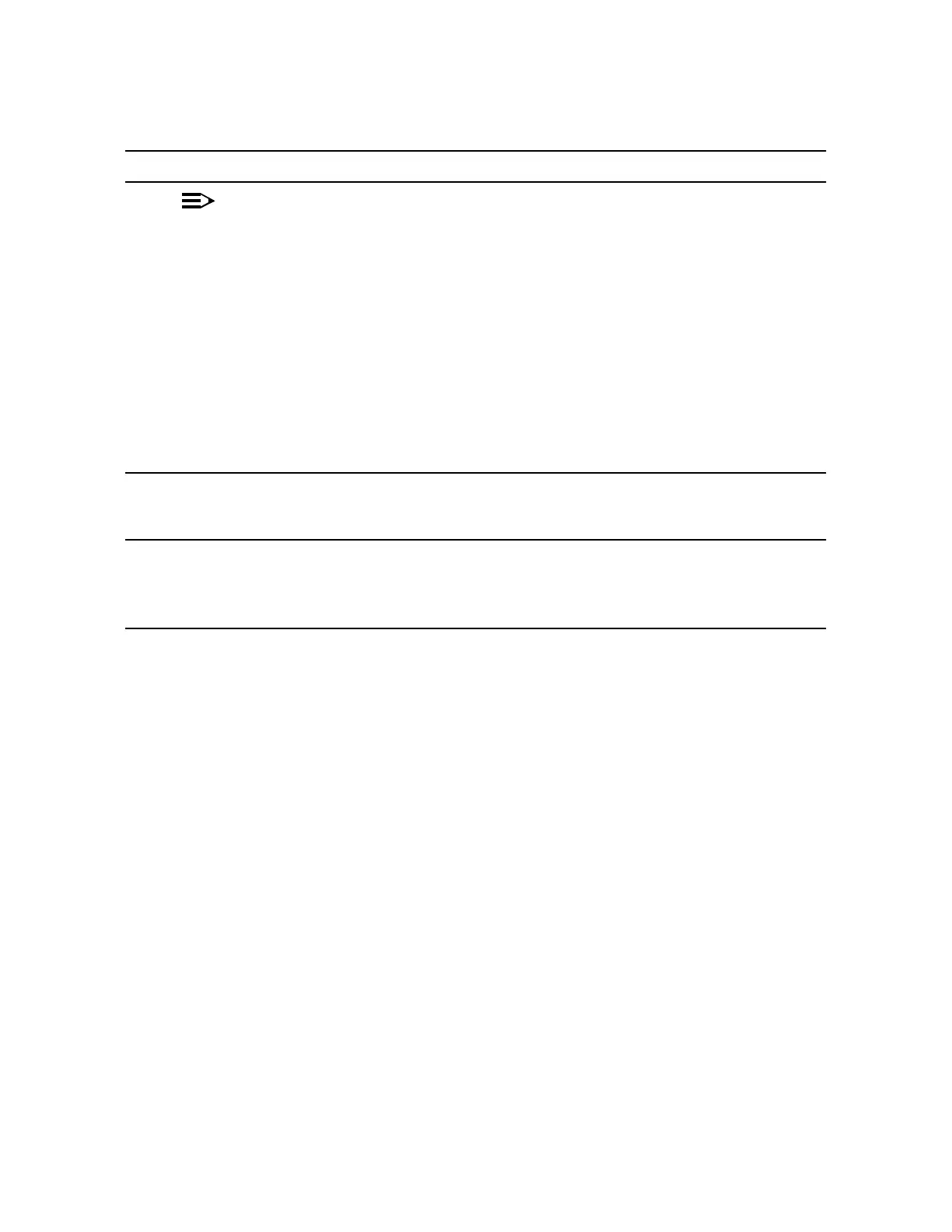363-206-285 Circuit Order: NTP-046
Issue 2, February 2000 Page 4 of 4
DDM-2000 OC-3 MULTIPLEXER
DO ITEMS BELOW IN ORDER LISTED . . . . .FOR DETAILS, GO TO
10.
NOTE:
Parameters that were previously set by switches on the
BBG7 OHCTL and BBG5 SYSCTL are set by software
commands on the new BBG9 OHCTL and BBG8/BBG8B
SYSCTL controllers: TID, Shelf, CO/RT, Network
Side/User Side (NS/US) parameters.
Use the set-ne: and set-fecom: commands to set these
parameters on the new controllers: TID, Shelf, CO/RT,
Network Side/User Side (NS/US). If other parameters
have to be reset from default during this upgrade, use the
Commands and Reports section of this manual for a description
of the set- commands.
11. Repeat this procedure from Step 2 for all shelves being upgraded,
if not already performed.
12. After all shelves have been upgraded to new software, use the
set-ne:tid=TID,rnestat=enabled,agne=yes command
to designate one shelf as the AGNE, if required.