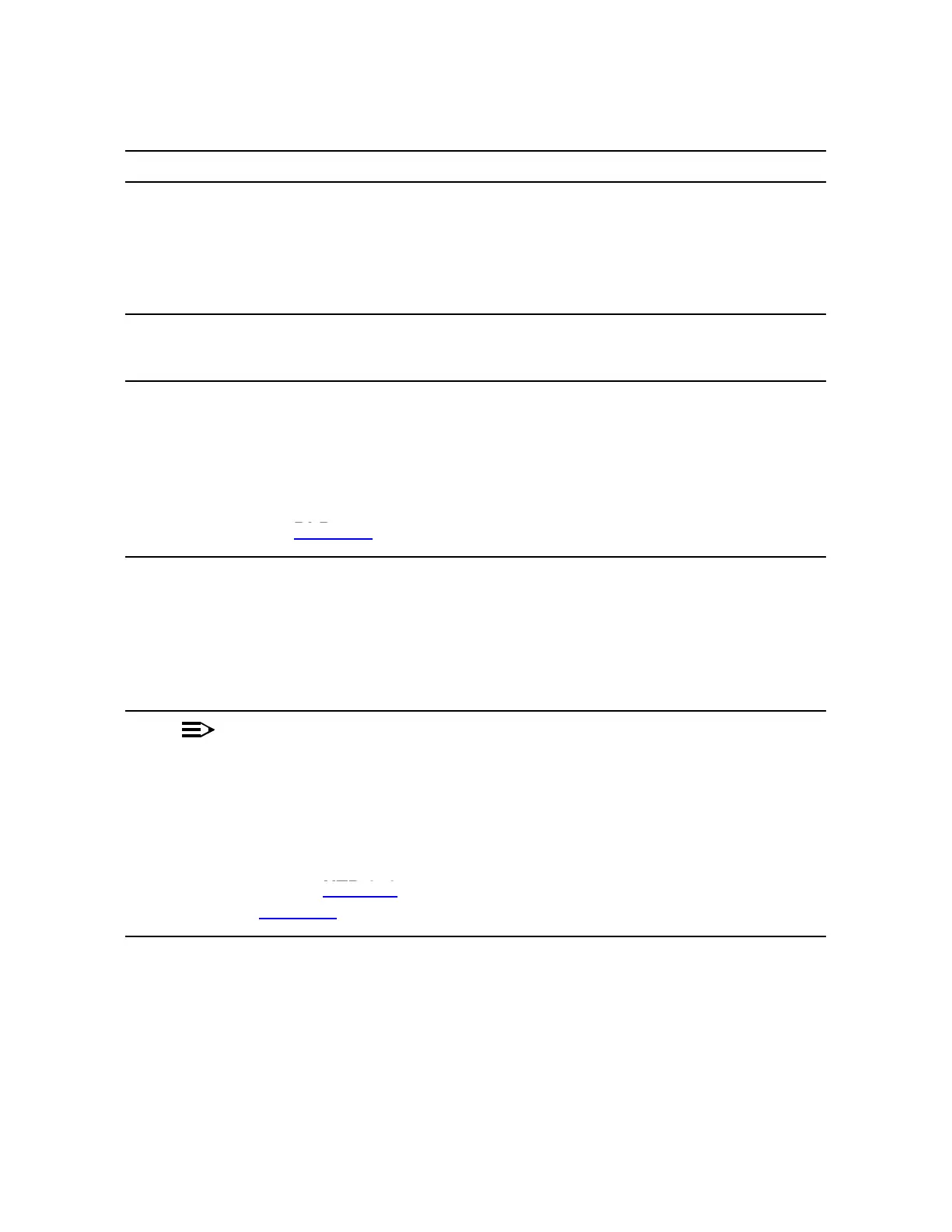363-206-285 System Turnup: NTP-047
Issue 2, February 2000 Page 2 of 12
DDM-2000 OC-3 MULTIPLEXER
DO ITEMS BELOW IN ORDER LISTED . . . . .FOR DETAILS, GO TO
2. Verify that the host FT-2000 OC-48 shelf is equipped with TARP
Release 8 or later ring software. If not equipped with Release 8 or
later software, upgrade the FT-2000 OC-48 host shelf with proper
software. Verify that the DDM-2000 OC-3 shelves are equipped
with TARP Release 13 or later ring software.
3. Determine the optical loss of each optical span from office
records or by making the required measurements.
4. At FT-2000, verify/provision the FT-2000 low speed OC-3 or
OC-12 slots Protection Mode (from OC-3 or OC-12) Parameter to
"0X1"(SeeCONFIGURATION-Set-OC3 or
CONFIGURATION-Set-OC12 command in 365-575-103,
FT-2000 OC-48 Lightwave System, Release 8.1 Through 9.1,
User/Service Manual
, Provision Low Speed Slot and Port
Parameters, DLP-517.)
5. At FT-2000 shelf, verify/assign DCC channels to FT-2000 low
speed OC-3 or OC-12 slots. (See
CONFIGURATION-Enter-Assignment-DCC command in
365-575-103,
FT-2000 OC-48 Lightwave System, Release 8.1
Through 9.1, User/Service Manual
, Provision Low Speed Slot
and Port Parameters, DLP-517.)
6.
NOTE:
FAULT LEDs will not go off until fibers are connected to the
DDM.
Add OC-3/IS-3 Low Speed Circuit Pack(s) or Add OC-12 Low
Speed Circuit Pack(s) at the host FT-2000 shelves.
(365-575-103,
FT-2000 OC-48 Lightwave System, Release 8.1
Through 9.1, User/Service Manual
, Add OC-3/IS-3 Low Speed
Circuit Pack(s), NTP-010 or Add OC-12 Low Speed Circuit
Pack(s), NTP-012).
DLP-517
NTP-010
NTP-012