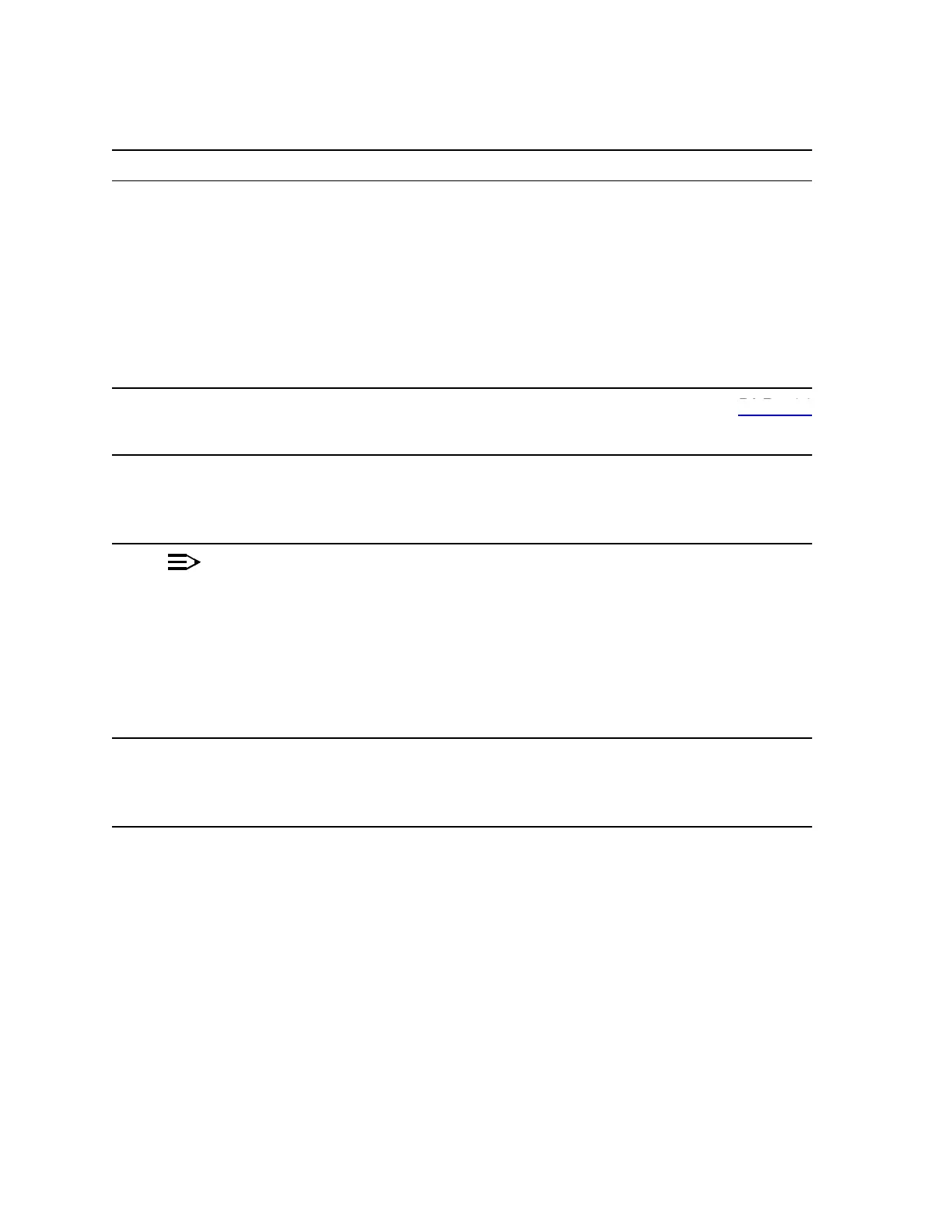NTP-049: Circuit Order 363-206-285
Page 4 of 10 Issue 2, February 2000
DDM-2000 OC-3 MULTIPLEXER
DO ITEMS BELOW IN ORDER LISTED. . . . . FOR DETAILS, GO TO
10. At DDM-2000 shelf, use the
set-fecom:address:com=enabled command to ensure far
end DCC communications (fecom) is enabled on the new OC-3
optical extension.
At FT-2000 shelf, use the SECURITY-Set-Far End
Communications: command to ensure far end DCC
communications (fecom) is enabled on the new OC-3 optical
extension.
DLP-51411. Perform OC-3 optical fiber connections and verification of the
optical facility.
12. Use set-oc3:fn-{a,b,c, or d}:syncmsg=Kbyte/Sbyte
command to enable sync messaging for the FUNCTION UNITS
group used for the new OC-3 optical extension.
13.
NOTE:
Two or more shelves in the same network cannot have the
same system name or TID (set by the set-ne: command).
Verify no duplicate TID settings exist. The rtrv-ne: command
may be used at each shelf in the network to display settings. If
duplicates exist, determine new settings and use the set-ne
command to make new settings.
14. What Release of software is installed in the system?
If Release 15 software is installed, continue with Step 16.
If Release 13 software is installed, proceed to Step 17.
DLP-514