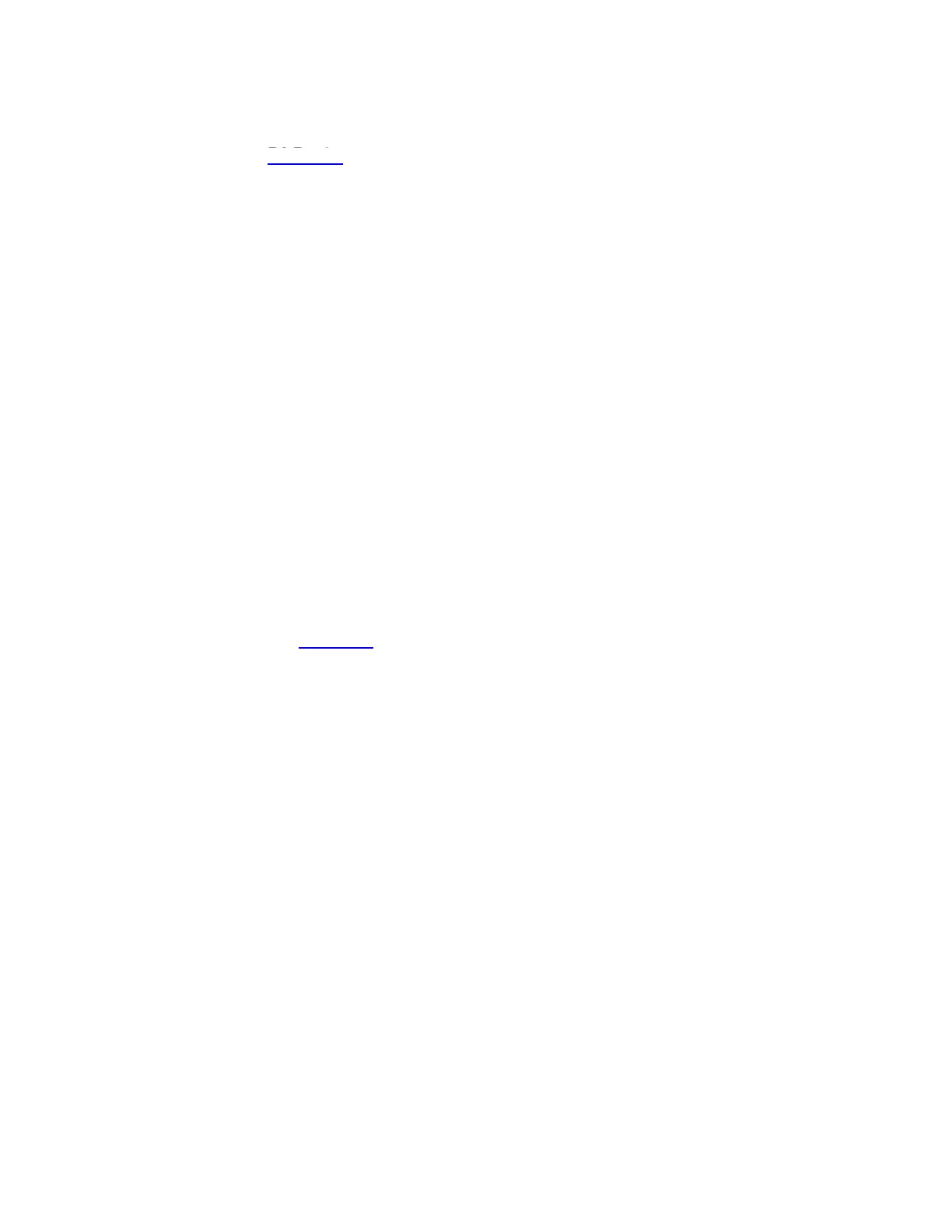363-206-285 Trouble Clearing: TAP-102
Issue 2, February 2000 Page 10 of 14
DDM-2000 OC-3 MULTIPLEXER
24. Refer to DLP-501 and replace SYSCTL at near-end terminal.
25. Is the FAULT LED on the OHCTL circuit pack still flashing?
If YES, then continue with Step 26.
If NO, then STOP. YOU HAVE COMPLETED THIS PROCEDURE.
26. At far-end terminal, reset SYSCTL by unseating and reseating SYSCTL or by
using a CIT and the reset command, if not already performed. If FAULT LED
is still flashing after a reset, refer to DLP-501 and replace SYSCTL at far-end
terminal. If the FAULT LED is still flashing after the SYSCTL is replaced,
replace the OHCTL [DLP-523] first at one end and then the other, if trouble still
exists.
27. STOP. YOU HAVE COMPLETED THIS PROCEDURE.
28. Is the FAULT LED lighted on the SYSCTL?
If YES, then continue with Step 29.
If NO, then proceed to Step 34.
29. Remove SYSCTL and check switch settings.
Reference: DLP-513
30. Are switch settings correct?
If YES, then proceed to Step 32.
If NO, then continue with Step 31.
31. Set switches to correct settings.
Reference: DLP-513
32. Reinstall the SYSCTL.IstheFAULT LED still lighted?
If YES, then continue with Step 33.
If NO, then proceed to Step 35.
DLP-501
DLP-513