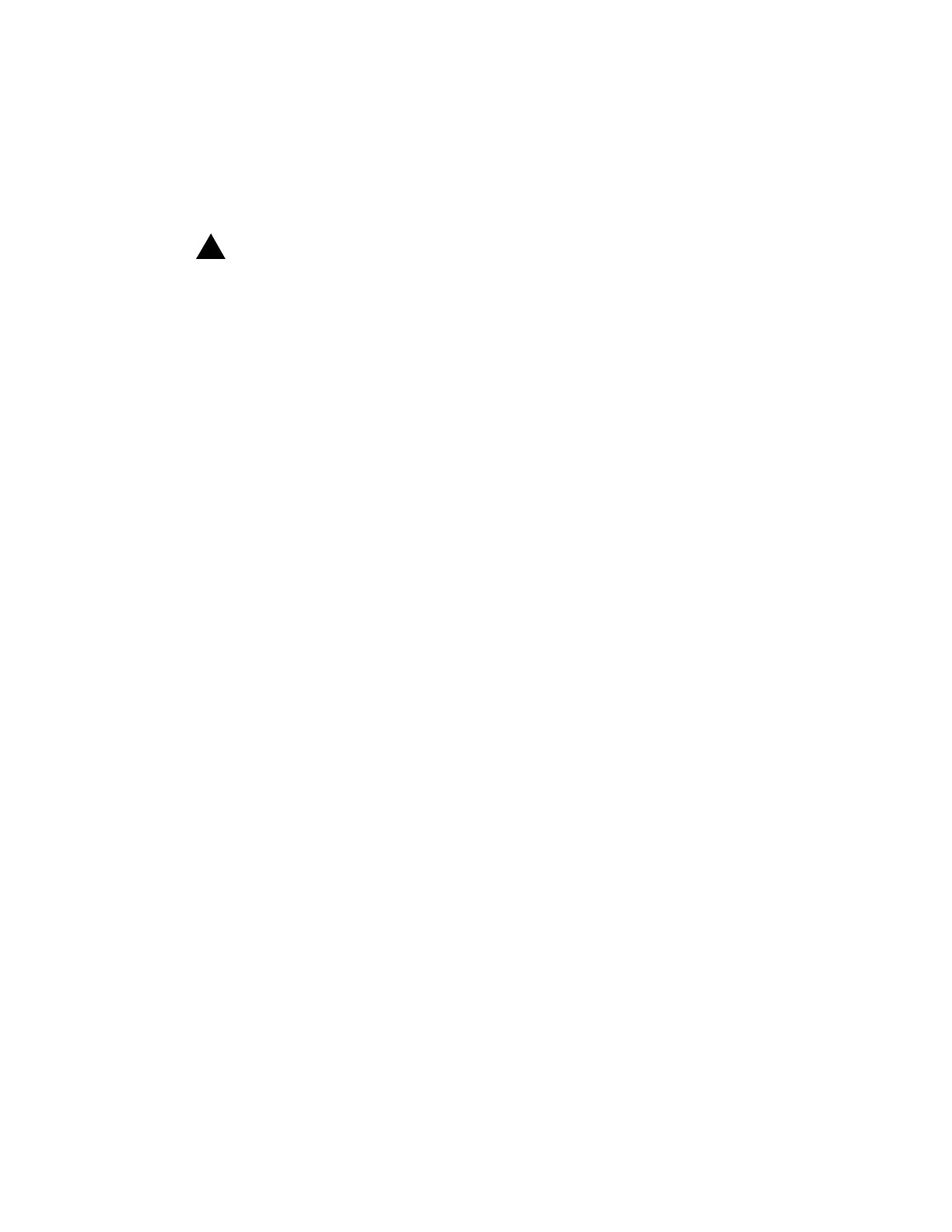363-206-285 Trouble Clearing: TAP-104
Issue 2, February 2000 Page 1 of 4
DDM-2000 OC-3 MULTIPLEXER
Clear Power Minor (PMN) Alarm
1. !
CAUTION:
There is an AC power failure at the remote DDM-2000 terminal. This will
result in a service interruption if it is not restored.
Are you at the remote terminal site?
If YES, then proceed to Step 5.
If NO, then continue with Step 2.
2. Momentarily depress the ACO pushbutton on the DDM-2000 User Panel.
Response: The audible alarm is silenced.
3. Issue a trouble report of an AC power failure at the remote terminal.
4. STOP. YOU HAVE COMPLETED THIS PROCEDURE.
5. What type of RT configuration do you have?
If Bulk Power, then continue with Step 6.
If Distributed Power, then proceed to Step 8.
6. Use documentation for your bulk power plant to clear trouble. Check AC circuit
breakers and verify AC power is present at the RT enclosure.
7. STOP. YOU HAVE COMPLETED THIS PROCEDURE.
8. Using digital multimeter (DMM), measure incoming AC voltage (use AC and
GND jacks on LDU faceplate in J1C182BA power shelf).
9. Is measured AC voltage between 105 and 129 volts?
If YES, then continue with Step 10.
If NO, then proceed to Step 19.
10. Is power shelf a J1C182BA Power Shelf?
If YES, then continue with Step 11.
If NO, then proceed to Step 27.