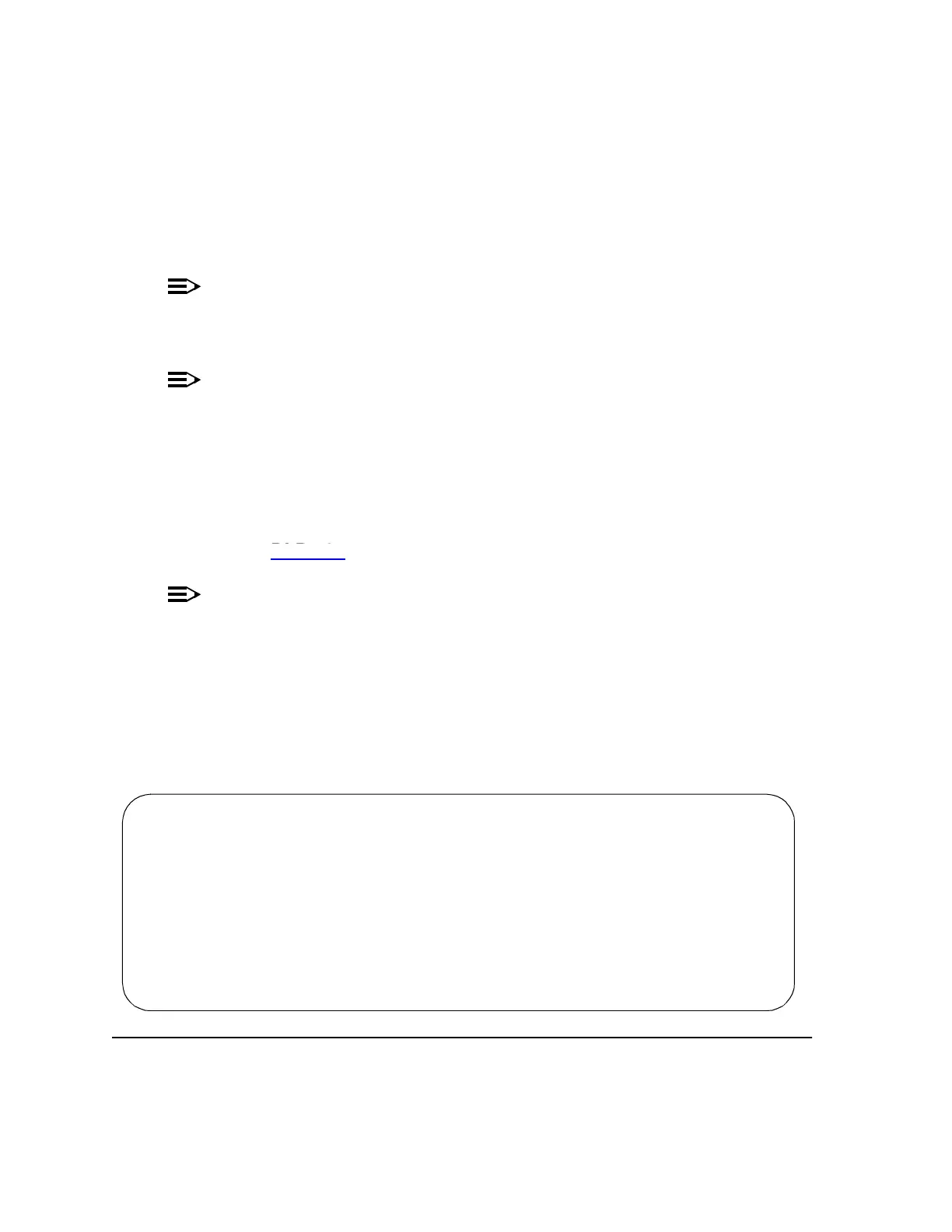TAP-107 : Trouble Clearing 363-206-285
Page 1 of 28 Issue 2, February 2000
DDM-2000 OC-3 MULTIPLEXER
Clear Far End Alarm Using
Craft Interface Terminal (CIT)
1.
NOTE:
The Remote NE Status feature is valid starting with OC-3 Release 15.0
and must be enabled using the rnestat parameter of the set-ne:
command.
NOTE:
It is assumed that a CIT is available and that there is a failure at a far end
node (as indicated by an FE ACTY LED on the local system or by the
Source Address of farend in the local Active Alarms and
Status Report).
Connect the CIT to the connector on the User Panel or remote login to the
near-end system, if not already performed.
Reference: DLP-521
2.
NOTE:
The Active Alarms and Status Report is output automatically
following CIT log in. The report shown in Figure 1 is an example that
shows several entries. There may be only one entry in the actual report.
Note the information in the Source Address and Description columns for
the top entry/entries above the first single-dashed line in the Active Alarms
and Status Report (Figure1)(forexample,
MINOR farend MM-DD HH:MM:SS - SiteXNE1)
Figure 1 – Example of Active Alarms and Status Report
/* Active Alarms and Status Report
=============================================================
Alarm Source Date Time Srv Description
Level Address Detected
=============================================================
MINOR farend MM-DD HH:MM:SS - SiteXNE1
MINOR farend MM-DD HH:MM:SS - SiteYNE1
-------------------------------------------------------------
ne-acty m1-1-1-1 MM-DD HH:MM:SS inc. VT AIS
*/
DLP-521