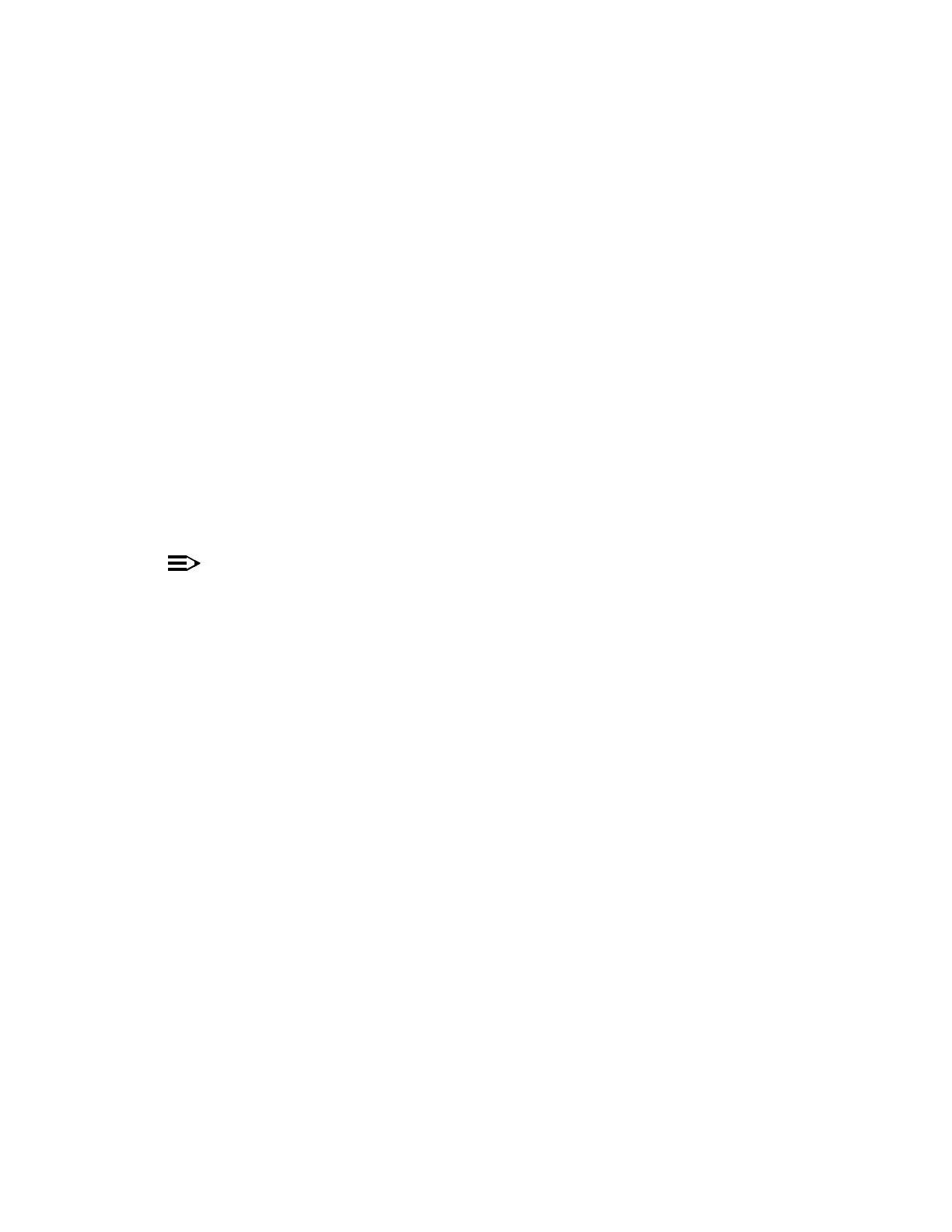TAP-111 : Trouble Clearing 363-206-285
Page 3 of 6 Issue 2, February 2000
DDM-2000 OC-3 MULTIPLEXER
8. Was circuit pack installed with switch setting(s) changed from what it was
previously (rtrv-oc3:)?
If YES, then continue with Step 9.
If NO, then proceed to Step 11.
9. Ensure switch setting on the OLIU circuit pack(s) is correct (DLP-513). If an
OLIU circuit pack(s) was replaced or installed with switch setting changed from
what it was previously, momentarily depress the UPD/INIT buttononthe
SYSCTL.
10. STOP. YOU HAVE COMPLETED THIS PROCEDURE.
11. Are FAULT LEDs flashing (inc. OC3 LOS, LOF, sig. failed,etc.)on
both the service and protection OLIUs?
If YES, then continue with Step 12.
If NO, then proceed to Step 14.
12.
NOTE:
Indications are that both incoming (receive) optical fiber lines have failed,
or both near-end or far-end service and protection OLIUs have failed, or
both TGS, TG3, MXRVO,orDS3 circuit packs have failed or been
removed.
Check for failed or removed TGS, TG3, MXRVO,orDS3 circuit packs. Replace
failed circuit packs [DLP-523]. Use local procedures to check optical fiber
connections and transmission. If no trouble is found on the optical fibers,
replace OLIUs at near end first (DLP-523). If trouble still exists, replace OLIUs
at far end. If alarm still exists, trouble is in the optical fibers.
13. STOP. YOU HAVE COMPLETED THIS PROCEDURE.
14. Is FAULT LED lighted (OLIU CP fail, unexpected CP type,
unexpected CP switches, etc.) or flashing (inc. OC3 LOS, LOF, sig.
failed, etc.) on only ONE OLIU at either near end or far end?
If YES, then continue with Step 15.
If NO, then proceed to Step 24.