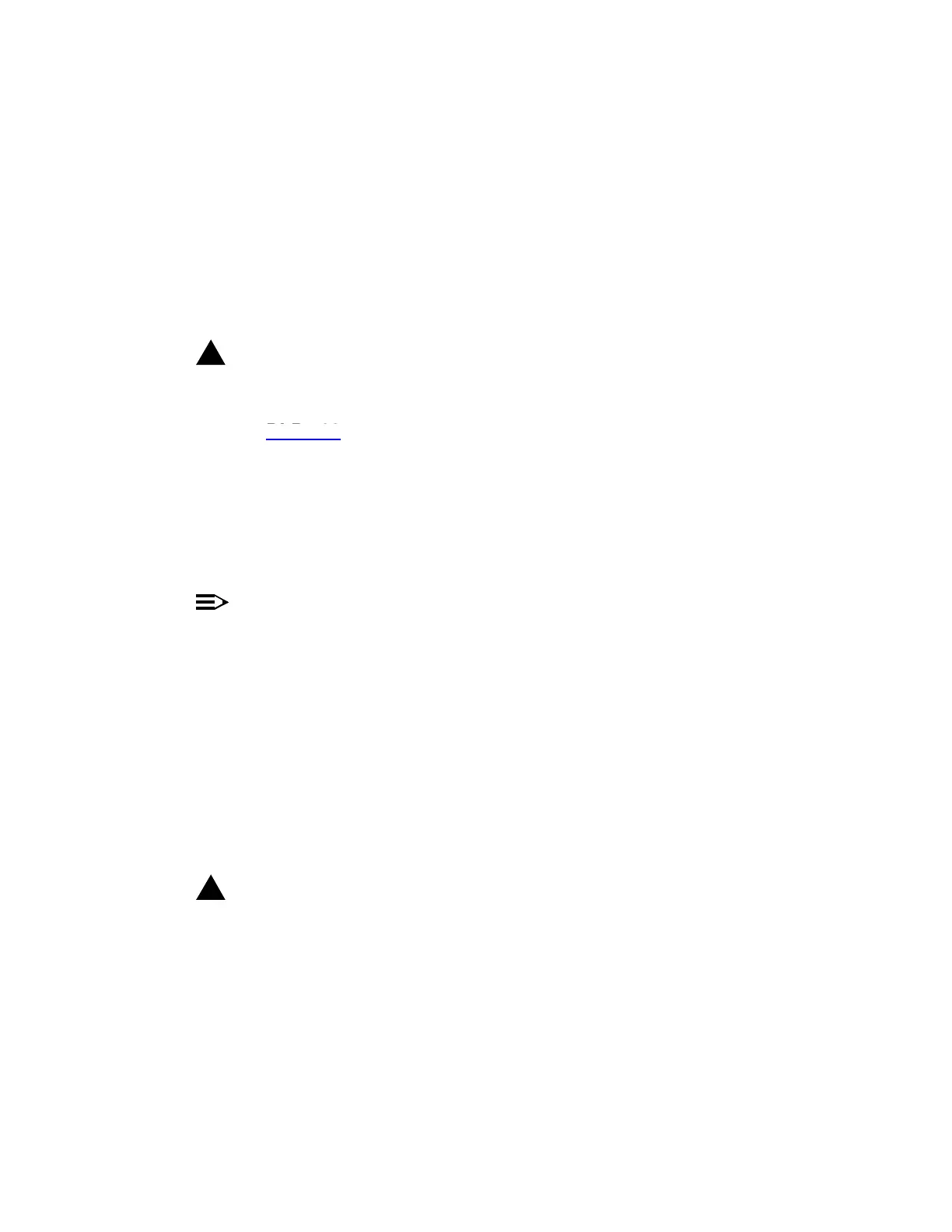363-206-285 Trouble Clearing: TAP-115
Issue 2, February 2000 Page 1 of 2
DDM-2000 OC-3 MULTIPLEXER
Clear LED Test Trouble
1. Did all of the LEDs in the DDM-2000 fail to light?
If YES, then proceed to Step 4.
If NO, then continue with Step 2.
2.
!
CAUTION:
Replacement circuit packs may have option switches which must be
properly set before the circuit pack is installed.
Refer to DLP-523 and replace the circuit pack that failed the LED test. Repeat
the LED test.
3. Did the same LED fail the test again?
If YES, then continue with Step 4.
If NO, then STOP. YOU HAVE COMPLETED THIS PROCEDURE.
4.
NOTE:
Using the CIT and reset command or unseating and reseating the
SYSCTL restarts the software program.
Enter reset command or unseat and reseat SYSCTL circuit pack. Do not
depress UPD/INIT button.
5. Repeat the LED test.
6. Did the same LED(s) fail the test again?
If YES, then continue with Step 7.
If NO, then STOP. YOU HAVE COMPLETED THIS PROCEDURE.
7.
!
CAUTION:
Replacing the
SYSCTL
involves updating the internal memory on the
circuit pack.
Replace the SYSCTL (DLP-501) and repeat the LED test.
DLP-523