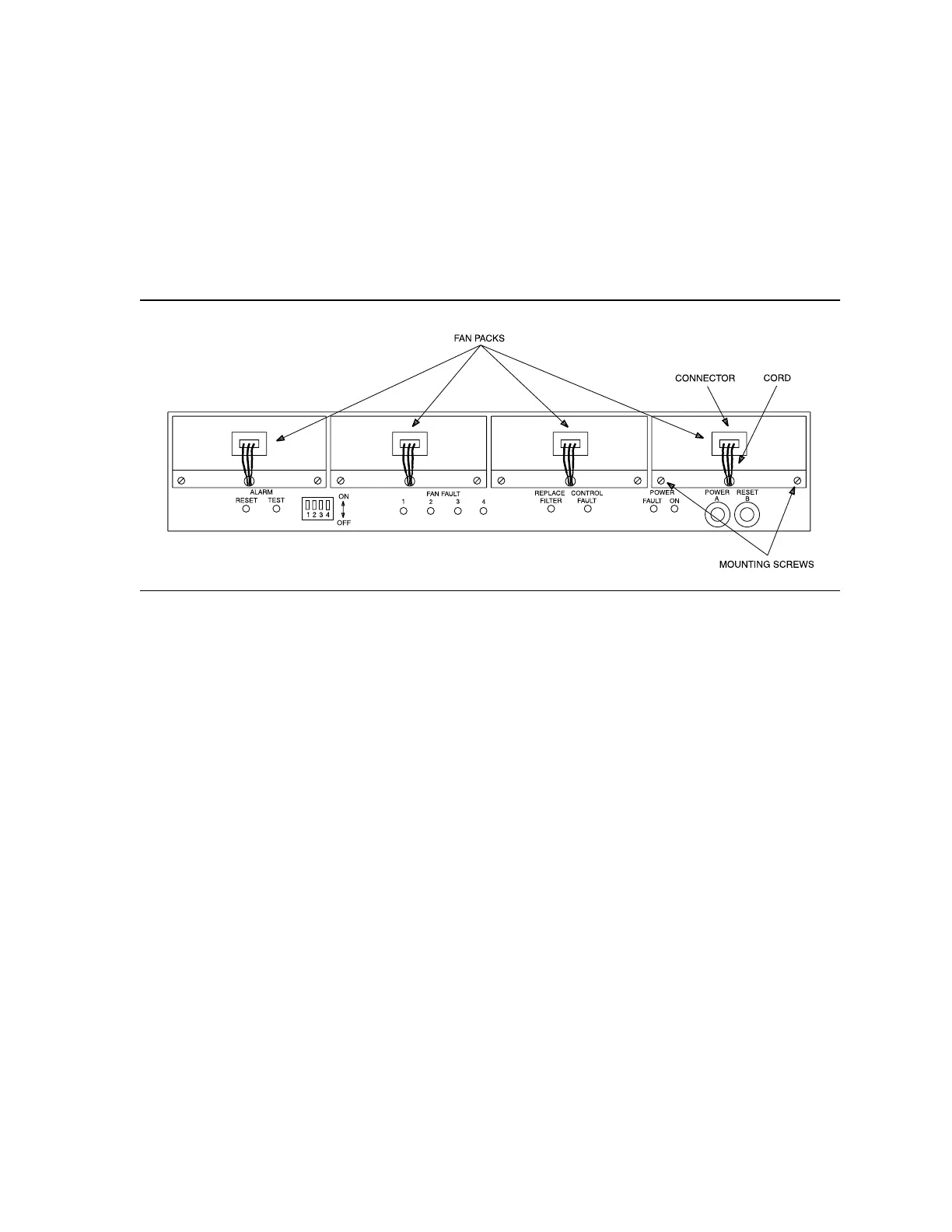363-206-285 Trouble Clearing: TAP-118
Issue 2, February 2000 Page 6 of 8
DDM-2000 OC-3 MULTIPLEXER
35. Momentarily depress the ALARM RESET button to reset alarms.
36. Verify that all fan shelf alarm LEDs are extinguished and no circuit breakers
are tripped.
37. STOP. YOU HAVE COMPLETED THIS PROCEDURE.
Figure 1 – DDM-2000 Fan Shelf — Front Cover Removed