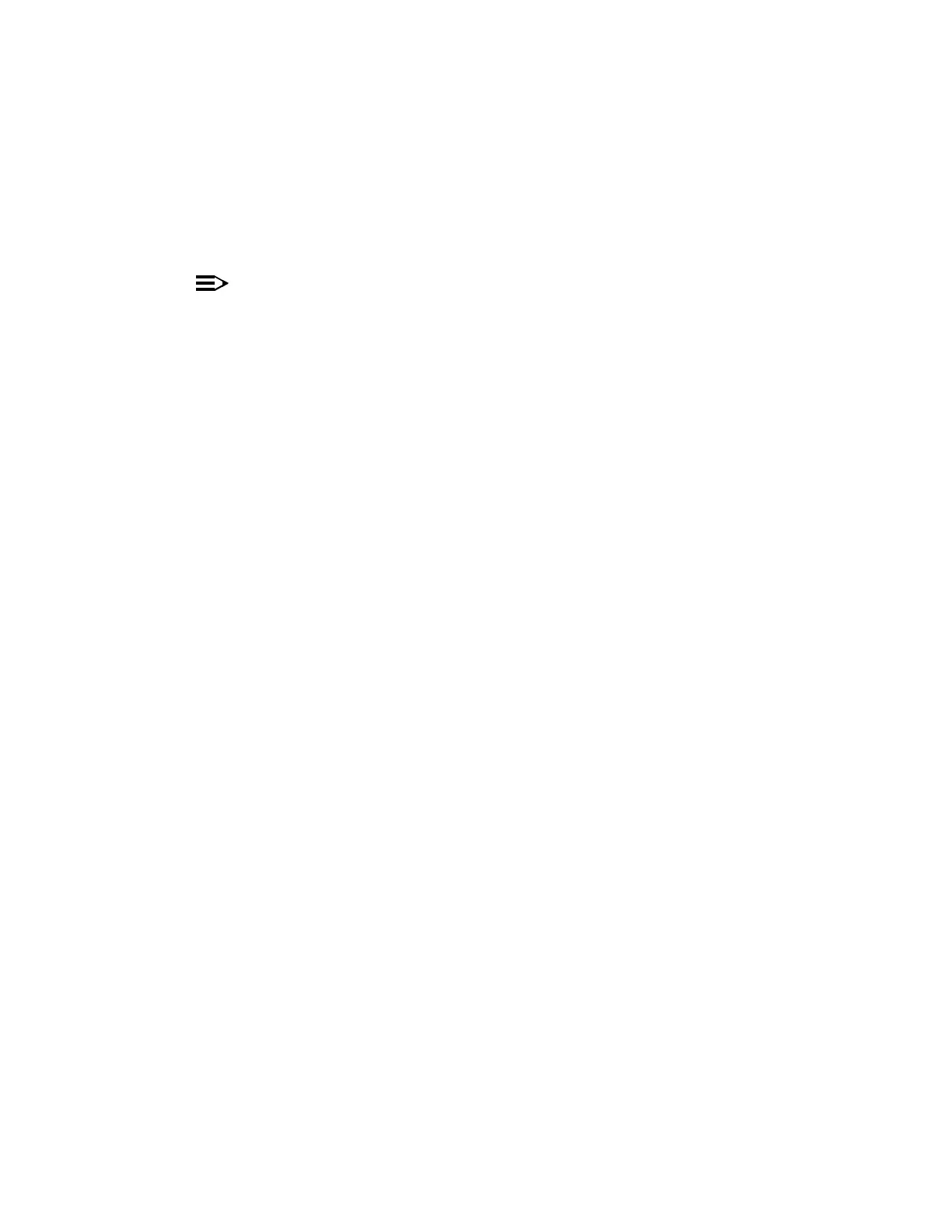363-206-285 Trouble Clearing: TAP-119
Issue 2, February 2000 Page 3 of 4
DDM-2000 OC-3 MULTIPLEXER
11. Is FAULT LED flashing (inc. OC3 LOS, inc. OC12 LOS,orinc. OC1
LOS)onOLIU(s)?
If YES, then continue with Step 12.
If NO, then proceed to Step 14.
12.
NOTE:
Indications are that the incoming (receive) optical fiber line has failed or
near-end or far-end OLIUs have failed.
Check optical fiber lines per local procedures, repair if necessary. If no trouble
is found in the optical fibers, replace OLIU(s) at near end first (DLP-523). If
trouble still exists, replace OLIU(s) at far end. Check for removed or failed
TGS, TG3, MXRVO,orDS3 circuit packs at the far end. If trouble still exists,
trouble is in receive optical fiber associated with OLIU with flashing LED. Clear
trouble in optical fiber per local procedures.
13. STOP. YOU HAVE COMPLETED THIS PROCEDURE.
14. For technical assistance, notify your supervisor, your local technical support
organization, or call Lucent Technologies RTAC, per local operating
instructions.
15. STOP. YOU HAVE COMPLETED THIS PROCEDURE.