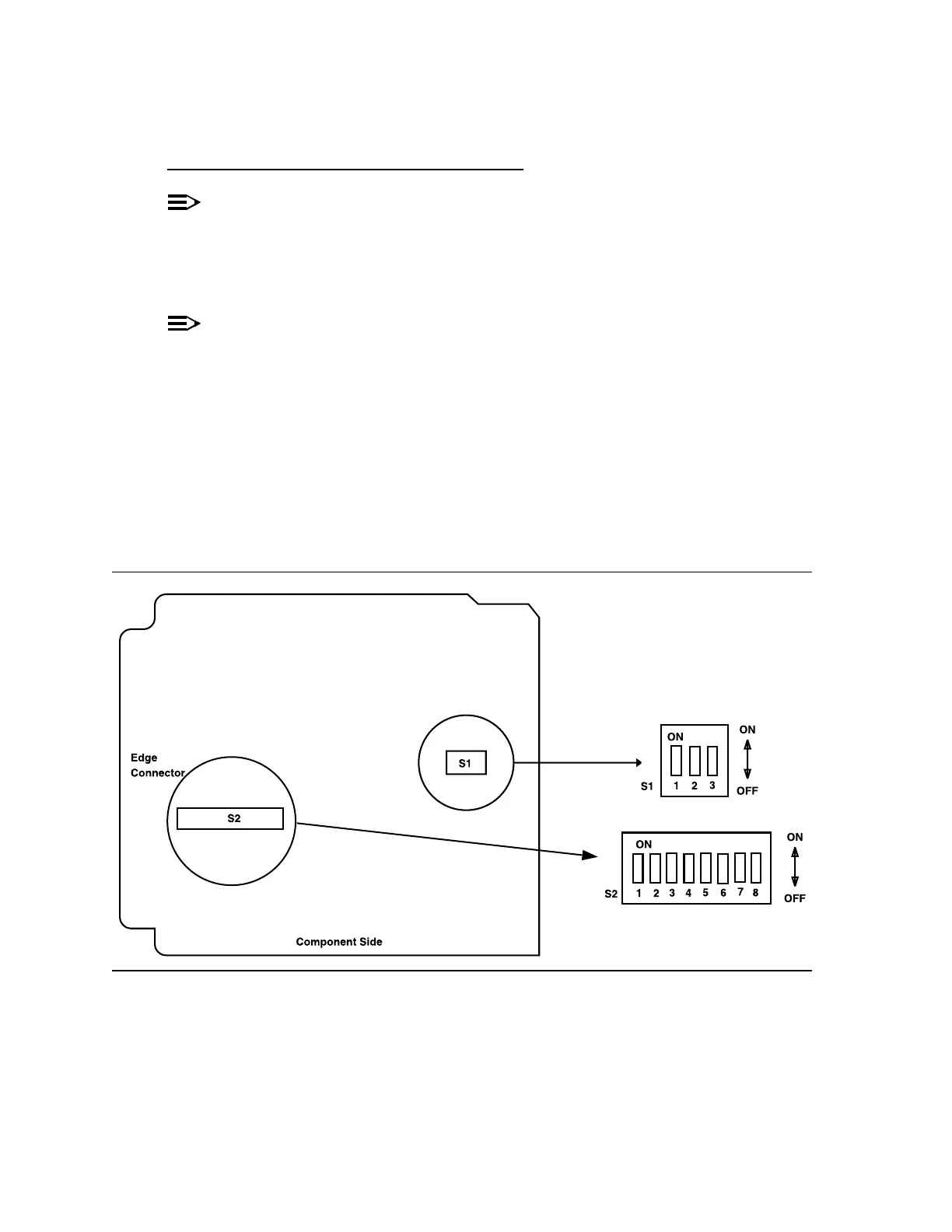DLP-513: Detailed Level Procedure 363-206-285
Page 2 of 20 Issue 2, February 2000
DDM-2000 OC-3 MULTIPLEXER
SYSCTL
2.
NOTE:
The BBG8/BBG8B SYSCTL is required for TARP Release 13 or later.
Determine the desired SYSCTL option switch settings from office records and
see Figure 1.
3.
NOTE:
To set switch to ON, depress rocker or slide switch toward side labeled
ON in the figure. To set switch to OFF, depress rocker or slide switch
toward side labeled OFF in the figure.
4. If SYSCTL is being installed in shelf for the first time (initial shelf turnup, only
OHCTL installed at this time) and switches have not been set, set all switch S2
sections S2-1, S2-2, S2-3, S2-4, S2-5, S2-6, S2-7, and S2-8 to OFF.See
Figure 1.
5. Set all SYSCTL switch S1 sections S1-1, S1-2, and S1-3 to OFF,tosetthe
product (shelf) type.
Figure 1 – SYSCTL Option Settings
6. STOP. YOU HAVE COMPLETED THIS PROCEDURE.