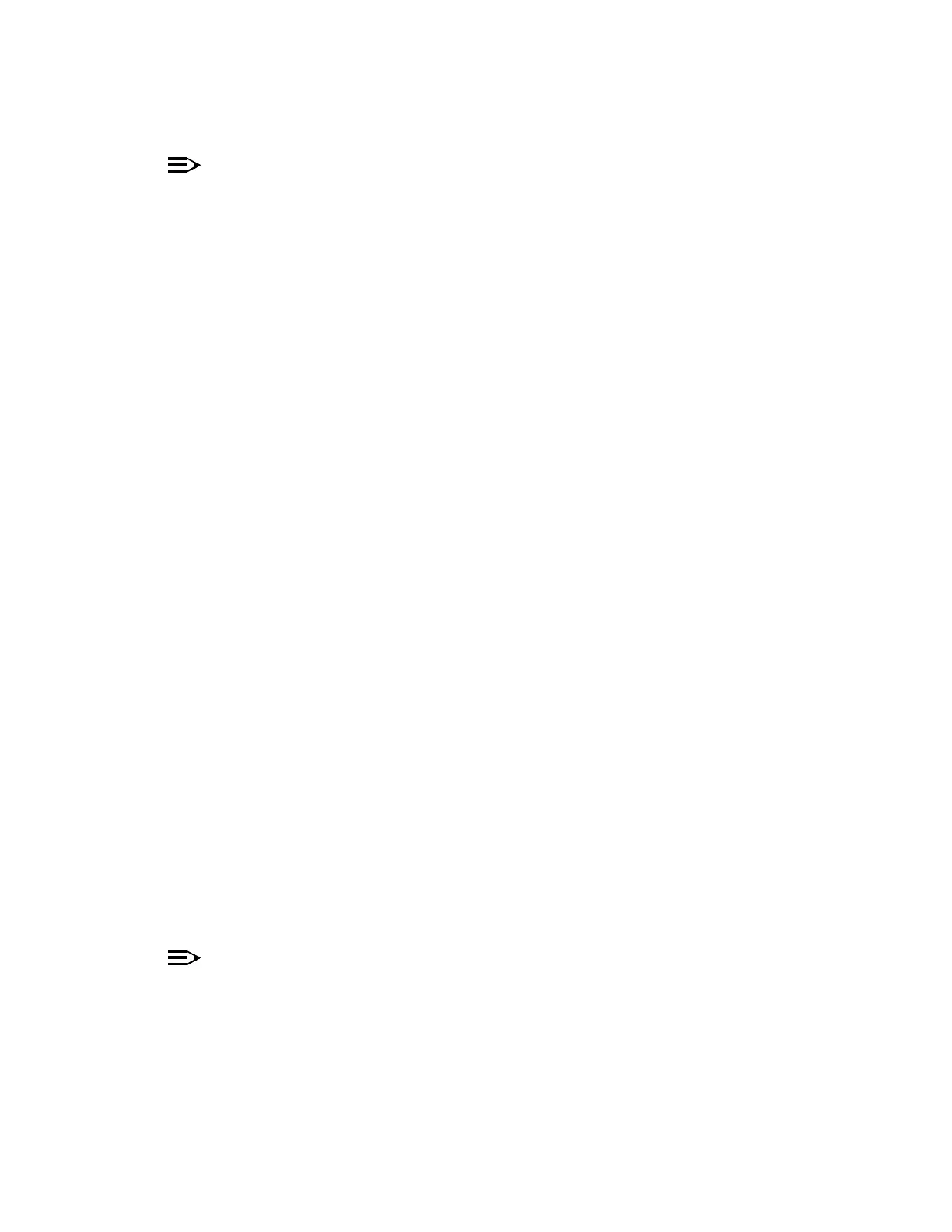DLP-522: Detailed Level Procedure 363-206-285
Page 2 of 4 Issue 2, February 2000
DDM-2000 OC-3 MULTIPLEXER
NOTE:
To set baud rate automatically if security has not been enabled, enter two
carriage returns (<cr>), two lowercase "a"s (aa), or two uppercase "A"s
(AA) after the login prompt. All other characters are ignored.
Enter command rlgn:tid
Where tid = the target identifier (shelf or site/shelf name) of the
remote terminal.
Response: CIT prompts with: login <
3. If security has been enabled, enter your login and password when you are
prompted.
If security has not been enabled, enter two carriage RETURNs.
Response: System responds with:
4.
NOTE:
After the prompt, the remote system will respond normally to any
commands entered just as if you were physically connected to the remote
terminal.
See the Commands and Reports section of this manual for a description of the
commands formats.
/*************************************
**
* Lucent Technologies *
* DDM-2000 OC-3 Multiplexer *
**
* Release a.b.c *
**
*************************************/
.
.
.
TID date time
M rtrv-alm:all COMPLD
/* Active Alarms and Status Report