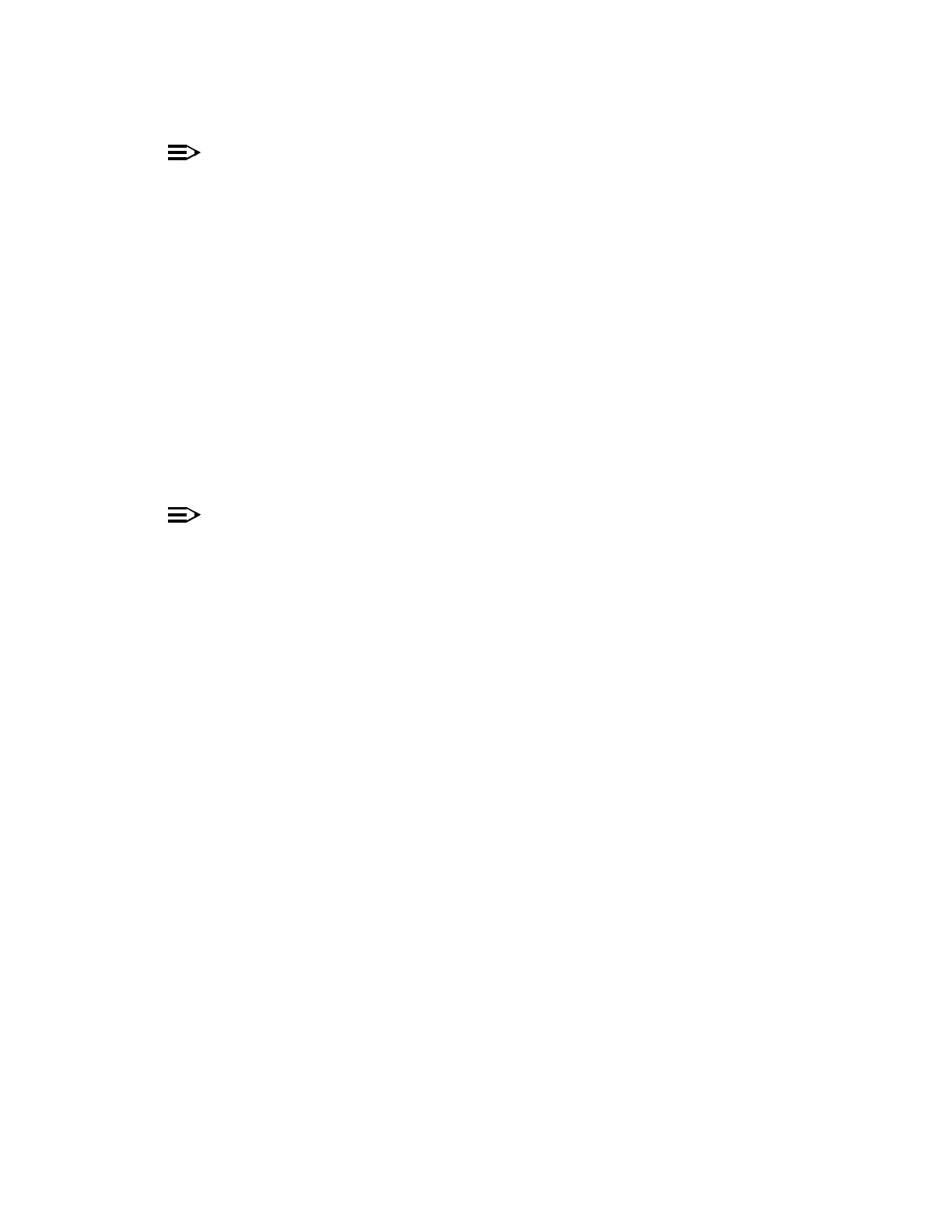DLP-523: Detailed Level Procedure 363-206-285
Page 17 of 30 Issue 2, February 2000
DDM-2000 OC-3 MULTIPLEXER
22.
NOTE:
The FAULT LED on the OLIU may flash from 15 seconds to 3 minutes
and 25 seconds depending on the provisioned signal degrade threshold.
Connect optical cables to replacement OLIU.
Response: FAULT LED on the OLIU goes off.
23. STOP. YOU HAVE COMPLETED THIS PROCEDURE.
24. Disconnect the OC-12 connector (ribbon cable) from the 24G-U/24H-U or
29G-U/29H-U OLIU being replaced.
Response: MN LED (OC12 connector failed) alarm will light.
25. Remove old OLIU and install same type replacement OLIU.
Response: FAULT LED on OLIU flashes.
26.
NOTE:
The FAULT LED on the OLIU may flash from 15 seconds to 3 minutes
and 25 seconds depending on the provisioned signal degrade threshold.
Connect optical cables to replacement OLIU.
Response: FAULT LED on the OLIU goes off.
27. Connect the OC-12 connector (ribbon cable) to the 24G-U/24H-U or
29G-U/29H-U OLIU being replaced.
Response: MN LED (OC12 connector failed) alarm should go
off.
28. Verify that the connectors on the OC-12 connector cable are properly seated
and latched.
29. STOP. YOU HAVE COMPLETED THIS PROCEDURE.