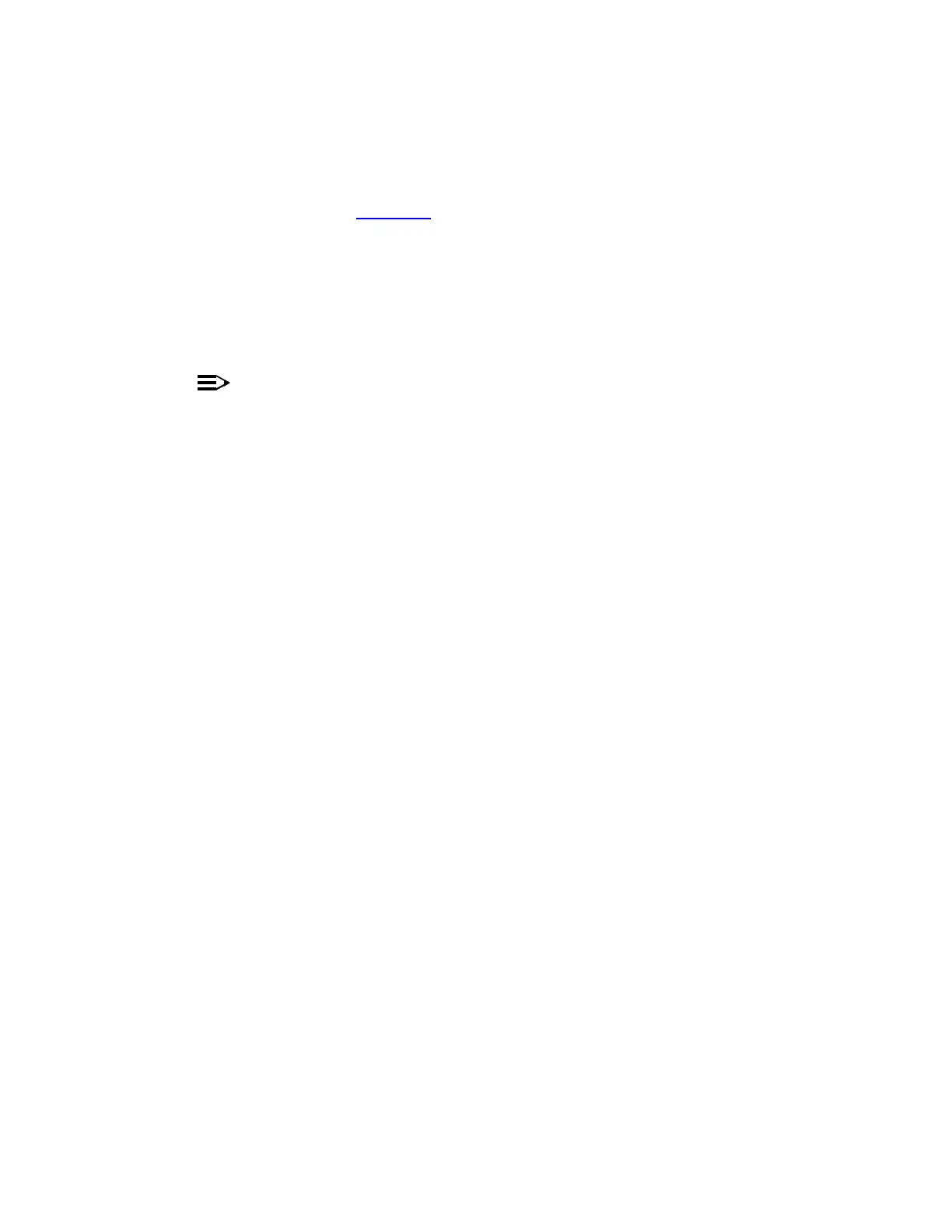363-206-285 Detailed Level Procedure: DLP-543
Issue 2, February 2000 Page 3 of 4
DDM-2000 OC-3 MULTIPLEXER
9. Remove TGS/TG3 circuit pack from TIMING slot 1 and set option switches to
timing mode required.
Reference: DLP-513
10. Momentarily depress the UPD/INIT pushbutton on the SYSCTL.
11. Reinsert TGS/TG3 circuit pack into TIMING slot 1.
Response: FAULT LED lights on TGS/TG3 circuit pack in TIMING
slot 1.
12.
NOTE:
The critical (CR) alarm LED may light for up to 15 seconds after the
UPD/INIT button is depressed on the SYSCTL. This does not indicate a
service interruption.
Momentarily depress the UPD/INIT pushbutton on the SYSCTL.
Response: FAULT LED goes off on TGS/TG3 circuit pack in TIMING
slot 1 and lights on TGS/TG3 circuit pack in TIMING slot
2. ACTIVE LED goes off on TGS/TG3 circuit pack in
TIMING slot 2 and lights on TGS/TG3 circuit pack in
TIMING slot 1.
13. Remove TGS/TG3 circuit pack from TIMING slot 2 and set option switches to
timing mode required.
Reference: DLP-513
14. Reinsert TGS/TG3 circuit pack into TIMING slot 2.
Response: FAULT LED on TGS/TG3 circuit pack in TIMING slot 2
lights for about 15 seconds then goes off.
15. If a CIT is available, use the rtrv-sync: command to display the
provisioning and operational information of the synchronization interface.
16. STOP. YOU HAVE COMPLETED THIS PROCEDURE.
DLP-513