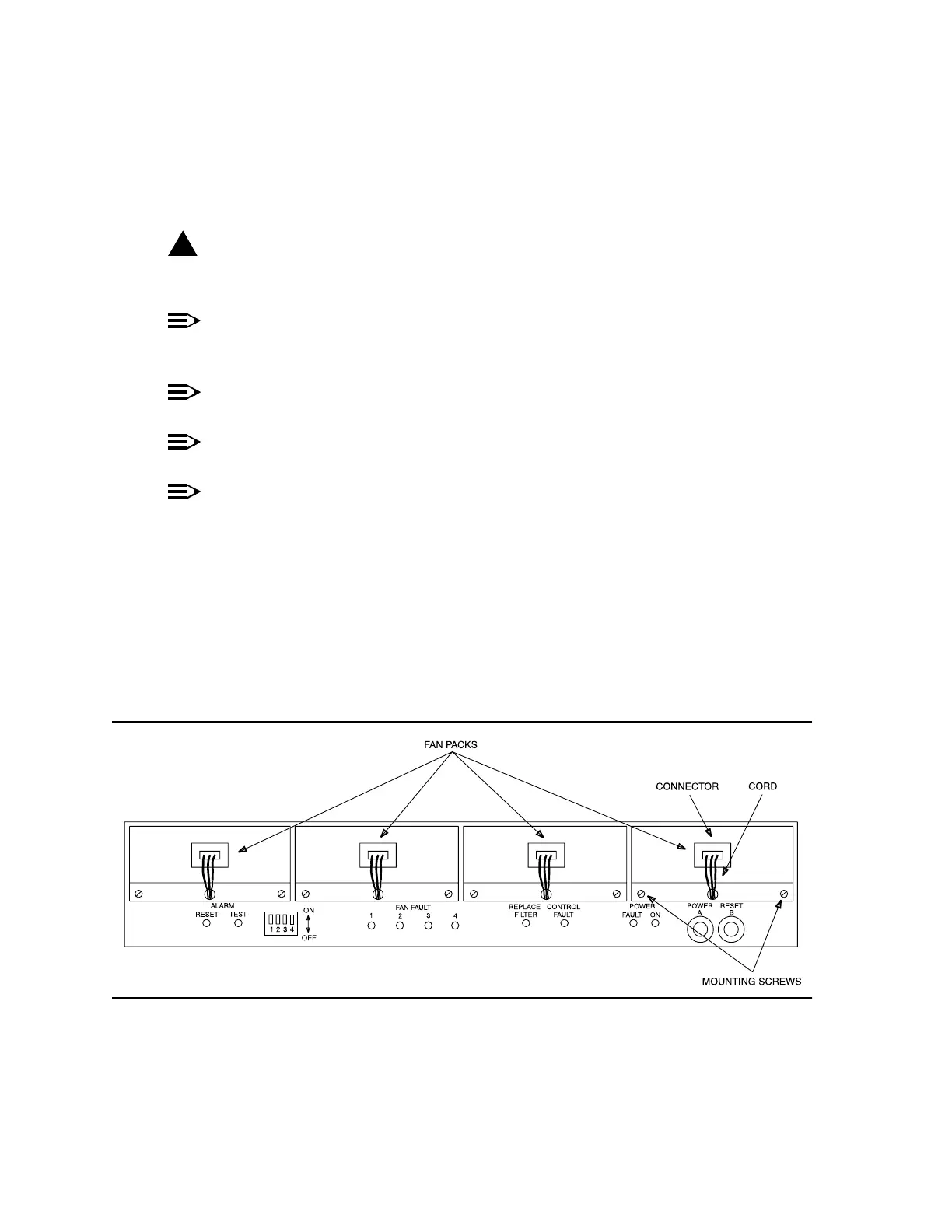DLP-548: Detailed Level Procedure 363-206-285
Page 1 of 2 Issue 2, February 2000
DDM-2000 OC-3 MULTIPLEXER
Replace Defective Fan Pack
1.
!
CAUTION:
Exercise care in removing the fiber tray or fiber support bracket, if
required, to prevent damage to the optical fibers.
NOTE:
Fan packs are numbered from left to right as viewed from front of fan
shelf.
NOTE:
This procedure is the same for both front and rear access arrangements.
NOTE:
Fan pack removal does not require the removal of the fan shelf.
NOTE:
To remove the front cover of a fan shelf located between two OC-3
shelves it may be necessary to remove either the fiber tray from the top
OC-3 shelf, if it is a G1 shelf, or the fiber support bracket, if the shelf is a
G3 or G4 shelf.
Remove fan shelf front cover by turning front latch assemblies according to the
markings on the front cover.
2. Disconnect the fan pack cable and unscrew the two mounting screws holding
the fan pack in place. See Figure 1.
Figure 1 – DDM-2000 Fan Shelf — Front Cover Removed
3. Slide out defective fan pack and install new fan pack (ED-8C733-30, G6).