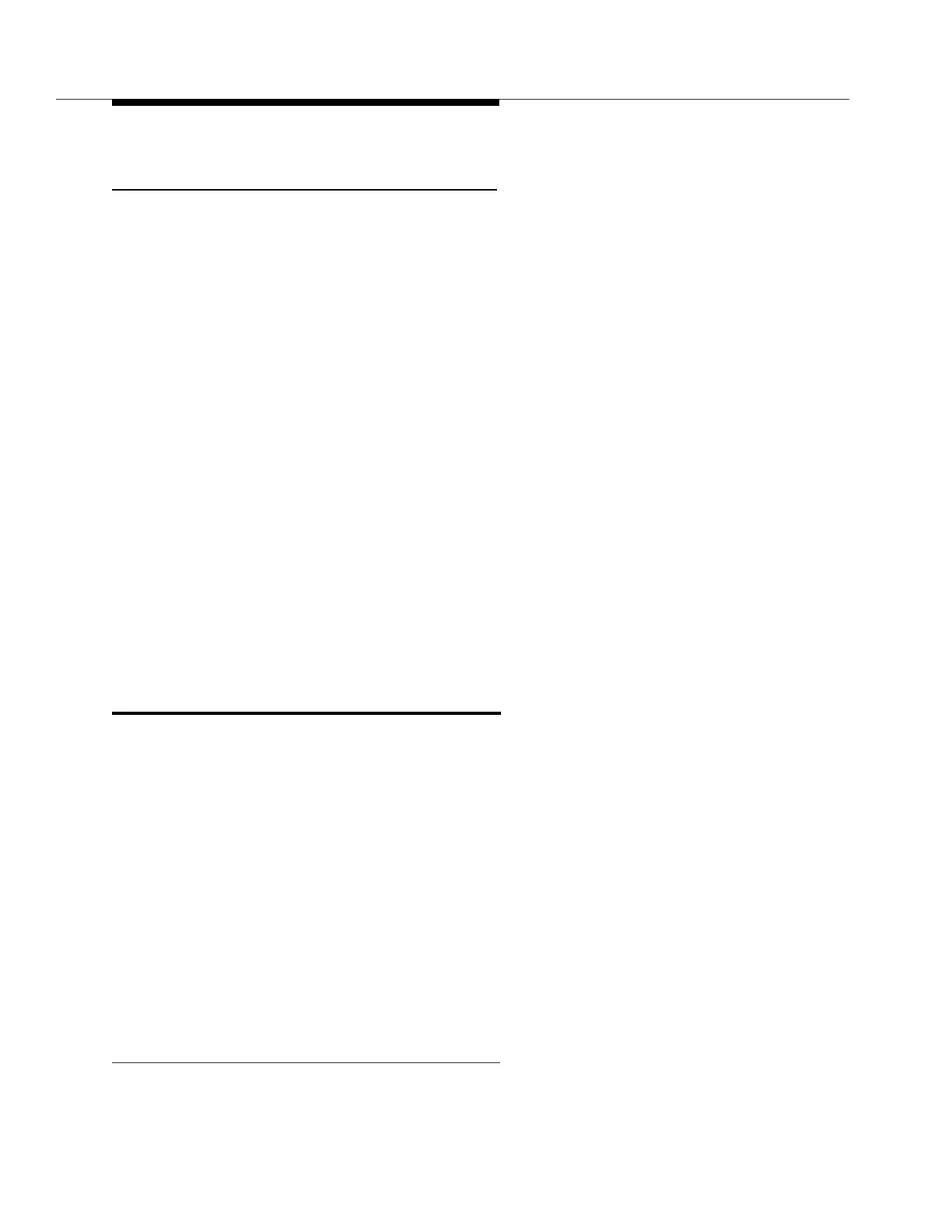363-206-285
Operations Interfaces
6-8 Issue 3 June 2001
CPro-2000 Graphical User Interface and
Provisioning Tool 6
The CPro-2000 Graphical User Interface (GUI) and Provisioning Tool is a
Microsoft
*
Windows
based user interface that can optionally be used with the
DDM-2000 OC-3 Multiplexer. The tool simplifies and mechanizes administration,
maintenance, and provisioning operations. With the tool a user can:
■ Display and control cross-connections at each NE in a ring and the entire
ring, including dual ring interworking (DRI) (for example, drop and continue
paths at DRI nodes).
■ Obtain and display graphical images of the ring configuration, equipment,
and cross-connections.
■ Perform an analysis of the ring to detect provisioning errors.
■ Retrieve and store data about a selected NE.
■ Backup and restore provisioning information including cross-connections,
DS1 port options, DS3 port options, EC-1 port options, and OC-3 line
options.
In response to a user, the tool automatically compiles and sends all the necessary
commands to perform a task. If the user is provisioning cross-connections, for
example, the tool automatically prevents provisioning errors by comparing the new
provisioning information with the ring inventory. For more information, see 365-
576-130,
CPro-2000 User Manual,
Release 7.0. See Section 10, "Technical
Specifications," for PC requirements to use the tool.
User Panel 6
The user panel for the Group 4 shelf, shown in Figure 6-3, provides system-level
information and control functions, while the ACTIVE and FAULT LED on each
faceplate provide circuit pack level information. These features let many
operations tasks (for example, fault isolation or circuit pack replacement) to be
performed when a CIT or external test equipment is not available.
The user panel is a factory-installed unit mounted next to the right-hand flange.
Additional LEDs and controls are mounted on the SYSCTL faceplate to support
basic operations, administration, and maintenance functions without a CIT.
* Registered trademark of Microsoft Corporation.