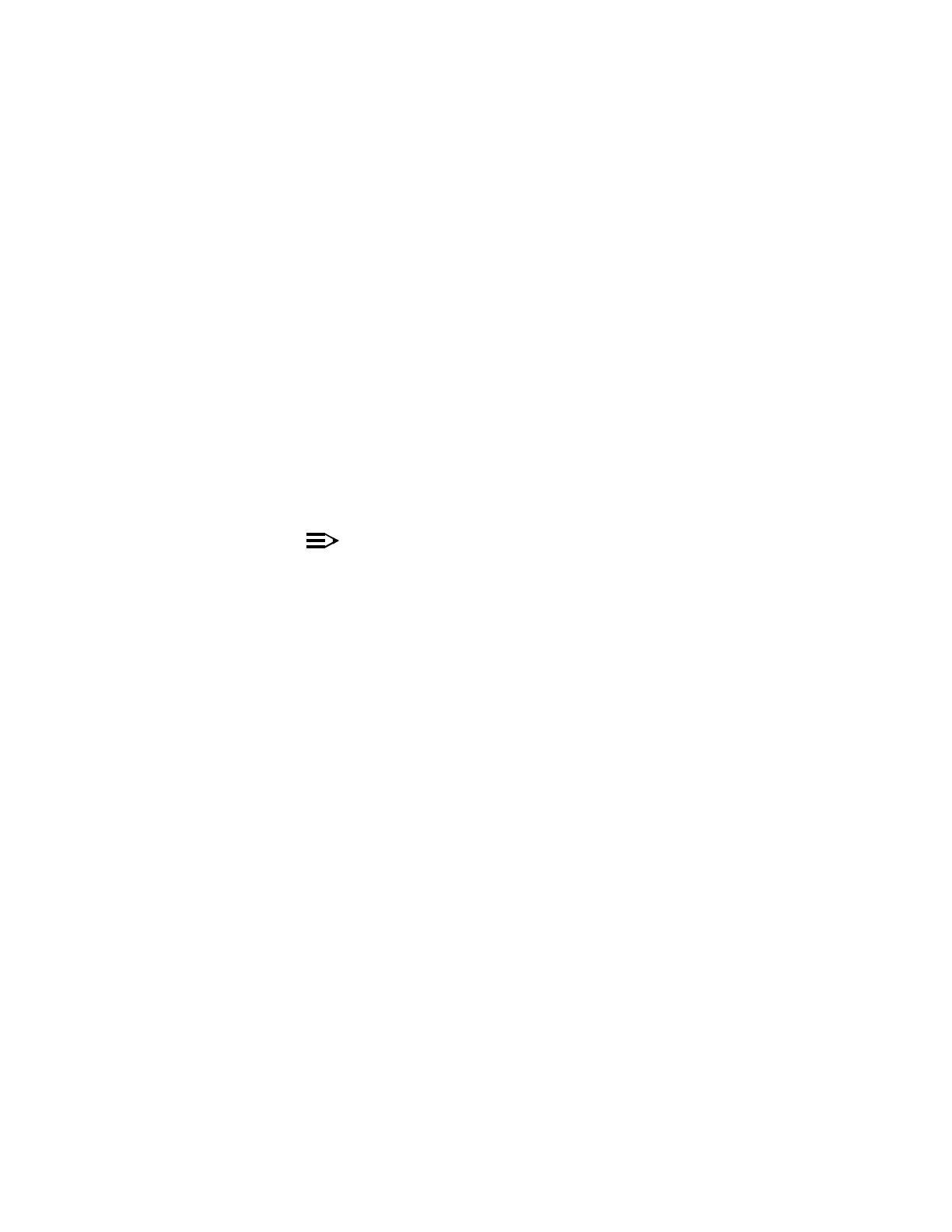APPLY APPLY
11-22 Issue 3 June 2001 DDM-2000 OC-3
Authorized users can remotely apply the dormant software generic (whether Network
Element or IMA LAN’s software generic) to be the executing one by first remotely
logging into the target network element and then initiating this command.
The input parameters are:
ProgramType
This parameter is used starting with OC-3 Release 15.0.
ProgramType specifies whether the software to be applied is the
Network Element or IMA LAN software generic. This parameter
can have one of the following values:
lansw The software to be applied is the IMA LAN generic.
nesw The software to be applied is the Network Element
generic (default).
Address
Address of the Low Speed slot(s) equipped with the IMA LAN
pack. This parameter is prompted for only if pgmtype has the
value of lansw.
Valid Addresses: ls-{a, b, c}-{1-7,all},all
NOTE:
Knowing that the IMA LAN pack occupies two consecutive
Low Speed slots, the following guidelines should be used:
The IMA LAN pack address is the address of either slot
number of the two occupied by the pack. For example: if
the IMA LAN circuit pack is inserted in Low Speed slots
a-1
and
a-2
, the Address used in this case can be either
ls-a-1
or
ls-a-2
. The same rules apply if the pack is
inserted in other Low Speed slots.
When using Low Speed addresses (4 and/or 7), the
following are the allowed Address combinations:
ls-{a,b,c}-{3 and 4} is allowed
ls-{a,b,c}-{6 and 7} is allowed
date
Date is entered as six digits YYMMDD, where YY represents the
last two digits of the year, MM is the month, and DD is the day.
Default is the current system day. If no
date
parameter is
entered, and
action
has the value of install or is NULL, and
the entered value for
time
has already passed the 24-hour
interval in the current system’s date,
date
will default to the next
system’s day (current system’s day + 1). (As an example, if the
current time is 23:46 but the provisioned time is set for 21:00, the
execution of the command will occur at 21:00 the next system’s
day.)
Page 2 of 13