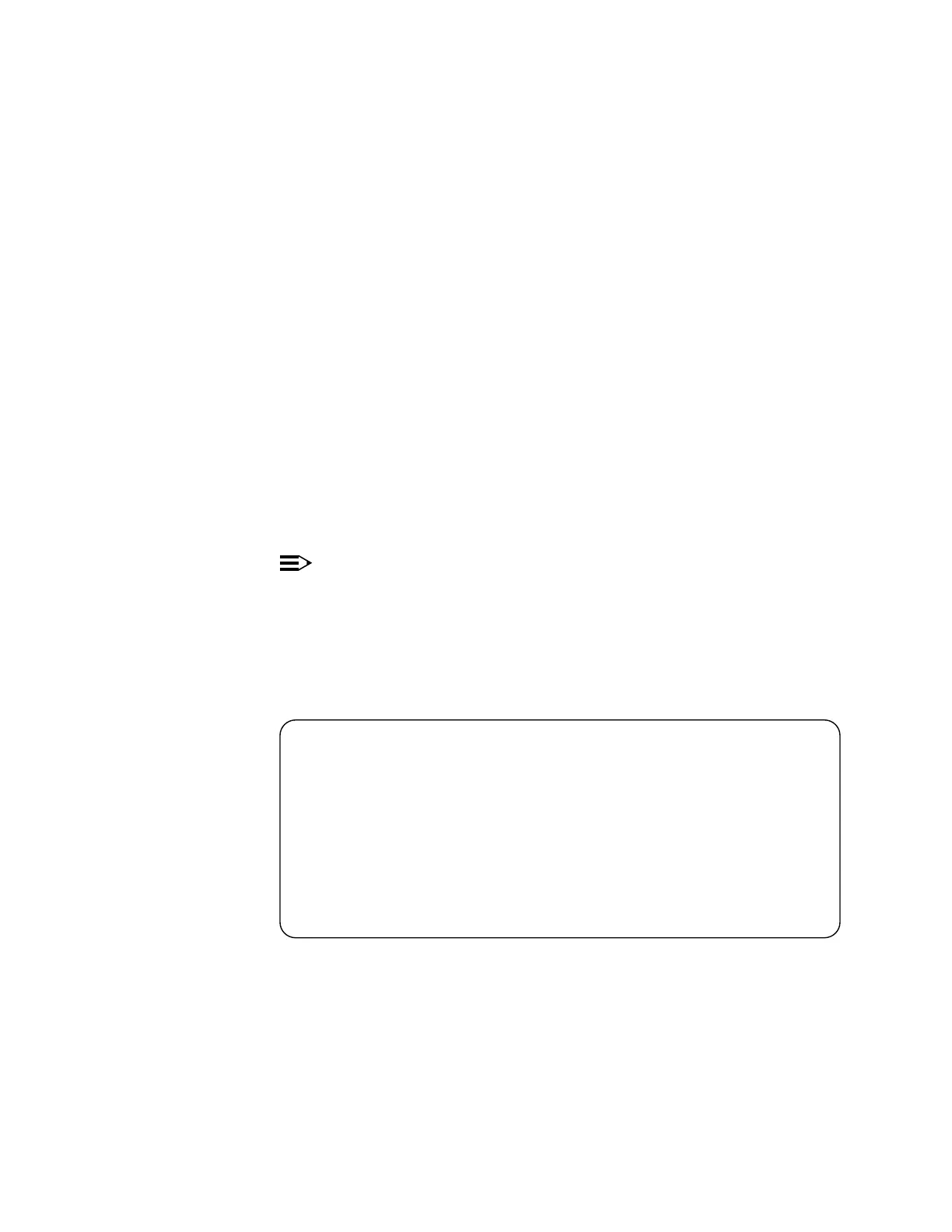RTRV-OC12 3of1Page RTRV-OC12
NAME
OC12Retrievertrv-oc12:
FORMATINPUT
rtrv-oc12[:
Address
];
DESCRIPTION
thebyprovisionedlinesOC-12ofconfigurationthedisplayscommandThis
set-oc12 command.
follows:asisparameterinputThe
Address
isdefaultTheline(s).OC-12theidentifiesAddress all.
itsinOLIUs29-typeor24-typewithequippedisshelfOC-3theIf
are:addressesvalidtheapplication),ringa(inslotsunitMain
all (default) main-{1,2,all},
NOTE:
duringexample,(fortypespackdifferentwithequippedare2and1slotIf
timetheatconsiderediswhatfordataincludewillreportthisupgrade),an
type.packsystemvalidtheas
asappearsreportoutputThereleases,ringlaterand11.0ReleaseOC-3For
follows:
tropeRgninoisivorPeniL21-CO*/
=================================================== ===========
CCDSIAcnySedargeDlangiSeniL
edoMmralAegasseMdlohserhTsserddA
=================================================== ===========
edomccdmlaegassemn-sserdda
edomccdmlaegassemn-sserdda
....
....
....
/*
ringlaterand15.0ReleaseOC-3toapplicableisparameterModeDCCThe
releases.
OC-3DDM-2000
2000February2Issue 11-227