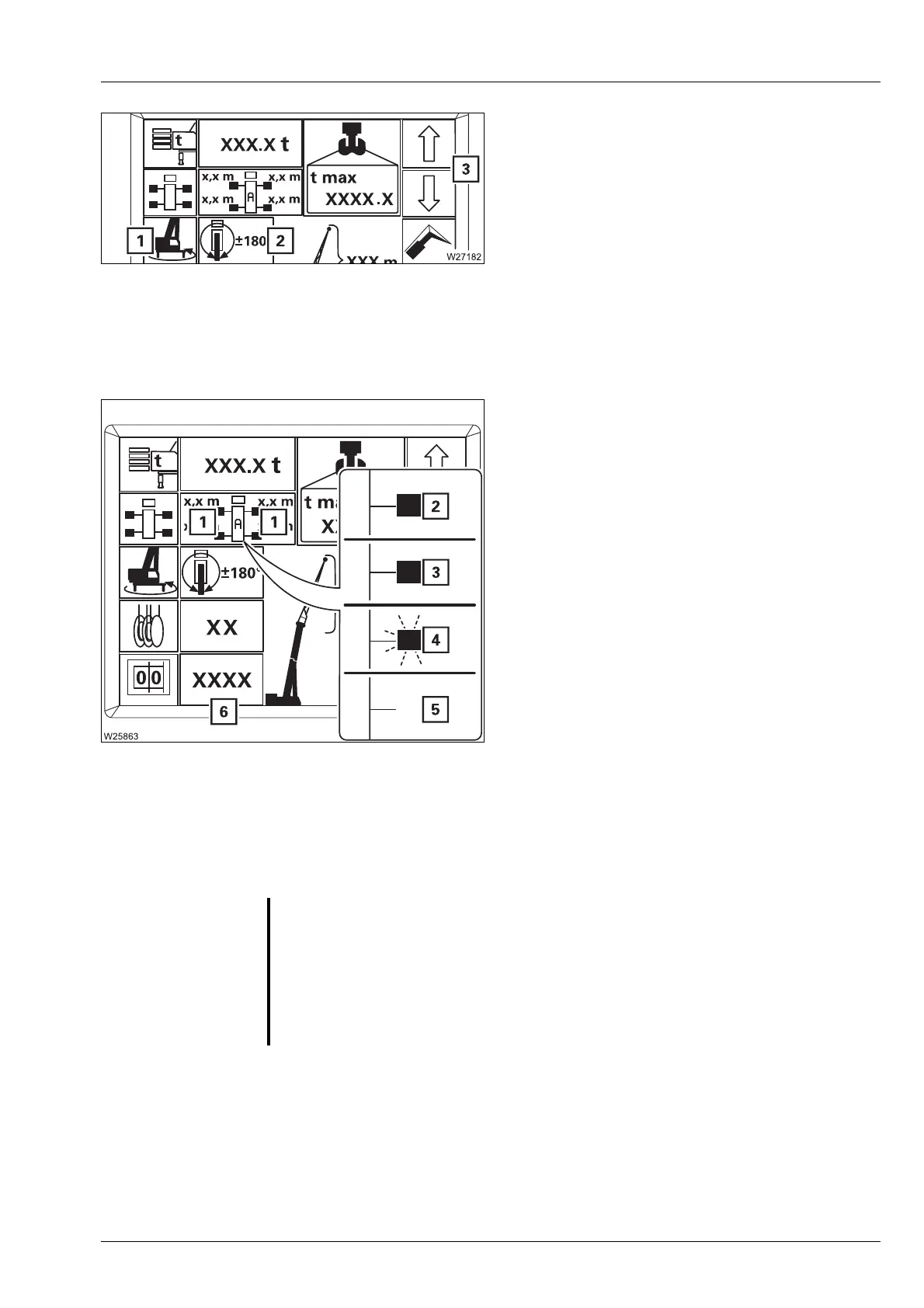Crane operation
11.2 Operation of the rated capacity limiter
Operating Manual GMK6300L 3 112 xxx en 11 - 27
xx.xx.xxxx
Slewing range
Symbol (1) is green. Press button (3) repeat-
edly until the display (2) indicates the required
slewing range, e.g. 360°.
You can only confirm rigging states for slewing ranges other than 360°
when the superstructure is in the entered slewing range. If necessary, first
enter the 360° slewing range and slew the superstructure into the required
position.
– Outrigger span – with outrigger span
monitoring
The display (1) indicates if the outrigger span
corresponding to the RCL code (6) is rigged.
The display is identical for all outrigger
beams (2).
• Check that the correct RCL code (6) for the
planned operation is displayed.
• Check display (1).
If an incorrect or impermissible outrigger span is rigged then you must rig
the correct outrigger span that is required. Otherwise an error message is
displayed after applying the rigging code;
à p. 14 - 31.
H
The error message can be supplemented by the shutdown as necessary.
s
(3) Illuminated – the required outrigger span
is rigged
(4) Flashes – the required outrigger span is
not rigged
(5) No display – the current outrigger span is
not permitted
S
Risk of accident due to incorrectly supported truck crane!
A shutdown is not initiated as standard when an outrigger span monitoring
error message is issued. When an error message is displayed, compare the
rigged outrigger span with the required outrigger span and rig the required
outrigger span.
This prevents the truck crane from tilting due to an outrigger span that is
too low.