
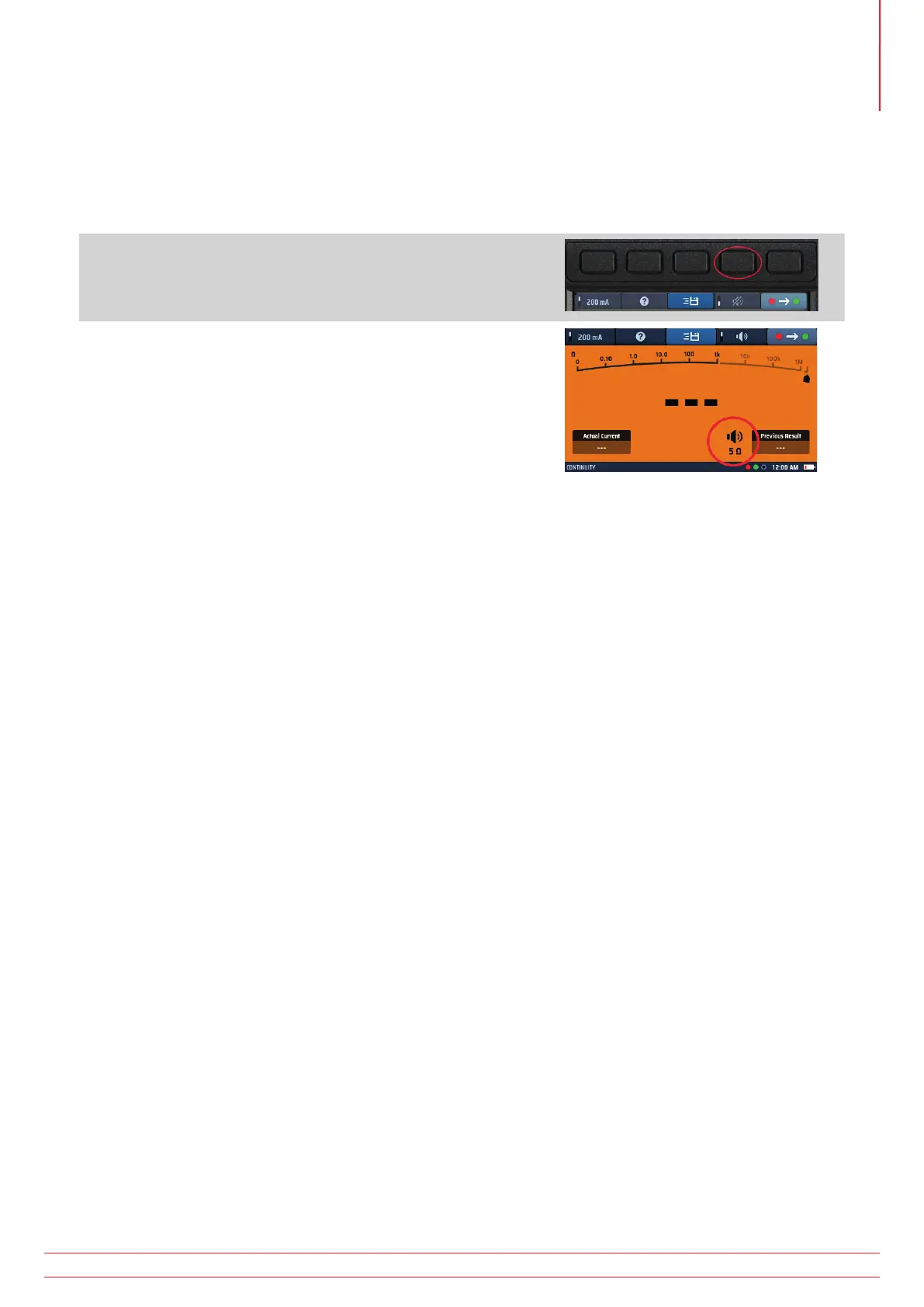 Loading...
Loading...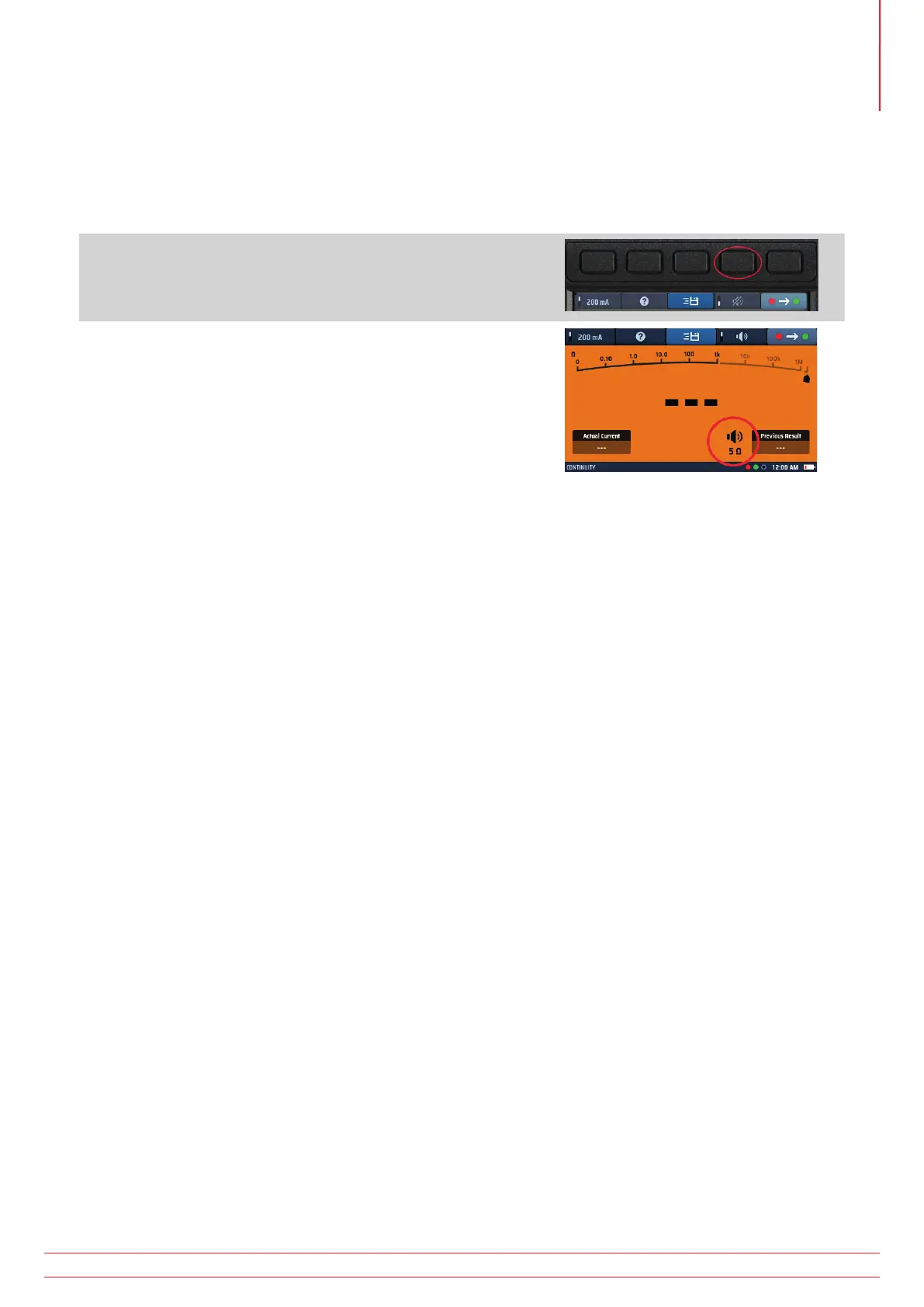
Do you have a question about the Megger MFT-X1 and is the answer not in the manual?
| Power Supply | Rechargeable Li-ion battery |
|---|---|
| Phase Sequence Indication | Yes |
| Resistance Range | 0.01 Ω to 100 kΩ |
| Protection Rating | IP54 |
| Continuity Testing | 0.01 Ω to 2000 Ω |
| Loop Testing | 0.01 Ω to 2000 Ω |
| RCD Testing | Type AC, A, F, B, and B+ |
| Frequency Measurement | 15 Hz to 400 Hz |
| Insulation Test Voltage | 50 V, 100 V, 250 V, 500 V, 1000 V |
| Voltage Range | 12 V to 440 V AC/DC |
| Frequency Range | 15 Hz to 400 Hz |
| Battery Life | Approximately 8 hours |