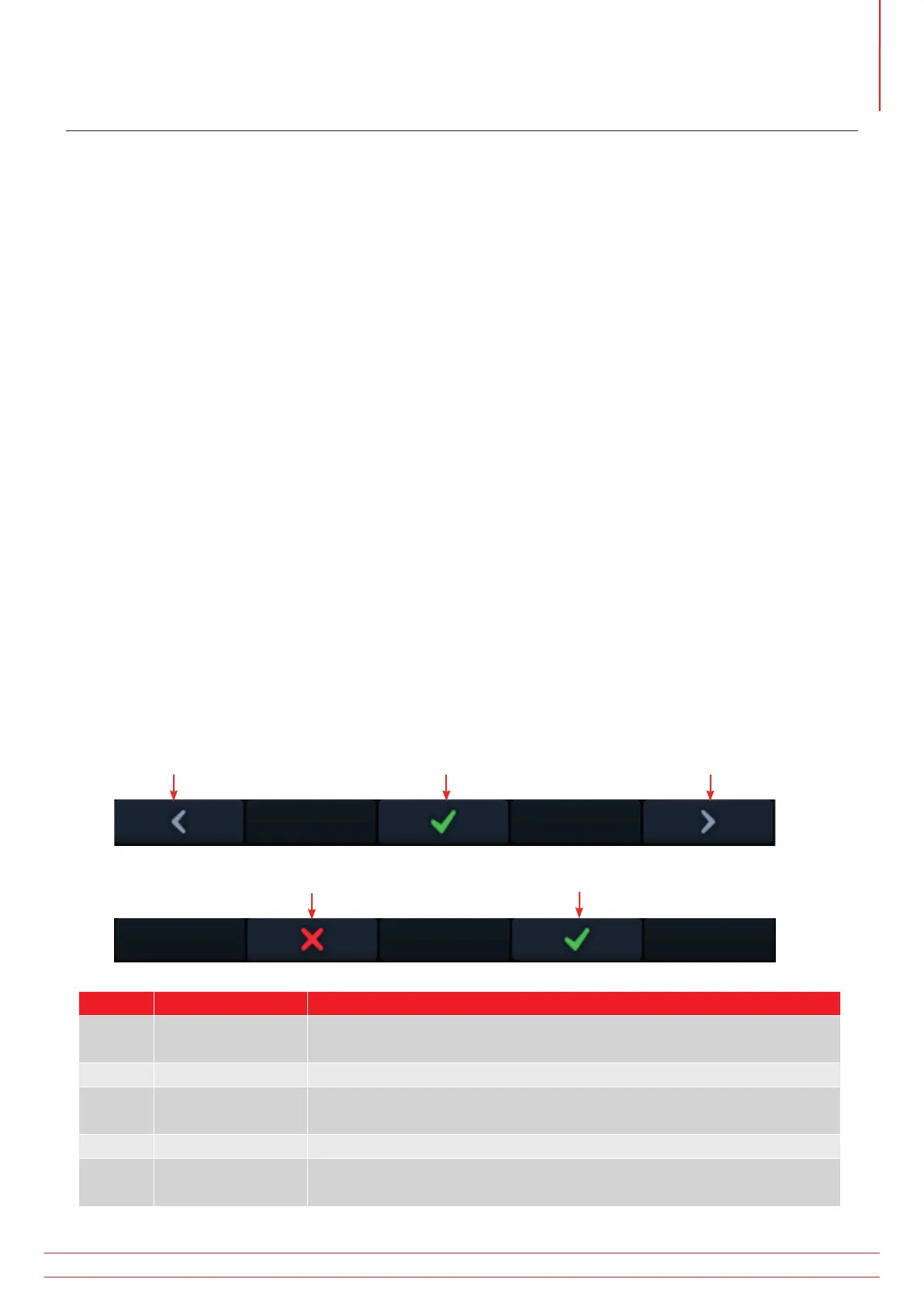15. Instrument settings navigation
The MFT-X1 provide a wide range of setting options that you can use to configure them to suit your own
requirements and the way you work. You set almost all these options using the instrument set up features described
in this section. A small number of options are selected as part of the test procedure for a particular test,
such as Zref, i-vdrop and lead null, but where this is the case, the options are clearly described in the section dealing
with that test.
To make it easier to find and select the options you want, the SETTINGS options are divided into seven pages:
General
RCD
Loop impedance
Continuity
Insulation
Instrument information
15.1 Settings screen navigation
You access the page you want by selecting the appropriate tab at the top of the settings screen, Refer to 15.3
Entering and leaving settings mode on page 78. When you have the selected the page, it shows only the
relevant set-up options. For example, if you select the continuity page it shows only the options relevant to
continuity testing.
All of the settings you make in set up are retained when you turn the instrument off. If you want to cancel or change
a setting, you will need to repeat the appropriate set up procedure.
15.2 Hot keys in settings mode
Hot key 1
Hot key 2
Hot key 3
Hot key 4
Hot key 5
Hot key Function Description
1 Left cursor
Press to move the cursor or highlight to the left (except in RCD auto
sequence setting when it moves the cursor to the previous cell).
2 X Used to decline a request to make a change
3 Select
Press to accept a change or to switch between two options
(not used for touch voltage setting).
4 √ Used to accept a request to make a change
5 Right cursor
Press to move the cursor of the highlight to the right (except in RCD auto
sequence setting when it moves the cursor to the next cell).
www.megger.com MFT-X1
77
Instrument settings navigation
